Nullmixer is a nasty, new malware dropper that gives us another reason to avoid questionable Windows downloads. Your computer can become infected with malware after downloading and running the dropper, which is disguised as illegal, cracked software or some other app that might prompt you to ignore warnings from your antivirus software.
The horrific thing about Nullmixer is how thoroughly your computer can be hacked by this app. According to the computer security and antivirus company Kaspersky, several families of malware are installed, amounting to dozens of apps that get busy stealing credentials and data, hacking into crypto wallets, and showing black-hat advertising. Every type of malware will begin running on an infected PC, crippling performance and plaguing its owner.
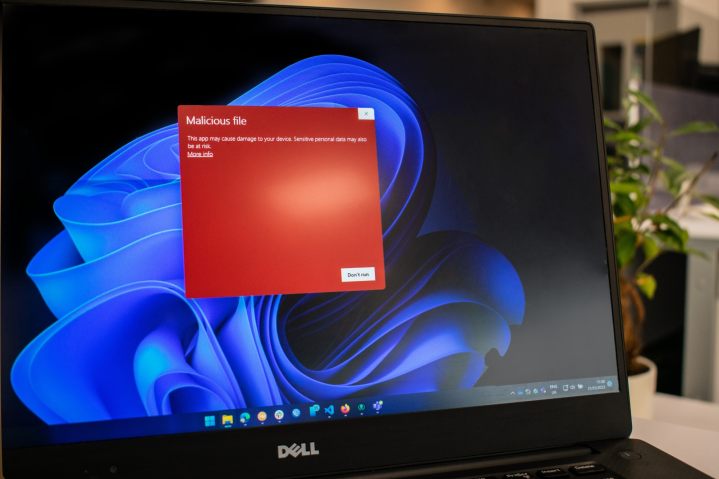
The dropper usually appears as a zip archive file that contains an executable. Since you’d be trying to avoid detection yourself when installing cracked software, it would be tempting to ignore antivirus warnings and plunge ahead into the unknown. That’s why this is a common method of distributing droppers and malware. As soon as you step over the line a little bit and disable system protections, the dropper can open the door further, installing various Trojan downloaders that continue the onslaught of infection.
Nullmixer is a relatively new malware dropper and it hasn’t been attributed to any particular group of hackers. It has been detected and blocked by Kaspersky antivirus software 47,778 times since the beginning of the year. Since Nullmixer is a dropper that installs a large amount of malware, Bleeping Computer recommends reinstalling Windows as the best way to clear the numerous hacks that will otherwise run unchecked on your computer.
Editors' Recommendations
- The unsung hero behind the modernization of Windows laptops
- The next big Windows 11 update has a new hardware requirement
- Even the new mid-tier Snapdragon X Plus beats Apple’s M3
- Windows 11 tips and tricks: 8 hidden settings you need to try
- Intel’s new CPU feature boosted my performance by 26% — but it still needs work




