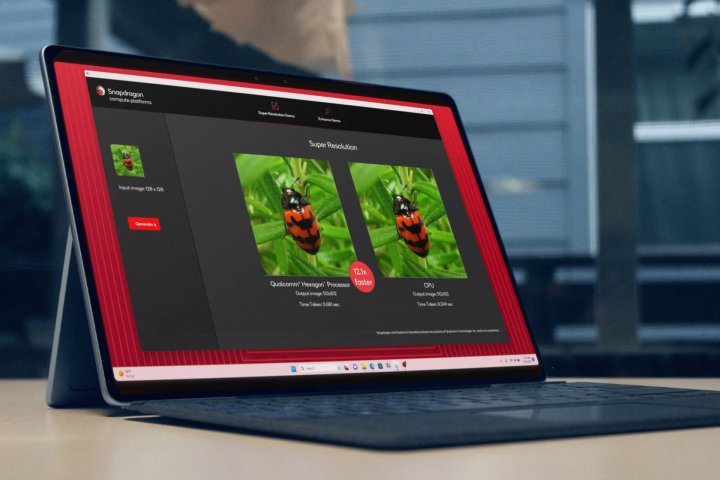
Qualcomm just announced that AI code optimized to take advantage of the full capabilities of the Snapdragon 8cx Gen 3 runs some processes faster than low-power Intel chips. That will make the long-lasting Lenovo ThinkPad X13s and Microsoft Surface Pro 9 more attractive to AI enthusiasts who want to run Stable Diffusion for image generation and other AI apps locally without sacrificing portability.
During Microsoft Build 2023, Qualcomm partnered with Microsoft to push the Snapdragon compute platform’s AI processing further than ever, using the full stack of CPU, GPU, and NPU (neural processing unit) together on ARM-based Windows 11 laptops to accelerate artificial intelligence applications. The idea isn’t to replace cloud computing and server-class processors but to build a hybrid approach that’s faster and more efficient.
On the UL Procyon AI Inference benchmark, Qualcomm’s Snapdragon 8cx Gen 3 posted scores demonstrating speeds over two and a half times faster than Intel’s 12th Gen Core i5-1235U when using the integrated GPU and five times faster than the i5’s CPU. This is a great comparison since these processors are considered to be in the same class, but Intel’s i5-1235U is faster in general processing.
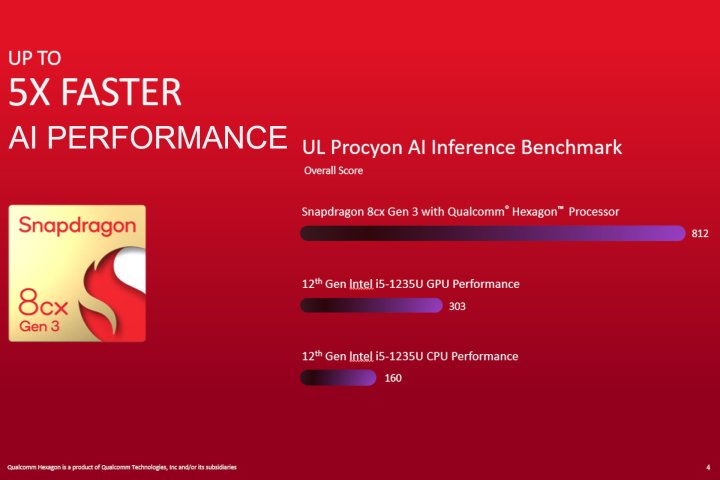
Qualcomm also demonstrated the value of its Hexagon processor for AI. Image enhancement took over four seconds using only the CPU, while the Hexagon crushed that task in less than half a second. Super resolution is a common chore to increase the resolution of an AI image. Upscaling an image with Hexagon was shown to be more than 12 times faster than using only the CPU.
Intel recognizes the value of AI processors and offers a discrete AI processor for some 13th Gen chips, with plans to integrate AI in Meteor Lake, the next generation.
In the meantime, Qualcomm’s Snapdragon 8cx Gen 3 claims it’s outpacing Intel’s 12th Gen low-power chip with integrated graphics.




