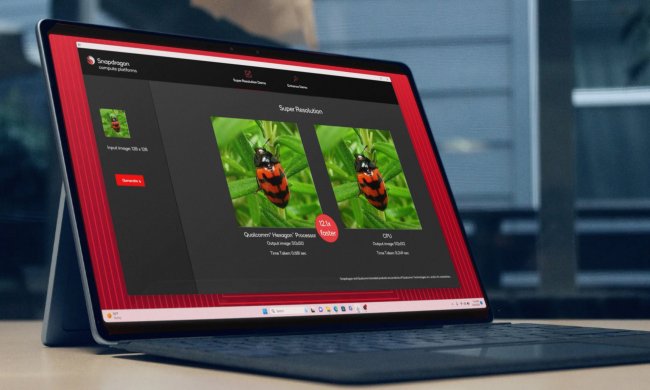Microsoft’s big fall Surface event has come, and the Surface Pro 9 is the headline new product. From the outside, it doesn’t look all that different from last year’s Surface Pro 8.
The detachable keyboard comes in some new color options, Sapphire and Forest, which Microsoft says contain at least “12% renewable content” from sugarcane waste. There’s also a new engraved design made in partnership with fashion brand Liberty London — but it’s otherwise an identical chassis.

The big change is under the hood. Gone is the division between Surface Pro 8 and Surface Pro X. If you remember, the Surface Pro X was meant to be Microsoft’s more cutting-edge laptop, featuring a slimmer design and a Qualcomm-based ARM chip inside. But two years later, the Surface Pro X has been absorbed into the mainline — and with it, a full embrace of Windows on ARM chips.
This isn’t the first time Microsoft has attempted to advance the cause of Windows on ARM, but with Apple’s M-series chips out and about, the stakes have never been higher to make it a success.
The Surface Pro 9 now comes with the option of either a 12th-generation Intel or the SQ3 chip, which is based on Qualcomm’s Snapdragon 8cx Gen 3 SoCs (system on a chip). While the SQ3 comes in just a single variant, you get the normal assortment of configuration options on the Intel side, ranging from the Core i5-1245U up to the Core i7-1265U.

Which you choose, of course, has an impact on your system beyond just performance differences. The SQ3 model includes
The biggest advantage of the SQ3 model, however, seems to be battery life. ARM chips are known for their extreme efficiency, and according to Microsoft’s numbers, that appears to give the SQ3 model three and a half hours of extra battery life over the Intel model.

Aside from those differences, the
Microsoft hasn’t announced pricing or availability information yet for the