Today at Microsoft’s Surface event, the company is launching a range of new Surface devices and accessories. From new laptops to speakerphones, the Redmond, California giant believes it has made a strong pitch for you to upgrade to the latest generation.
All in all, there was a lot on show at the event. To help you catch up, here’s everything Microsoft announced.
Surface Pro 9

Microsoft’s 2-in-1 also had its time to shine at the Surface event, with the new Surface Pro 9 coming under the spotlights. It wasn’t a revolutionary upgrade, but there were a few new features that are sure to pique the interest of the Microsoft faithful. And interestingly, the Surface Pro X was nowhere to be seen, as the mobile-powered device has now been merged into the Surface Pro 9.
That means the Surface Pro 9 is split along two major fault lines, and the path you choose is decided by the chip you opt for. In the blue corner are 12th-generation Intel Core processors, while in the red corner sits Microsoft’s own SQ3 chip. Microsoft says the Intel chip brings 50% better performance than the Surface Pro 8, while the SQ3 offers up to 19 hours of battery life and a new Neural Processing Unit.

Go for the former and you get Thunderbolt 4 ports, but choose the latter and you get 5G connectivity instead. Unfortunately, you can’t have both Thunderbolt 4 and 5G — it’s one or the other.
Regardless of chip choice, the Surface Pro 9’s screen boasts a 120Hz refresh rate and an HD camera, and there’s a custom G6 chip for a better tactile inking experience. Oh, and Microsoft announced a collaboration with London’s Liberty design studio to create a special Surface Pro keyboard and laser-etched Surface Pro 9.
On the Intel side, prices start at $1,000 for a model with an Intel Core i5 chip, 8GB of memory, and 128GB of storage, and range up to $2,600 for an Intel Core i7 processor, 32GB of RAM and a 1TB SSD. As for the SQ3 edition, that starts at $1,300 for 8GB of memory and 128GB of storage, and tops out at $1,900 for 16GB of memory and 512GB of storage.
Surface Laptop 5

The Surface Laptop has proved to be one of Microsoft’s most popular hardware offerings, and it got upgraded to the Surface Laptop 5 at the event. It maintains the thin and light form you’d expect while bumping up performance on the inside.
In that regard, Microsoft says the Surface Laptop 5 conforms to the latest Intel Evo standard, meaning it is “over 50% more powerful than its predecessor.” You can outfit it with a 12th-generation Intel processor — up from the 11th-gen chips in the Surface Laptop 4 — and it now boasts Thunderbolt 4 connectivity. Note, that means there’s no longer an option for an AMD processor – sorry, Team Red fans.
Elsewhere, you’ll get all-day battery life and a choice of 13.5-inch or 15-inch displays in a 3:2 aspect ratio. There’s Dolby Vision IQ, which adapts the screen settings based on ambient lighting conditions, and Dolby Atmos 3D spatial audio. And there are new anodized aluminum finishes for a touch of visual flair.
There’s one big disappointment, though: The Surface Laptop 5 retains the 720p webcam of its predecessor. That’s really not what we were hoping to get in a laptop launched in late 2022.
The 13.5-inch model starts at $1,000 and maxes out at $1,700. For the 15-inch version, prices range from $1,300 to $2,400.
Surface Studio 2+
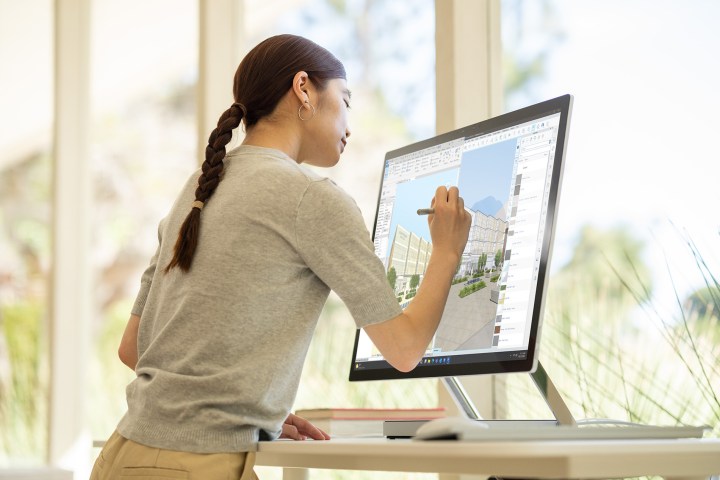
The Surface Studio 2 may look pretty, but it was getting pretty tired on the inside. Now, Microsoft has updated it to the Surface Studio 2+, with improvements across the board. The company opted against calling it the Surface Studio 3, though, hinting that this is not quite the all-encompassing overhaul some were hoping for.
The processor has been bumped up from a 7th-generation Intel Core i7 to an 11th-gen Intel Core H-35 — still not the latest and greatest, but a much-needed improvement nonetheless. On the graphics side, the Surface Studio 2+ packs an Nvidia RTX 3060, which is another noticeable improvement over the GTX 1060 or GTX 1070 in the Surface Studio 2, and means ray tracing comes to the device for the first time.
Microsoft says video calls should be much better too, with an improved camera and microphone setup. And connectivity has been upgraded, with Thunderbolt 4-enabled USB-C ports, Wi-Fi 6, and Bluetooth 5.1. Dolby Vision, Dolby Atmos, and Secured-core certification round out the device.
The Surface Studio 2+ costs $4,300. For that, you get an Intel Core i7 chip, 32GB of memory and 1TB of storage. You can add Microsoft’s pen, mouse, and keyboard for an extra $200.
Microsoft Designer and Image Creator
Microsoft didn’t just stick to hardware at its Surface event — software got a look in too. First up was Microsoft Designer, a graphic design app that’s the latest addition to Microsoft 365 (and that was leaked in May 2022). It’s made for quick creations — think social media posts, event invitations, and the like — and is powered by artificial intelligence (including DALL-E 2).
The AI-powered tools in Microsoft Designer will soon be making their way to other apps and services, including Bing and Edge, in the form of Image Creator. Microsoft was a little vague on details, but it seems like you’ll be able to “use your words, not just to search, but to create.” It sounds like something akin to the flurry of AI-based image generators that have surged in popularity in recent months. Expect more news soon.
Accessible accessories

In May 2022, Microsoft announced a range of Adaptive Accessories, which are designed to make its devices more inclusive and accessible for all users. Now, we know these accessories will go on sale on October 25 in a number of locations.
That includes the Microsoft Adaptive Mouse, which adds mouse tail and thumb support, as well as 3D-printed tails for an extra level of customization. There’s also the Adaptive Hub, which lets you connect several peripherals, such as buttons and switches, for a setup that is tailored to each person. There are plenty of other devices in the range, all aimed at making Microsoft devices more friendly to users for whom a traditional mouse and keyboard aren’t best suited. Prices range from $15 for a mouse tail and thumb support, up to $60 for the Adaptive Hub.
Microsoft Presenter+ and Microsoft Audio Dock

Microsoft rounded out its Surface event with two new devices that are designed for hybrid meetings. First up was the $80 Presenter+, a remote control made for Teams and other video conferencing apps. Its buttons allow you to advance through slides, mute or unmute yourself, raise your hand in a meeting, and more.
Alongside that, Microsoft unveiled the Audio Dock, which costs $250. This speakerphone comes with Omnisonic speakers and dual noise-reducing microphones, with the intention that it will boost both your input and output during calls and meetings. It can also be used as a standard speaker and features HDMI, USB-C, and USB-A ports, as well as a passthrough PC charger.
Everything else announced

Microsoft and Apple may be rivals, but that doesn’t mean they can’t work together. At the event, Microsoft revealed some closer integrations with Apple’s apps. For one thing, Windows users will be able to automatically sync their images from the iOS Photos app, and it’ll also work in the new Microsoft Designer app. And next year, the Apple TV and Apple Music apps will come to Windows as well.
Speaking of apps, GoodNotes is coming to Windows soon. The popular note-taking app will work with Microsoft’s Surface Pen or a traditional mouse and keyboard, allowing you to gather your thoughts, ideas, and plans in one place.




