Microsoft is working on a mysterious new web app for Windows dubbed “Designer,” which might end up helping you create fancy graphics and other content for presentations or social media. This is coming from the noted leaker WalkingCat, who recently spotted a website for the potential new Microsoft service.
Details on the web app are scarce at the moment, but a series of images from the leaker shows how it might end up working. It looks as though “Designer” could be a lot like PowerPoint Designer, mixed with Microsoft Publisher, as well as Microsoft Sway.
WalkingCat shows there are various templates available on this app to help you get started on a specific design, and you can share out your design on social media. It is also possible to add shapes, photos, icons, and fancy headings to a project. In addition, there are a number of designs of different sizes that you can choose to create — for Instagram, Facebook ads, or Instagram Stories.
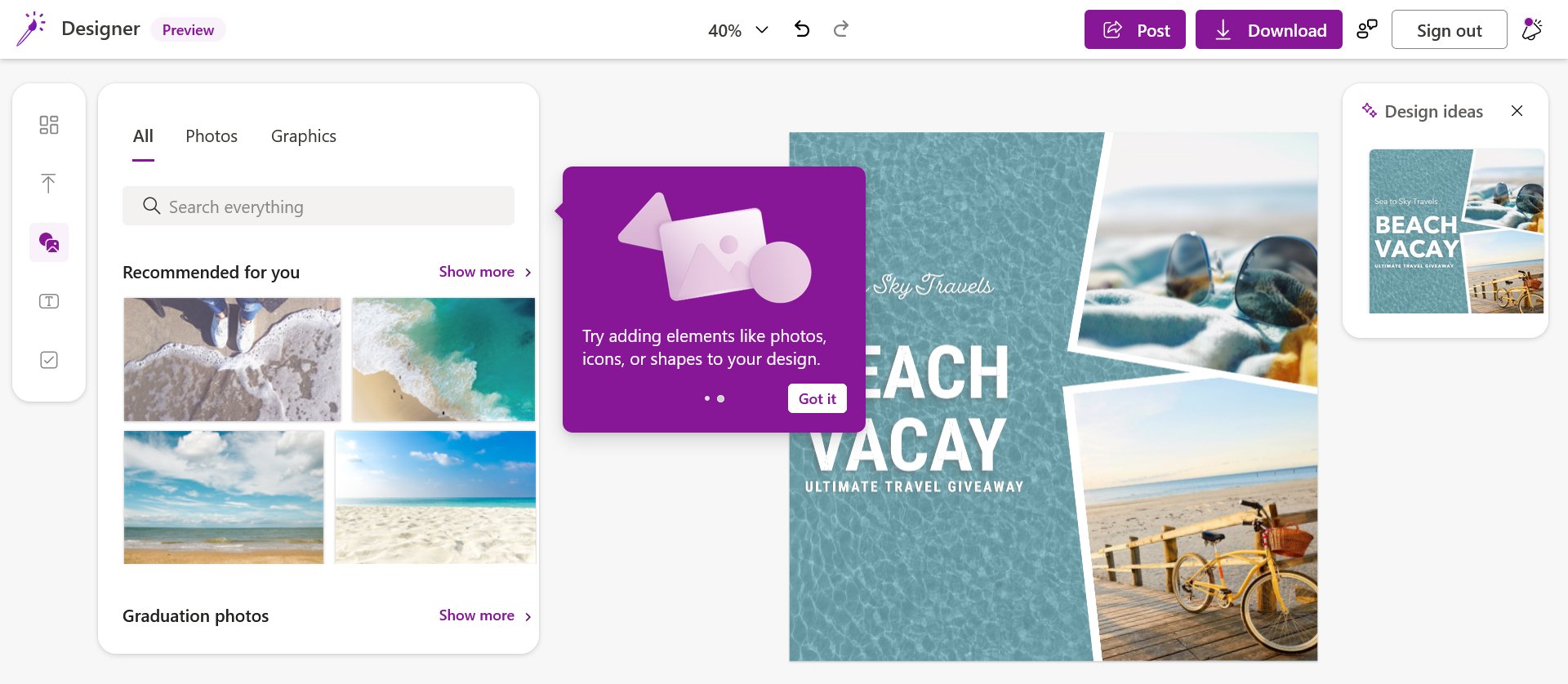
Microsoft has yet to acknowledge or talk about this app, but WalkingCat did show how you can access it. A live webpage for it is available but it is blank. Once you visit it, you can head into your web browser’s developer tools and change the value to a specific string of text. Then, refresh the page and you’ll get early access. We signed in with a personal Microsoft account and tried this out, and it looks like this experience is currently in rough shape. The current version could be for Microsoft internal audiences only, as there are ways to add more features via a Feature Gates panel, per WalkingCat.
With Microsoft’s annual Build developer conference coming up on May 24, you can expect the company to talk more about this potential new app then. Build is where Microsoft usually details updates for services like Office, Azure, and Windows. This new app could be a new offering from the company, centered around marketers and creative professionals. Microsoft already has the free Clipchamp video editor on Windows for these types of users, and it is likely that Designer could target the same end audiences.
Editors' Recommendations
- Windows 11 might nag you about AI requirements soon
- You’re going to hate the latest change to Windows 11
- Windows 11 tips and tricks: 8 hidden settings you need to try
- Windows 11 vs. Windows 10: finally time to upgrade?
- The best Windows 11 themes we’ve tried so far this year

