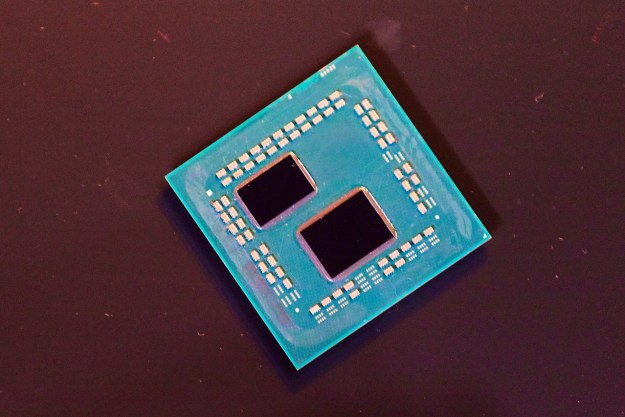At its keynote presentation at Computex 2018, Qualcomm announced the Snapdragon 850, a new chipset made exclusively for Windows PCs. While the first generation of Qualcomm-powered laptops shared the Snapdragon 835 with Android phones, the next generation will get its own chip. Qualcomm says the 850 is separate from the 845, and has been optimized for use with Windows PCs, including for form factors outside of traditional laptops.
One of the most fascinating details in the presentation was the inclusion of support for “innovative form factors.” When asked about what that could mean, Qualcomm stated that we should look forward to some more innovation in the kinds of machines we’ll see.
“The first generation of the platform was fairly traditional,” said Miguel Nunes, a senior director at Qualcomm. “What you’ll see on the 850 is a lot more aggressive design from a form factor standpoint. We’re even working with OEMs on even next-generation products, so you’ll see some creative designs in the future.”
Beyond that, we didn’t get much of a hint as to what these new designs would be. From some of the photos included, the most eyebrow-raising design includes what is either an oversized Touch Bar or a touchpad that’s been moved above the keyboard. Beyond that, these look like the usual assortment of convertible and detachable 2-in-1s.

Qualcomm’s Always Connected PCs were always known for two primary things: Battery life and LTE connectivity. The Snapdragon 850 continues those features, claiming a 20 percent increase in both battery life and gigabit LTE speeds. Thanks to the new X20 modem, Qualcomm can now boast LTE speeds of up to 1.2Gbps, as well as increasing throughput in areas with a weaker cellular signal. Nunes called this next generation of gigabit LTE the “foundation building block as networks prepare for the move to 5G.”
In addition, Qualcomm states that the Snapdragon 850 includes a 30 percent increase in performance, which should please those disappointed by the lackluster CPU performance in the first generation of Qualcomm PCs.
On a technical level, there’s not much difference between the Snapdragon 850 and the 845, other than the fact that one has been optimized for Android phones and the other for Windows PCs. Nunes insisted that there was a lot that goes into optimizing the platform to work in a PC form factor versus a phone form factor.
“It goes into how the software gets managed, how it’s tailored to the PC user experience, how it throttles, how it aggressively ramps cores — it’s a whole solution,” said Nunes.
The first generation of Always Connected PCs was fairly limited. It was just three devices: The higher-end HP Envy X2, the detachable Lenovo Miix 630, and the more-affordable Asus NovaGo. Despite the fact that claimed battery life was impressive across the board, we haven’t yet been able to test them out. Performance was always a concern for Qualcomm devices, but the reception doesn’t seem to have dissuaded Qualcomm or OEMs from pushing forward with new devices.
Editors' Recommendations
- Playing PC games on a Snapdragon X Elite laptop made me a believer
- Qualcomm takes on the Apple M1 with new Snapdragon 8cx Gen 3 for PCs
- Snapdragon 8cx Gen 2: Qualcomm’s second attempt at outmuscling Intel on PCs