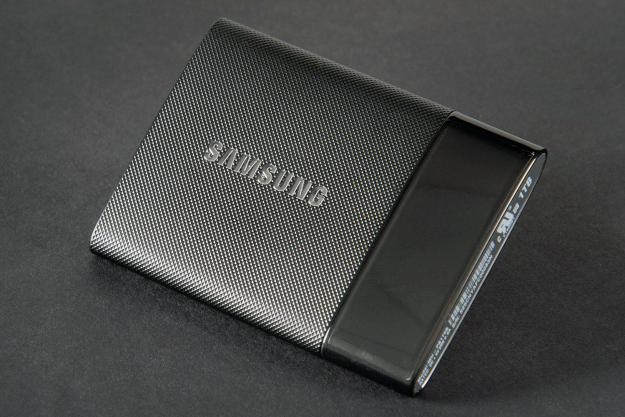
- Tiny, pocketable size
- Excellent performance
- Easy drive encryption
- More affordable than comparable flash drives
- Pricey compared to mechanical disks
- Short bundled cord
In 2013 Samsung announced a revolution in solid-state memory, Vertical NAND, which promised far higher capacity by stacking memory upwards instead of spreading outwards. The implication was obvious; more storage in the same or less space, meaning more portable and possibly more affordable drives.
The new T1 portable hard drive is the fruit of Samsung’s labor. Though it boasts a terabyte of storage it occupies a drastically smaller footprint than previous external storage devices (thumb drives excluded), and retails for about $600 (the entry-level 256GB drive, though, is $180).
Shocked? We don’t blame you. That’s a lot to ask for an external hard drive, but cutting-edge technology rarely comes cheap. Let’s see what spending the extra dough buys you.
Design
You have to see the size of the Samsung Portable SSD T1 to believe it. It measures about three inches long, two inches wide, and barely more than a third of an inch thick.
This one-terabyte drive is roughly half the size of the iPhone 5.
Let’s put those numbers into perspective. The T1 is actually smaller than a 2.5-inch internal solid-state drive, or about the size of two flash thumb drives placed side-by-side. When placed on an iPhone 5, the drive is a hair narrower, about half as tall, and equally thin.
That makes it truly pocket-able. You won’t be placing the T1 on your keychain, but you can carry it without noticing it, or lose it in a backpack with ease.
Size aside, there’s not much to remark on. The simple black exterior adds flair by contrasting a mostly textured surface with a stripe of gloss, but it’s not what you’d call eye-catching. A micro-USB Type-B connection is used for data transfer and a single tiny LED indicates when the drive is in use.
A secure place
Samsung ships the T1 almost entirely bare. There’s no software in the box, no vouchers, and a single USB cable that measures only six inches long. Such a short connector is disappointing given the price tag, but not unusual, and it arguably matters less because this drive is so small — it can dangle in midair without threatening to rip out.
The drive isn’t entirely devoid of features, however. It comes with optional drive encryption. Rather than place the installer for this software on a CD, it comes on the drive itself, and the software works with Windows or Mac OS X 10.7 or newer. We had a bit of trouble getting Windows 8.1 to detect the drive at first, but Windows 7 and OS X worked without flaw.
Encryption is baked into the T1, and easy to use.
Setting up encryption is a cinch, requiring just a few steps that take less than a minute if you’re paying attention. Once locked down, though, the drive is unreadable without the password, which can be a double-edged sword.
Encryption is entirely optional. It also can be enabled or disabled through Samsung’s software, so you can temporarily turn off the feature if you intend to use the drive with a lot of various PCs (and don’t want to constantly deal with encryption).
Performance
The T1 boldly claims transfer speeds that can hit up to 450 megabytes per second. Most mechanical terabyte drives, by contrast, can only hit around 100MB/s. In theory that means Samsung’s drive is over four times quicker. To see if that translates to reality we conducted several real-world tests.
First up is Middle Earth: Shadows of Mordor, a game that’s notable for several reasons including the 34.5GB of disk space it consumes. This posed little challenge to the T1, however, as it moved the full game in one minute and 52 seconds on average.

Is that four times quicker than a mechanical drive? Not quite, but it’s close. A Toshiba Canvio USB 3.0 external drive we had on hand managed the same move in about five minutes and 49 seconds, which is around three times slower than the T1. This was born out in observed transfer speeds: The T1 hit 334 MB/s while the Toshiba Canvio mechanical drive averaged 102MB/s.
We also transferred 6GB of 4K video to the Samsung, which took a mere 18 seconds, and moved 134 photos totaling 1.5GB, which took an incredible four seconds. The T1 is so quick across the board that it rivals internal SSDs, most of which offer real-world transfer speeds just north of 400MB/s.
Warranty
Samsung offers a three-year warranty with the T1. That’s quite good, as most external hard drives come with only a single year of protection. Of course, a lot of buyers will expect a better warranty given the price.
Conclusion
There’s no disputing the performance or portability of the T1. It’s a truly outstanding drive that constantly takes people by surprise. “There’s a terabyte in that?” was a phrase we frequently heard when we revealed the drive’s capacity.
What must be decided, then, is not whether this is an excellent piece of technology. It absolutely is. Instead, we must figure out if it’s practical.
Let’s start with the price. While the T1’s terabyte of capacity is massive by the standards of solid-state, it’s miniscule compared to mechanical external drives. Drives with quadruple the capacity can be had for a third of a price. It’s clear that old-fashioned storage remains the best way to store gobs of data.
But that’s obvious. What’s less clear is how Samsung’s latest stacks up against a traditional flash drive. While there’s a few that can match the T1’s capacity, like the Kingston DataTraveler HyperX Predator, such drives generally cost several hundred more than Samsung’s SSD. They’re slower, too, and not much smaller. The T1 is the superior choice for anyone craving portable, high-performance storage.
In fact, Samsung’s drive seems a glimpse into the future. The difference between what’s called an SSD and what’s called a flash drive is growing slim. Watch out, thumb drives; the T1 has painted a target on your back.
Highs
- Tiny, pocketable size
- Excellent performance
- Easy drive encryption
- More affordable than comparable flash drives
Lows
- Pricey compared to mechanical disks
- Short bundled cord
Editors' Recommendations
- Best external hard drive deals: Portable SSDs, game drives & more
- The Samsung 990 Pro SSD is built for PS5 and DirectStorage
- Samsung reaches new heights with this SSD, but it could go even higher
- A huge 16TB SSD is coming soon, but there’s a catch
- World’s first 200TB SSD is nearly here, but you can’t use it






