
I have over a dozen controllers that I cycle through often. These aren’t just relics from past consoles, either; they’ve all been on a quest to find the one controller that I want to pick up and use. Scuf’s Reflex controller has ended that search.
If you’re unfamiliar, Scuf has a long history of building premium controllers, but the controller custom shop for the most intense (and well-off) gamers has felt less necessary over the past several years. Xbox has continued to iterate on its Elite Series 2 controller, and although Sony was late to the party, we now have the DualSense Edge pulling its weight as a premium controller for PlayStation fans.
That should leave a controller like the Scuf Reflex in a tough spot, especially considering you can spend upwards of $300 on one ($100 more than Sony asks for the DualSense Edge). But after over a month of using the Reflex, I’m having a hard time using anything else, both on my PC and my PlayStation.
A big reason why the Reflex stands out is that it allows Scuf to excel at what it does best — offering something that Sony and Microsoft just aren’t.
I’ve slowly collected so many controllers because some are better than others for different things — I’ll grab my 8bitdo SN30 Pro for any platformer or retro game, while my Xbox Elite Series 2 fills in for heavy-duty action games like Devil May Cry 5 — but when I want to just pick up and play a game, I never gravitate toward a single controller. I haven’t found one that feels right, nor one that feels personal to me.

My favorite controller design is undeniably the DualSense due to its larger spread compared to Xbox controllers and its slightly heftier weight. My main problem has been the lack of back buttons, which are a must-have for my PC-centered gaming. The DualSense Edge includes back buttons, but that gets to my other problem: it doesn’t feel personalized.
It seems small, but a personalized controller is a big deal, which is why something as insignificant as a new color option can often prompt an upgrade. The DualSense Edge doesn’t have any customization options, while the Elite Series 2 is available through Xbox’s custom Design Lab. Hopefully, you can see the dilemma here: I want an elite-style controller with customization options that fits in the DualSense mold.
Enter the Reflex. It’s customizable, and it has back buttons, but more than anything, it’s a DualSense. It comes with the same guts and tech as Sony’s controller, including the built-in speaker/microphone combo, adaptive triggers, haptic feedback, and the touchpad. And these features work across PlayStation and PC; just like the DualSense, you’ll get adaptive trigger support and haptic feedback in a game like Marvel’s Spider-Man through the PC version.
It’s the ultimate controller and one that I haven’t really put down for over a month. For someone like me who considers controllers a hobby and collects them religiously, the Reflex is something that no other controller, including the DualSense Edge, can match.

But, as much as I like the Reflex, there are some flaws that are too big to ignore. Let’s tackle the price first. This controller starts at $200, while a DualSense that provides 90% of the same experience, is only $70. That’s not the main problem here, though. If you’re looking for value in your controller, the standard, first-party controllers from Microsoft and Sony are always the way to go. This is a premium controller, priced in accordance with the DualSense Edge and Elite Series 2, and it throws value out the window just like those controllers do. You’re set up for disappointment if you expect any bang for your buck out of the Scuf Reflex (or the DualSense Edge, for that matter).
This is not the controller for most people, and I wouldn’t recommend it for most gamers. It was never trying to be that. My issue with the price is how Scuf nickels and dimes you for even the most minor additions that ought to come standard on the controller.
For starters, the customization options are obscenely expensive. A different color is $15, while a unique design like the one my controller has is $30. That carries over into every area of customization, as well: touchpad, trigger, bumper, and faceplate trim are $10 a piece, the D-pad is $7, and even the rings around the thumbsticks are $2 each. To change the color of every part of the controller, even excluding one of Scuf’s designer patterns, you’re looking at $97 on top of the $200 base price.

Customization isn’t the worst of it. To get a textured back, you need to spend an extra $20. Otherwise, the controller comes with smooth, uncomfortable plastic. Instant triggers, which are adjustable and stock on both the DualSense Edge and Elite Series 2, are another $40. And a carrying case, which comes with a few thumbstick options and an extra charging cable, is an extra $50.
Even for a minor color tweak, you’re going to spend $250 at a minimum and likely over $300. If you don’t want endless customization, Scuf offers a few color options for the Reflex Pro ($220 with the grip) and Reflex FPS ($250 for the grip and instant triggers), but that misses on one of the crucial aspects of what Scuf offers: customization.
The extra cost of customization kills the experience of configuring your own Scuf controller. Suddenly, it’s not about making a controller that’s personal to you, it’s about trying to trim the fat wherever you can. Those gray rings around the thumbsticks really fit your design much better than the black ones, but you could save the extra $4. Or, that default gray faceplate looks a bit silly with the $30 designer color you like, but is it really worth adding an extra $10 onto the cost? You can see where this starts to snowball.
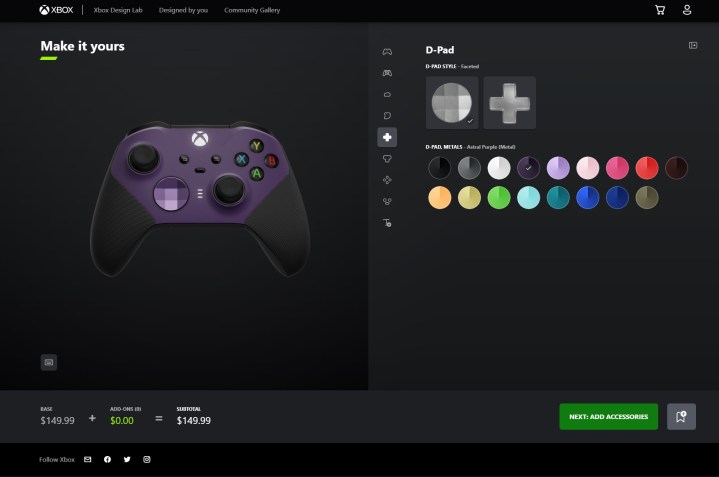
Xbox really has the customization down with its Design Lab. Take the Elite Series 2 as an example. It’s $20 more than buying the controller on its ($130 for the base controller), but that’s the only upgrade. You’re free to customize the controller from there, allowing you realistically to build the controller you want rather than counting down the dollars draining from your bank account.
Design Lab gets another thing right that Scuf misses: consistent customization options. For example, the Reflex includes a beautiful Slate color option for the sides, but it’s not available for any other part of the controller. Similarly, the faceplate trim is available in pink but the touchpad isn’t. The further you get in the process of customizing your Scuf Reflex, the fewer options you have, making it hard to settle on a design that looks consistent. Contrast with Design Lab, where you can easily drum up half a dozen awesome designs in a matter of minutes.
I finally settled on a design that I like for the Reflex, but it was only after giving into a $30 upcharge for a designer pattern and a lot of compromises along the way. It’s not that every Scuf Reflex looks bad, but you’ll have to do a bit more work to find a design that looks special (and likely pay the cost for upgrades). Once you get there, though, you have the best controller money can buy.

There are some things the Reflex gets wrong compared to the DualSense Edge and Xbox’s Design Lab, but there are also some things it gets right. For instance, you can easily snap off the faceplate and replace it with a different color. This also gives you access to the thumbstick, which you can replace. The DualSense Edge has swappable thumbsticks for $20 a piece, but with the Reflex, you can buy a pack of various different thumbstick shapes and sizes for half that price.
Similarly, you can replace the back paddles or remove them entirely. I like how Scuf handles mapping these back buttons, too. It’s all done with the hardware, where you enter the mapping mode with the Profile button and press the paddle and the button you want to map to it at the same time. Contrast that with the DualSense Edge, where you need a PS5 to remap the buttons in software or to seek out a third-party utility if you’re solely on PC.

For the record, I don’t think most people should buy the Scuf Reflex. I don’t even think something like DualSense Edge or Elite Series 2 is worth it for the vast majority of people. But if you’re like me, and you constantly cycle through controllers in search of the perfect one, the Scuf Reflex just might be your answer. Or, at the very least, it might be your answer until Sony has a first-party answer to Xbox’s Design Lab.
Editors' Recommendations
- Hyte made me fall in love with my gaming PC all over again
- I was a PlayStation Portal hater. Now it’s one of my go-to gaming devices
- I keep my PC on the floor, and you can’t convince me otherwise
- Horizon Forbidden West is a marvel — if your PC can handle the heat
- I tested the three best 14-inch gaming laptops. There’s a clear winner





