
Most PC games aren’t perfect. I’d go as far to say that most of them have problems — especially considering the disastrous PC launches we’ve seen this year. If a game is popular enough, and open enough, you can lean on community mods to get your game in a better state. But what if there was an app that could help your performance and add missing features to all of your PC games?
There is, and it’s called Special K from developer Kaldaien. It was originally created as a tool to fix the issues in the PC releases of Fallout 4 and Batman: Arkham Knight, the latter of which is one of the worst PC ports of all time. Since then, it has grown tremendously into a self-proclaimed “Swiss Army Knife” for PC game modding.
It’s an app that won’t leave my PC until it either goes away or I stop playing PC games. Even if you don’t need to touch it in every game, it’s a tool that every PC gamer should have in their back pocket.
It can do everything
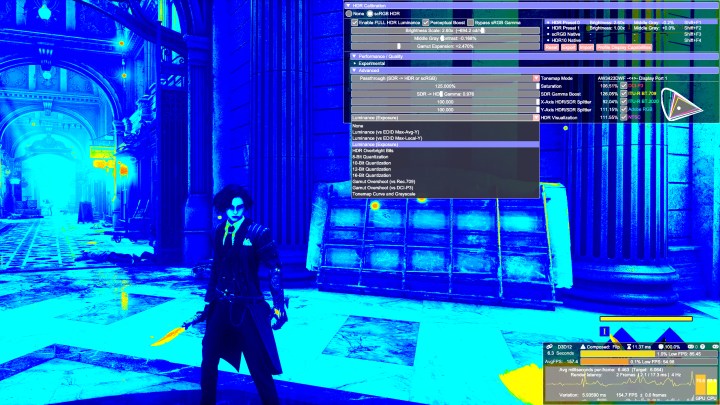
You may have heard of Special K, but you probably have the same question as a lot of folks: What does it do? It’s such a pervasive question that the top three questions on the Special K Wiki’s FAQ all cover the features of the app.
Broadly speaking, here’s what you can do with Special K:
- Inject customizable HDR into DirectX 11, DirectX 12, and OpenGL games
- Cache textures in DirectX 11 games to improve performance
- Mod textures in DirectX 11 games
- Customize your Steam achievement notifications
- Inject Nvidia Reflex into any game
- Disable, enable, and customize inputs for games and other windows (i.e., unlock your mouse cursor, keep your keyboard and mouse active on one screen, but not another)
- Adjust window size and placement
- Load DLL files like ReShade from in the game
- Set focused and unfocused maximum frame rates
- Individually adjust audio channels
- Monitor system performance on a highly granular level
- Offers an extensive frame limiter with options to improve consistency
- Make custom modifications to particularly problematic games like Starfield, Elden Ring, and Nier: Automata
And would you believe me if I said it can do even more? Hopefully, you can see why Special K is so useful in so many games. It breaks down the walls set by developers in PC games, allowing you to force certain features and customize how you play. And, for PC nerds like me, it provides extensive monitoring tools that no other app can match.
I’ve found it most useful for
Even in games that support

I’ve also used it a lot to turn on Nvidia Reflex. There are a lot of Nvidia Reflex games, but most of them are multiplayer shooters where latency is paramount. Flipping on Reflex nearly halved my latency in Starfield, making the game feel much more responsive. It helped in Lies of P, as well, though mostly as a way to confirm when I actually didn’t Perfect Guard an attack.
Reflex is an option through Special K’s frame rate limiter. This frame rate limiter is a lot more extensive than you probably expect. It takes control of the DirectX swap chain, and it provides options to improve latency and frame pacing depending on the DirectX version and what version of Windows you’re using. You can check out the Special K documentation if you want to dig into the details, but Special K’s frame rate limiter is very powerful.
Finally, there are the monitoring options. Special K provides a frame rate and frame time readout, but it also provides overlays for total render latency split into tasks, GPU metrics, and even thread utilization. That last one is huge for understanding how your game is leveraging the CPU, and Special K even provides tools to increase thread priority.

All of your settings for a game don’t vanish when you close, either. Special K creates a settings files for each game, which you can adjust in a text editor. Every time you launch the game, you’ll get the same settings without ever opening the app.
Specific game optimizations
Special K is built as a global app that can work in any game (or mostly any game, as you need some workarounds for certain graphics APIs). However, there are also specific optimizations for games that are particularly problematic.
As mentioned, the app was originally built for Fallout 4 and Batman: Arkham Knight, but the list of specific game optimizations has exploded. It has frame-pacing improvements for Final Fantasy XV, texture editing for Nier: Automata, and a frame rate unlocker and PlayStation button prompts for Elden Ring. The past several releases have focused on Starfield, adding features like a brightness slider and FOV adjustment.
And with the most recent versions of the app, these optimizations are automatic. You don’t need to download anything else. Instead, there’s a Special K launcher that will automatically load in the optimizations when you launch the game.
There won’t be optimizations for every PC release, but you can be sure that someone will work up a solution for massive releases like Starfield. The community around Special K is massive, too so you can find workarounds if Special K is conflicting with other apps — something I ran into with the DLSS 3 mod for Starfield.
And there’s so much more
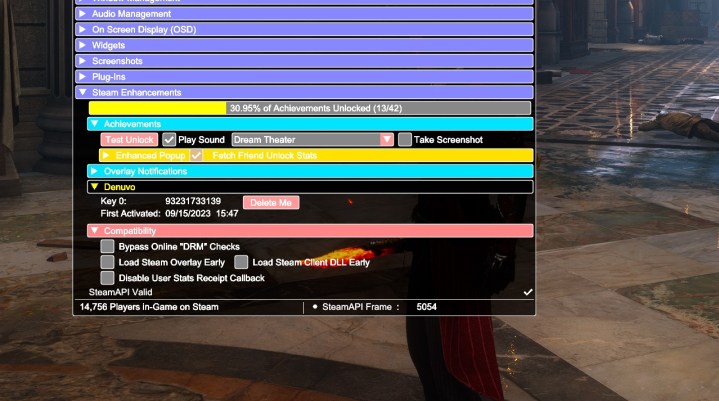
I was intimidated to write this post, mainly because there’s so much to cover with Special K. I haven’t even touched on everything, let alone covered it in detail. You can customize your Steam achievement noise, sure, but you can also disable the Steam overlay and other overlays like GeForce Experience. Special K can even attempt to pass DRM checks for games that aren’t always online. Then there’s texture modding, where you can dump textures from DirectX 11 games and replace them with your own.
The best thing you can do is download Special K and see how it works for the games you play. I’m certain you’ll find at least a few uses for it. It’s a free, open-source app with a massive community, so there isn’t much to wait for.
The only caveat is online games. Special K injects a mod, so games that use anti-cheat software will likely flag it, potentially leading to an account ban. Thankfully, you can easily turn off Special K before launching your multiplayer games, as well as set up a blacklist of games that the app will ignore.
If you’re not using Special K, do yourself a favor and give it a download to see how it works. In return, consider supporting the developer on Patreon. This is a free, open-source app that’s wildly useful, and Patreon shows Kaldaien is only making about $290 a month off of it.
Editors' Recommendations
- How I unlocked the hidden modes of DLSS
- Intel’s new CPU feature boosted my performance by 26% — but it still needs work
- How buying the wrong gaming PC can go horribly wrong
- The ReSpec newsletter is here: your weekly breakdown of the tech behind PC gaming
- Proton and Nier: Automata — the untold story behind what makes the Steam Deck tick





