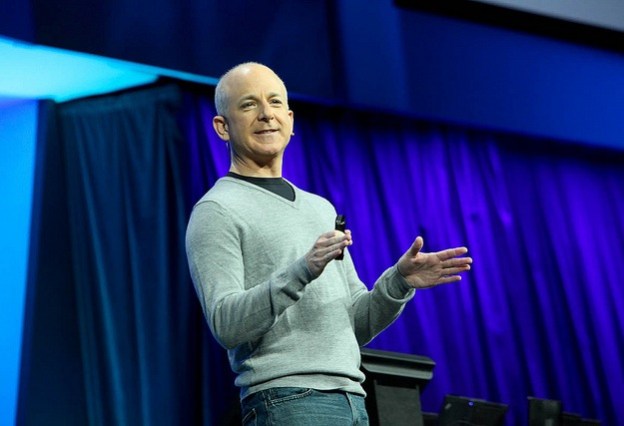 Microsoft’s former head of Windows, Steven Sinofsky, is up to something new. Sinofsky announced his new blog today called Learning by Shipping. According to The Next Web, the blog will feature his thoughts about technology product development. Sinofsky said in his first post that he’s particularly interested in the places where engineering and social science meet. “Product development is about the inherent uncertainty of business and customer needs and desires, and those change depending on the context,” he wrote. “There are no right answers, only varying success in the marketplace at a given time.”
Microsoft’s former head of Windows, Steven Sinofsky, is up to something new. Sinofsky announced his new blog today called Learning by Shipping. According to The Next Web, the blog will feature his thoughts about technology product development. Sinofsky said in his first post that he’s particularly interested in the places where engineering and social science meet. “Product development is about the inherent uncertainty of business and customer needs and desires, and those change depending on the context,” he wrote. “There are no right answers, only varying success in the marketplace at a given time.”
Sinofsky’s got a reputation for writing already, with a book called “One Strategy: Organization, Planning, and Decision Making,” as well as a long list of verbose posts on Microsoft’s Building Windows 8 blog. Sinofsky was also a leading voice in Microsoft’s Techtalk and Office Hours blogs.
Spearheading development of Windows 7, Windows 8, and the Surface tablet, Sinofsky left the company shortly after the release of the latest operating system. Industry rumors said his sudden departure – or possibly removal – was due to character clashes and butting heads with CEO Steve Ballmer over the company’s products. The inclusion of broad touch support in Windows 7 was a previous sticking point. Alas, for anyone hoping to get some insider dirt, Sinofsky said his blog will not cover any specifics from his past career at Microsoft. Instead, he said he hopes to foster dialog with his readers about product development, noting that most blog topics from his other projects came from interactions across teams.
The blog is bound to have some thought-provoking insights from one of the most important movers and shakers of 2012. Anyone interested in tech and design will want to have Learning by Shipping bookmarked.
Image via BUILDWindows


