If you’re in the market for a 2-in-1 and you’re particularly enamored of Microsoft’s Surface line, you have several outstanding choices. The Surface Go 2 rounds out the bottom end and the the 15-inch Surface Book 3 marks the high end. But in the middle, where most people are shopping, things get murky.
The Surface Pro 7, and the Surface Book 3 13 are a bit more equally matched. They are different sizes and take different approaches to making a laptop work as a tablet, so the choice between them can still be confusing. Which better suits your needs? Here’s everything you need to know.
Design

Both the Surface Pro 7 and Surface Book 3 are well-built laptops — among the best you can buy. They rival the MacBook line for fit and finish, and they’re robust with their magnesium chassis and brilliant engineering. They’re also great-looking devices with their simple and elegant, yet modern, silver aesthetic that identifies them as members of the same family.
But they’re also quite different, with the Surface Pro 7 being a detachable tablet and the Surface Book 3 13 being a hybrid laptop with a tear-off display that houses most of the laptop’s components. Only the discrete GPU, if so equipped, is in the keyboard base, along with a bunch of battery capacity. You can accomplish the same things with each laptop, that is, churn through your productivity and media consumption tasks with abandon, but you’ll be doing it differently. The Surface Pro 7 is excellent as a tablet thanks to its robust kickstand that opens up to 135 degrees and almost lays flat, but its snap-on keyboard doesn’t provide the most stability when it’s in a lap.
The Surface Book 3 is the opposite — it works well in a lap and functions as an excellent clamshell machine, but its tablet has a real limitation. It’s thin and light enough for comfortable use, but there’s no kickstand to hold it upright on a surface. It also only has around 3 hours of battery life. Therefore, which is preferable depends on whether you want a tablet that can serve as a laptop in a pinch (the Surface Pro 7) or a laptop that can double as a tablet on occasion (the Surface Book 3).
Both laptops enjoy outstanding displays in the productivity- and tablet-friendly 3:2 aspect ratio. The Surface Pro 7 boasts a 12.3-inch IPS display with 2,736 x 1,824 resolution (267 PPI, or pixels per inch), excellent contrast and brightness, and average color depth and accuracy.
The Surface Book 3 has roughly the same general display quality and aspect ratio while coming in at 13.5 inches and 3,000 x 2,000 (also 267 PPI). Both displays use Microsoft’s PixelSense technology that makes them as thin as possible while also being some of the most responsive touch displays around. They both also support the excellent Surface Pen with 4,096 levels of pressure sensitivity and tilt support. You can’t go wrong with either display, so it just comes down to which size you prefer.
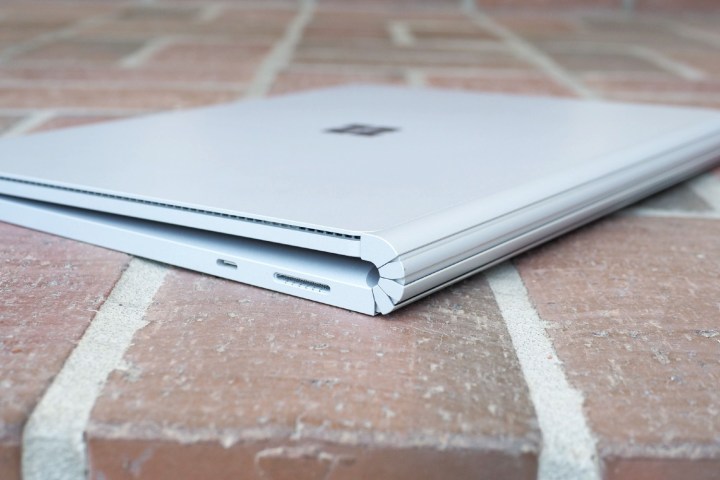
The keyboards represent a nontrivial point of departure, with the Surface Book 3 13 enjoying one of the best keyboards around — it has tons of travel and a precise mechanism that’s also quiet. Compare that to the Surface Pro 7’s Type Cover that props up at an angle but still has a bit of spring to it, while also enjoying some decent travel and a snappy feel.
The Surface Book 3’s touchpad is slightly larger than the version embedded in the Type Cover, but both are accurate and support Microsoft’s Precision Touchpad protocol. You’ll enjoy typing and swiping on the Surface Book 3 more than on the Surface Pro 7, but both suffice for productive input.
In terms of connectivity, the Surface Book 3 includes two USB-A 3.1 ports, a USB-C 3.1 port, an SD card reader, and the Surface Connect port for charging and connecting to the new Surface Dock 2. The Surface Pro 7 has a single USB-A 3.1 port, a USB-C 3.1 port, a microSD card reader, and the same Surface Connect port. Both laptops support Wi-Fi 6 and Bluetooth 5.0. Neither include Thunderbolt 3.
Performance

The Surface Pro 7 starts at a 10th-gen Intel Core i3-1005G1 CPU and tops out at the Core i7-1065G7. The Surface Book 3 starts at the 10th-gen Core i5-1035G4 and also shares the same Core i7 at the high end. Therefore, on paper at least, CPU performance will be similar as you spend more on each device, but you’re starting with faster performance with the Surface Book 3.
The GPU options are the major performance difference. The Surface Pro 7 maxes out at integrated Intel Iris Plus graphics, while the Surface Book 3 offers up to an Nvidia GeForce GTX 1650 Max-Q. That makes the Surface Book 3 significantly faster for creative apps that can take advantage of the GPU, and it can also perform light gaming duties.
We tested the Surface Pro 7 with the Core i5 and the Surface Book 3 with the Core i7, and so we can’t provide an objective apples-to-apples comparison. However, the Surface Book 3 was a fast performer compared to other similarly equipped laptops, and so we suspect that it will be faster than the Surface Pro 7 with the same CPU. If performance is your objective, then you’ll want to go with the Surface Book 3.
Portability

The Surface Book 3 is significantly larger and heavier than the Surface Pro 7, primarily because of the former’s design, which uses thicker bezels and a fulcrum hinge that extends the laptop in depth to account for the heavier display. The Surface Pro 7 is 0.33 inches thick as a tablet, with the Type Cover attachment making it roughly twice as thick. The tablet alone weighs 1.74 pounds, and of course, the Type Cover adds a bit of weight.
The Surface Book 3, on the other hand, is 0.59 inches up front and a whopping 0.91 inches in back, far thicker than the Surface Pro 7 with the Type Cover attached. The Surface Book 3 weighs 3.62 pounds, including the keyboard base. You’ll feel the Surface Book 3 in your backpack more than you will the Surface Pro 7.
If battery life matters to you, then the difference is just as stark, only in the Surface Book 3’s favor. Its battery life is excellent, lasting 90 minutes longer than the Surface Pro 7 when surfing the web, almost twice as long watching video, and 90 minutes longer running our demanding Basemark web benchmark test. The Surface Book 3 will last you more than a full day, whereas the Surface Pro 7 might not quite make it all the way.
As a tablet, though, the Surface Pro 7 lasts hours longer than the Surface Book 3 in tablet mode. And so if you use your 2-in-1 more as a tablet than a laptop, then the Surface Pro 7 has the advantage.
The Surface Book 3 is the better laptop, the Surface Pro 7 the superior tablet

The Surface Pro 7 starts at $750 for a Core i3, 4GB of RAM, and a 128GB SSD, and maxes out at $2,100 for a Core i7, 16GB of RAM, and a 1TB SSD. The Surface Book 3 is more expensive, starting at $1600 for a Core i5, 8GB of
Clearly, the Surface Book 3 is the more expensive machine. The option for a discrete GPU is significan,t though, and makes it the better option for those who need extra performance or want to do some gaming on the side. Meanwhile, if extreme portability and tablet usage are your primary concerns, the Surface Pro 7 is the clear choice.
Editors' Recommendations
- 9 best 2-in-1 laptops in 2024: tested and reviewed
- The best laptops for kids, tested and selected by experts
- Surface Laptop Go 3 vs. Surface Pro 7+: is it an upgrade?
- Surface Laptop Studio 2 specs: which should you buy?
- Microsoft’s Surface Laptop Go 3 is a more capable budget laptop


