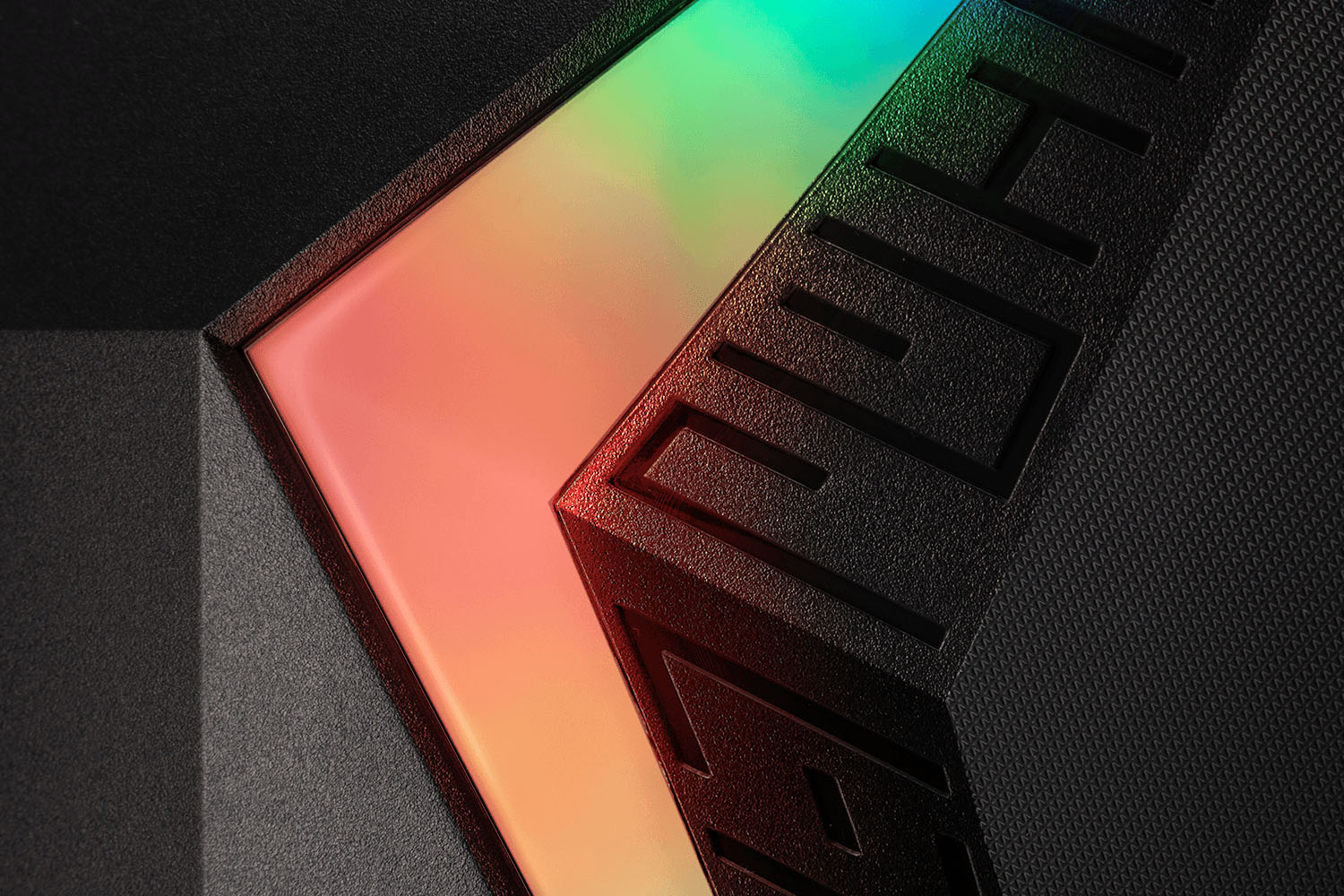What features make a gaming monitor? If the answers are a lighting-fast 144Hz display panel, aggressive styling, and RGB lights galore, then ViewSonic may have nailed it with the XG240R. Aimed at the PC gaming market, ViewSonic’s latest 24-inch display brings a 1080p display to the table with a 144Hz refresh rate and AMD FreeSync, meaning screen tearing is eliminated, and fluid gameplay is nearly guaranteed. For those who are looking for something a bit flashy, the company has included two large RGB panels on the rear side of the monitor for interactive gaming
The XG240R features a 24-inch TN panel with a 1,920 x 1,080 resolution and a 1,000:1 static contrast ratio and a 120,000,000:1 dynamic contrast ratio. For those concerned about the brightness of the panel, it comes in at 350 cd/m2, a bit weak in some situations but suitable for most gaming setups. The monitor’s typical response time clocks in at 5ms, but with overdrive enabled is decreased to 1ms for gaming.
From a port perspective, the ViewSonic monitor packs in two USB type-A connections, one USB type-B connection, one 3.5mm audio out jack, two HDMI ports, and one display port; this configuration not only allows you to connect your display in multiple ways but also offers a built-in USB hub. For those interested in utilizing a VESA mount, the display does include a mounting option. Otherwise, the included stand enables heigh, swivel, pivot, and tilt adjustments.
Unique to the XG240R is ViewSonic’s Black Stabilization feature which allows users to choose from 22 different customizable levels, selecting a setting that best brightens dark scenes to improve gaming. Additionally, custom game modes allow for pre-calibrated settings whether you are jumping into a first-person shooter, real-time strategy or MOBA games. Of course, on top of all these features, we cannot forget what ViewSonic is calling Elite RGB lighting.
While details are lacking, ViewSonic notes that Elite RGB will be able to sync with other RGB peripherals without the need of additional software. Regarding the current hardware, the XG240R features two arrow-shaped backlit panels on the rear of the display to throw light against your wall while gaming, no need to install separate LED strips.
The current pricing for the ViewSonic XG240R comes in at $313 and we expect to see it in stores available shortly. Alternatively, if you would prefer the same gaming monitor, but without the RGB lighting, check out ViewSonic’s XG2402.
Editors' Recommendations
- CES 2023: Sony’s excellent InZone gaming monitor now comes in 1080p
- ViewSonic’s new monitors are catered for next-generation gamers