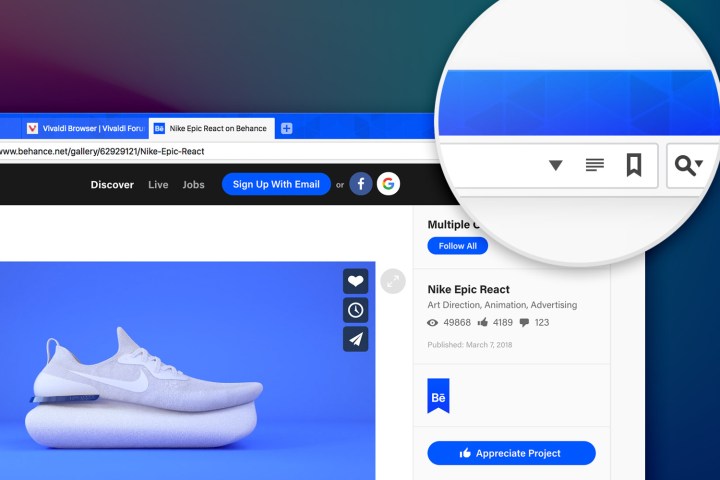
A new version of Vivaldi is now available to download, bringing the browser up to version 1.15. The company says this latest release will feel smoother and more personal thanks to various bug stomping and enhancements to the tools, enabling better functionality and visual customization. Vivaldi originally launched in 2016 to appease users who loved Opera’s browser but didn’t like the company’s new direction after the release of Opera 12. Vivaldi is the spiritual successor.
One of the selling points of Vivaldi is its tools for customizing the browser’s appearance. The company now introduces a Windows Background Image component, enabling you to choose any image you want and apply it to the browser’s background. Located under Settings > Appearance, the feature is toggled off by default and provides a stock repeated pattern. This feature merely changes the look of the very top area where the Vivaldi logo and minimize/maximize/close buttons reside.
Another visual tweak added to Vivaldi doesn’t target customization, but rather ease of use. You can now access your favorite bookmarks from the main menu while all the other options remain in place: The Bookmark Panel, the Bookmark manager, the Bookmark Bar, and Speed Dial. Needless to say, version 1.15 adds one more way to get to your favorite sites in seconds.
Outside of those two major changes, the latest Vivaldi browser arrives with “better and improved” sound. Previously, the browser suffered “issues” based on HTML5 Audio that caused the sound to either play at the wrong speed, or not play at all. This latest release brings “significant progress” in addressing these issues, indicating that Vivaldi still has some work to do regarding HTML5 Audio playback troubles.
Vivaldi made improvements to the full-screen mode as well. Now users will see nothing but the web page on hand that’s devoid of any browser-centric elements like the user interface and address bar. To access the user interface, you will need to use the CTRL + F11 keyboard shortcut. By default, shortcut keys for the Tab Bar and Address Bar are not set, so you’ll need to head into Settings > Keyboard > View to get your keyboard shortcuts up to speed before utilizing the tweaked full-screen mode.
Finally, Vivaldi tweaked the browser’s Capture Page component. According to the developer, the last selected option now remains after restarting the browser. Capture Page is basically a built-in screenshot utility that will capture the entire page in PNG or JPG format, or send the image to the clipboard. You can also select a specific selection on the webpage or user interface with those three options as well. The tool resides at the bottom of the browser donning a camera icon.
“Our features communicate the capability of our product, and our goal at Vivaldi is to make every feature valuable and flexible for each and every user,” Jon von Tetzchner, CEO at Vivaldi Technologies, said in a statement. “We are continually working on adding finer details to every aspect of the browser making Vivaldi better and better with each version.”
You can read the full list of changes here.


