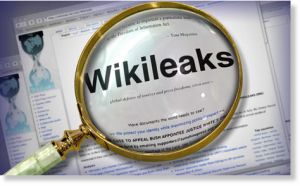
Diplomatic cables released as part of Wikileaks latest set of documents seem to indicate that the sophisticated cyberattack launched against Google earlier this year—which eventually saw the company move its Chinese operations to Hong Kong—were carried out at the behest of senior Chinese politicians, once of whom was reportedly upset to find online criticism when searching for his own name.
One cable claims a “well-placed” contact claimed the action against Google was “100 percent political in nature,” and “directed at the Politburo Standing Committee level.” A cable from May of 2009 indicates that an unnamed member of the Politburo Standing Committee was angered on discovering that Google linked to the international version of its search engine from its official sanitized Chinese site, and that the international search results were not censored. Forbes identifies the politburo member as Li Changchun, the fifth-ranking member of of China’s politburo. The New York Times identifies another politburo member, Zhou Yongkang, also oversaw China’s attack against Google. Zhou is routinely identified as China’s head security official, although the cables do not indicate whether Chinese President Hu Jintao and Premier Wen Jiabao were aware of their actions.
None of the assertions in the cables have been independently confirmed. The cables lack many details and, at various points, appear to contain contradictory information. Although the cables indicate Li and Zhou approved of efforts to pressure Google to remove links to its uncensored search site and provide only filtered Chinese language search results and other services, it is not clear whether the politburo members directed the cyberattacks against Google.
The attacks used an unpatched zero-day exploit in Microsoft Internet Explorer to target Google’s password system, and access accounts of Chinese human rights activists. Google went public with the incident and eventually moved its operations off the Chinese mainland in an effort to sidestep China’s censorship regime. The incident set off high-level diplomatic exchanges between the U.S. and China, and U.S. Secretary of State Hillary Clinton for the first time articulating unfettered Internet access as a plank in the United States’ foreign policy platform. China has equated an uncensored Internet as the equivalent of cultural imperialism.
Other cables published by Wikileaks indicate the Chinese regime was “extremely” concerned about the resolution fo satellite imagery available via Google Earth.


