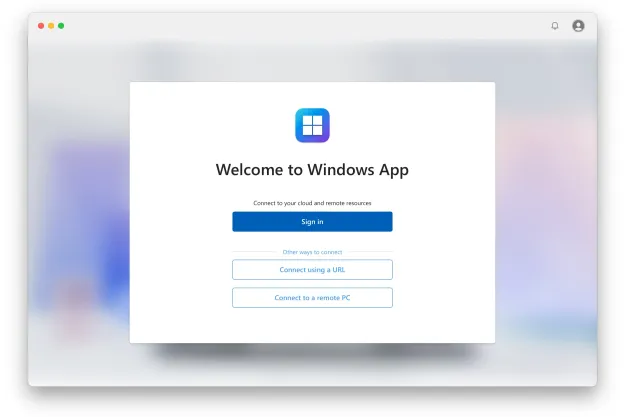Microsoft introduced subscription plans for Windows 10 Enterprise during the summer of 2016. The E3 version costs $7 per user per month (or $85 per user per year), and consists of Windows 10 Enterprise, the ability to freely deploy the license across five of the user’s devices, and the option to revert back to Windows 10 Pro when the subscription expires or is transferred to another user.
As for Windows 10 Enterprise E5, this subscription costs $14 per user per month (or $168 per user per year), and builds on the cheaper E3 plan by adding Microsoft’s Windows Defender Advanced Threat Protection service. As with the E3 subscription model, the E5 plan is provided through Microsoft’s volume licensing program, and through its Cloud Solution Provider partners.
“This is an important benefit addition to Windows cloud subscriptions in CSP as it enables customers who have yet to purchase a new Windows 10 device, or who missed out on the free upgrade to Windows 10 campaign, to take advantage of enterprise-grade security, managed by a trusted partner, for the price of coffee and a donut,” Fillingham said.
Administrators in charge of these subscriptions can log into the Office 365 Admin center using their Azure Active Directory credentials and see the new upgrade options over the next 48 hours. Once the options become available, admins can begin to upgrade devices, create installation discs and boot drives, share the download link to others within the organization, troubleshoot, and more.
As previously pointed out, when a subscription ends or is moved to another user, all devices associated with the original user will revert to Windows 10 Pro. That license does not expire, it will not be revoked, and is locked to those specific devices. Thus, in the long run, Windows 7 SP1 and Windows 8.1 devices that formerly updated to Windows 10 Enterprise will get a free upgrade to Windows 10 Pro.
Microsoft’s subscription plans target small to medium-sized organizations looking to use Windows 10 Enterprise without having to sign a long-term volume licensing agreement. Microsoft also provides two subscription models for its Secure Productive Enterprise platform that combines Windows 10 Enterprise, Office 365 Enterprise, and Enterprise Mobility + Security into one package. The E5 version is the more robust subscription of the two with added services like Windows Defender Advanced Threat Protection and Microsoft Cloud App Security.
However, since the subscription plans went live, there has been some concern in the mainstream market that Microsoft could roll out plans for Windows 10 Home and Windows 10 Pro too. After all, Microsoft spent an entire year dishing out free upgrades to Windows 10, and is still silently offering that option even though the promotion officially ended on July 29, 2016. Even more, Microsoft considers Windows 10 as a “service” rather than a platform it refreshes every three years.
But fear not: a subscription model for Windows 10 Home and Windows 10 Pro will likely never happen. Most of Microsoft’s revenue stems from its commercial licensing and cloud services, not from retail licensing and upgrades. That said, Microsoft appears to be beefing up its cloud business by offering Windows 10 Enterprise subscription through its Cloud Solution Provider program, and luring customers into the fold with free upgrades.
Editors' Recommendations
- Scores of people are downgrading back to Windows 10
- Windows 11 tips and tricks: 8 hidden settings you need to try
- Windows 11 vs. Windows 10: finally time to upgrade?
- 7 beloved Windows apps that Microsoft has killed over the years
- How to remove a Microsoft account from Windows 11