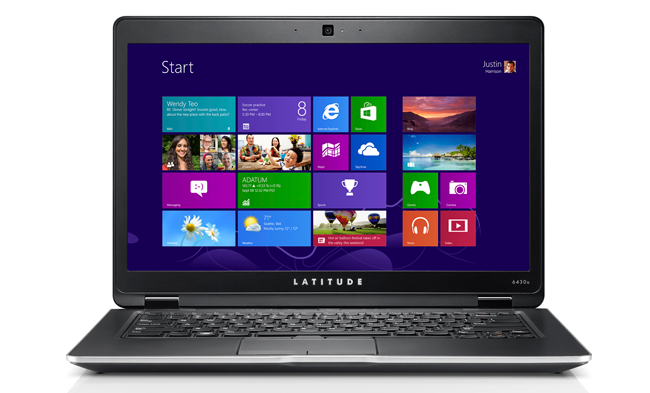
There’s been a lot of mounting evidence that Microsoft will be making many more adjustments to Windows 8 in its forthcoming Windows Blue (aka Windows 8.1) update, and the din is getting even louder today. When a few lines of beta code surfaced on a Russian tech site yesterday, we saw evidence that Microsoft would begin letting users boot directly to the desktop. Today, Mary Jo Foley of ZDNet, who’s often right on the money in terms of Microsoft rumors, is reporting that Microsoft is not only seriously considering letting users boot directly to the desktop (instead of booting to the Metro interface and clicking to the desktop from there, as it is now), but it’s also considering bringing back the Start button that’s been a part of the OS since Windows 95.
The lack of a Start button and immediate access to the desktop have been two of the biggest and most constant complaints Microsoft has received since Windows 8 debuted last fall, so it’s possible the company may change its course on these two interface features. Why the sudden change of heart? Though Microsoft has officially said that users aren’t confused by Windows 8’s interface, the recent drop in PC sales blamed, in part, on Windows 8, seems to be telling a different story.
ZDNet’s sources are saying Microsoft is currently planning on giving users the option to boot to the new Metro start up screen or to the traditional desktop when the Windows 8.1 update is released around August 2013. Those same sources say the company is considering making the Start button optional for users who want their old, familiar Windows interface back, though that doesn’t seem as concrete as the desktop boot option at this point. While we won’t know for sure what will be included in the final version of Windows 8.1, we should have a good indication when the preview version, called Blue Preview, is released this June.
On non-touchscreen computers, we’ve found the Metro interface a pain to navigate. Perhaps, in the future, Microsoft will differentiate versions of Windows 8 for touchscreen and non-touchscreen devices. While that would fragment Windows 8 a bit more, it would also provide non-touchscreen users with a better experience overall.
Editors' Recommendations
- PC gamers — Windows 7, 8, and 8.1 are officially dead
- Windows 11 is finally bringing a highly requested feature to the Start Menu
- How Windows 7 saved Microsoft from driving over a cliff — twice


