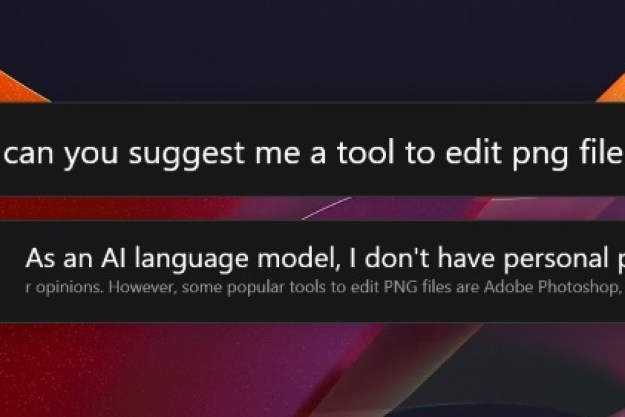Unfortunately, this functionality comes with a couple of major caveats, as detailed in a guide posted to the official Xbox website. Users will have to select one system as their designated offline device, and they’ll have to carry out some set-up ahead of time to ensure that offline play works properly when it’s required.
The first step is to ensure that the desired device has the latest Windows updates. Then, users should head to the Store, click on their personal icon, and select Settings, before toggling the switch labeled Offline Permissions to “On.”
Next, it’s time to prepare individual games for offline play — this isn’t very time-consuming, but it does need to be done while the device is still connected to the internet. Users need to open up the game in question, and sign into Xbox Live with their account. Once you can actually start playing the game, you’re free to exit at any time.
Do this for each game that you want to play while offline. You’ll then be able to go offline on your designated device and open them without having to sign in every time.
Certain games might not support offline play functionality, and of course network features like online multiplayer will be unavailable without an internet connection. Still, it’s good to see Microsoft offering these features, and attempting to make Windows 10 a more robust gaming platform. Anyone taking a long trip with a gaming laptop will certainly be thankful for the ability to play their games offline.
Editors' Recommendations
- Windows 11 tips and tricks: 8 hidden settings you need to try
- How to adjust screen resolution in Windows 11 and older
- Microsoft plans to charge for Windows 10 updates in the future
- The best Windows apps for 2023
- 8 best sci-fi video games to play if you liked Apple TV+’s hit show Silo