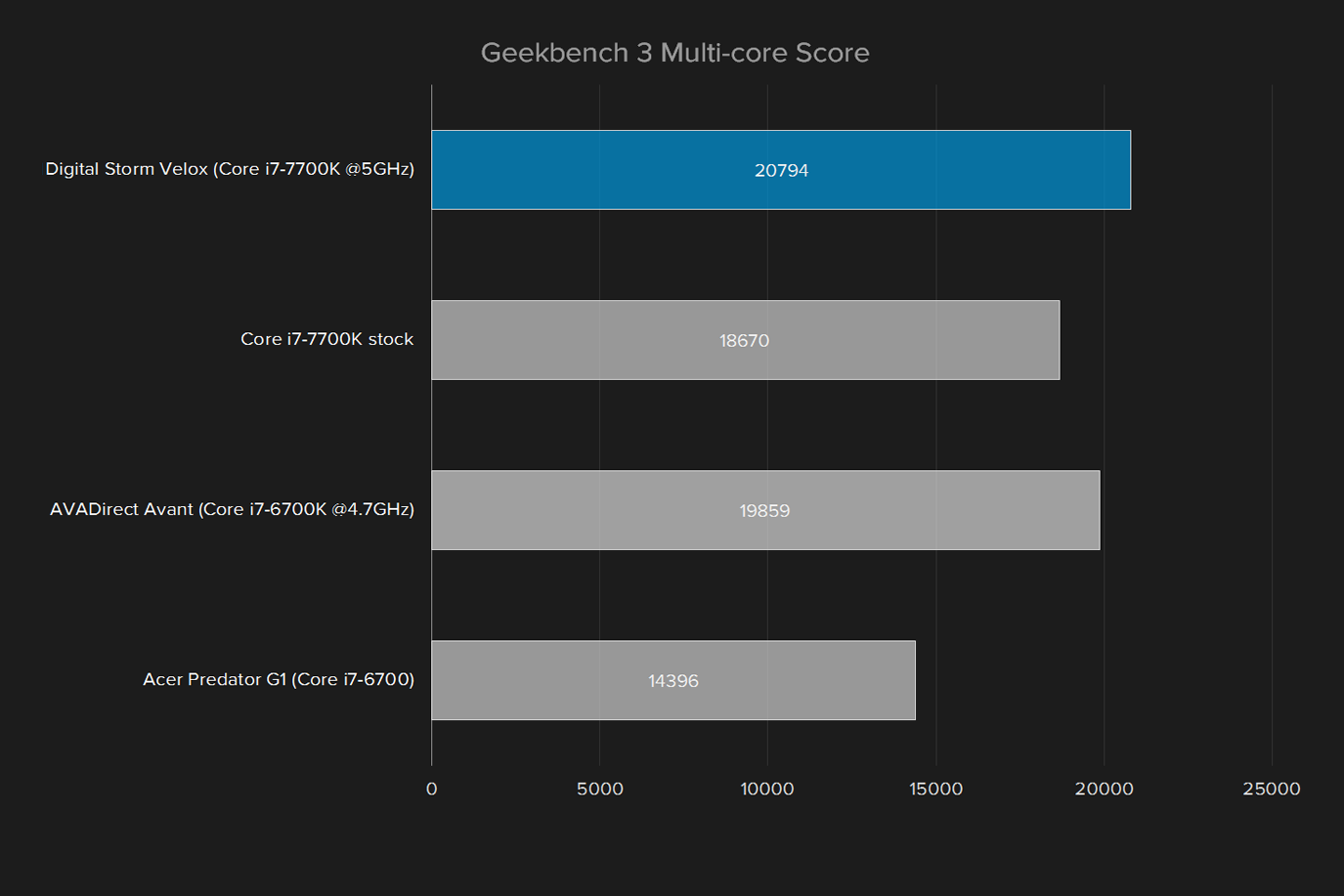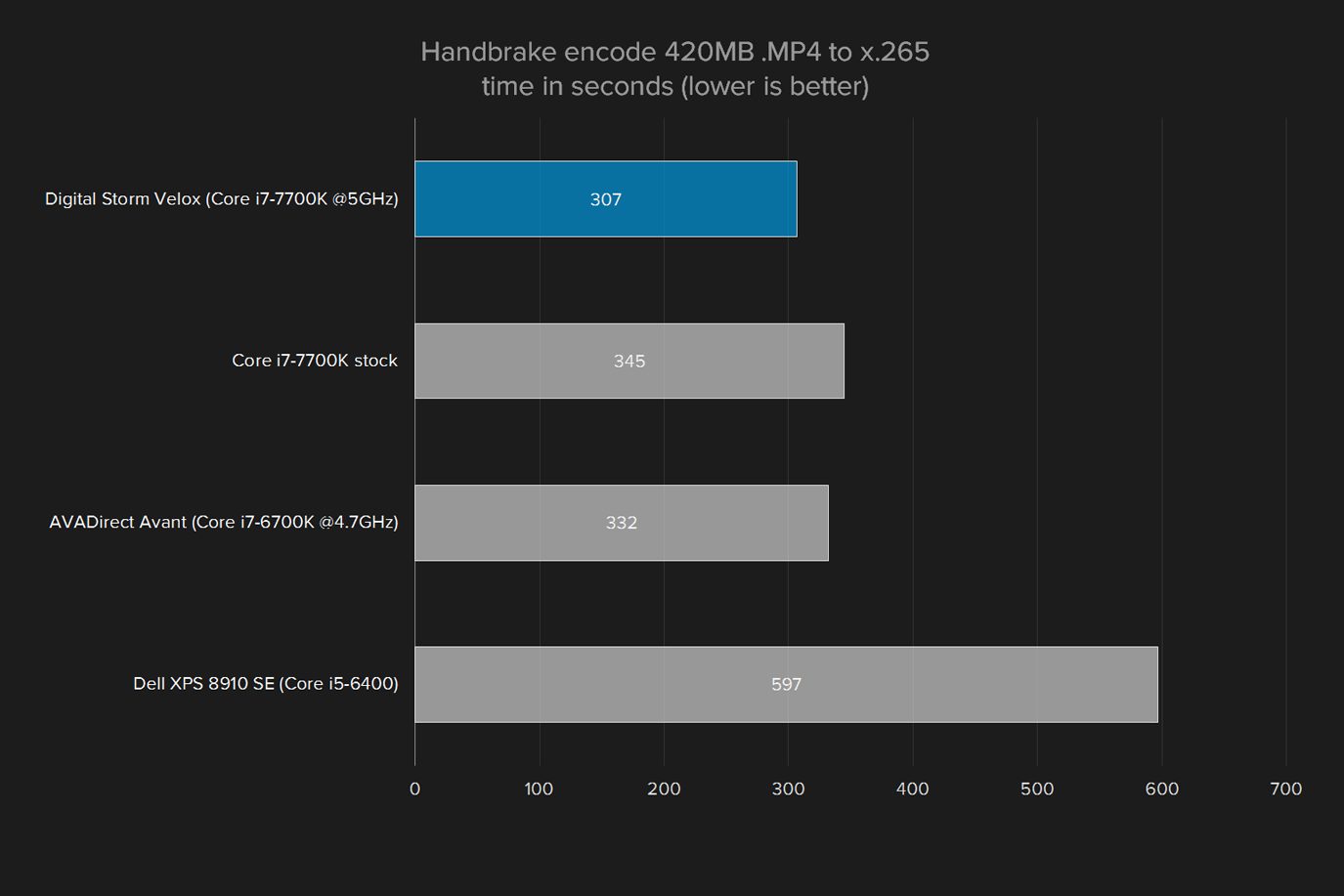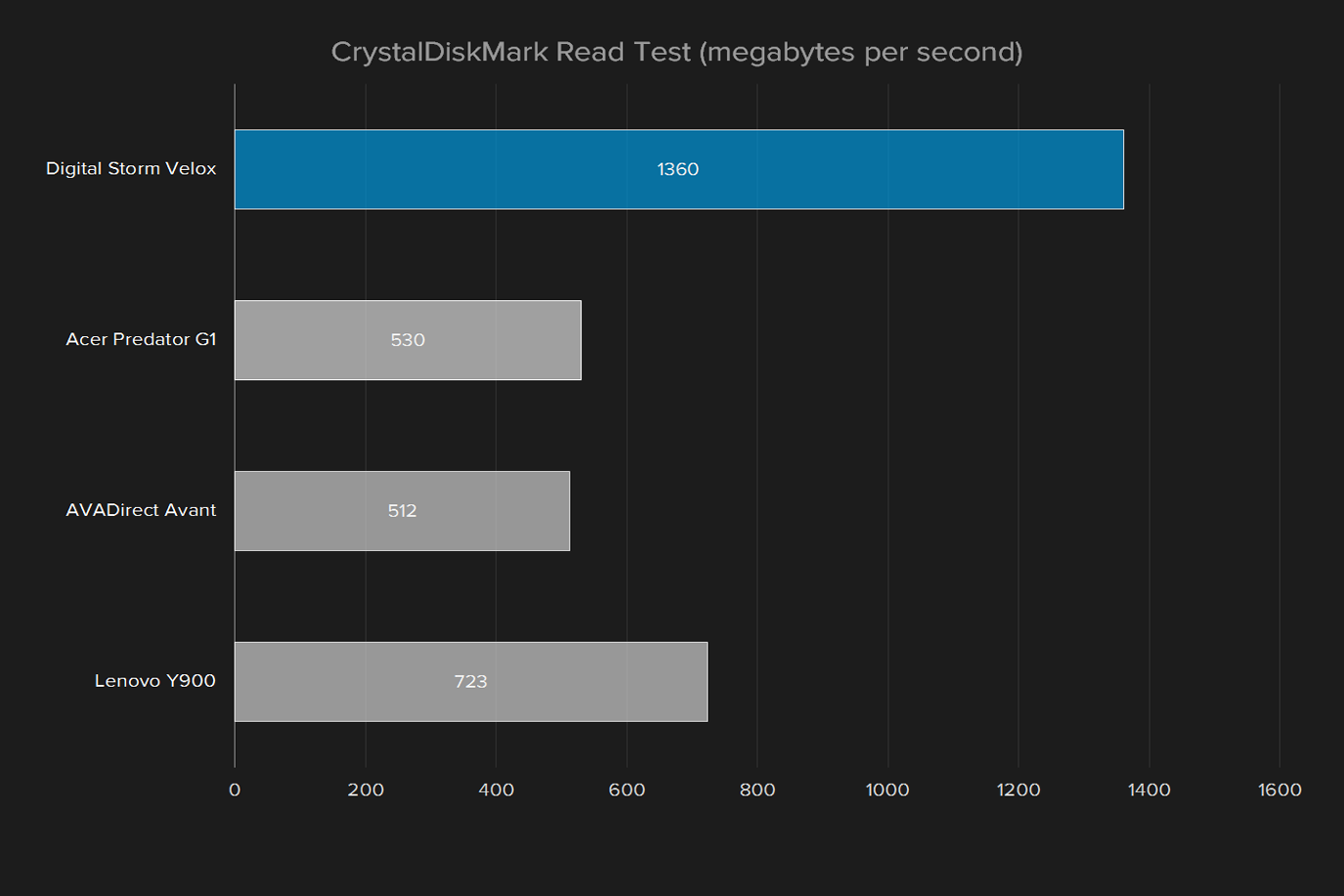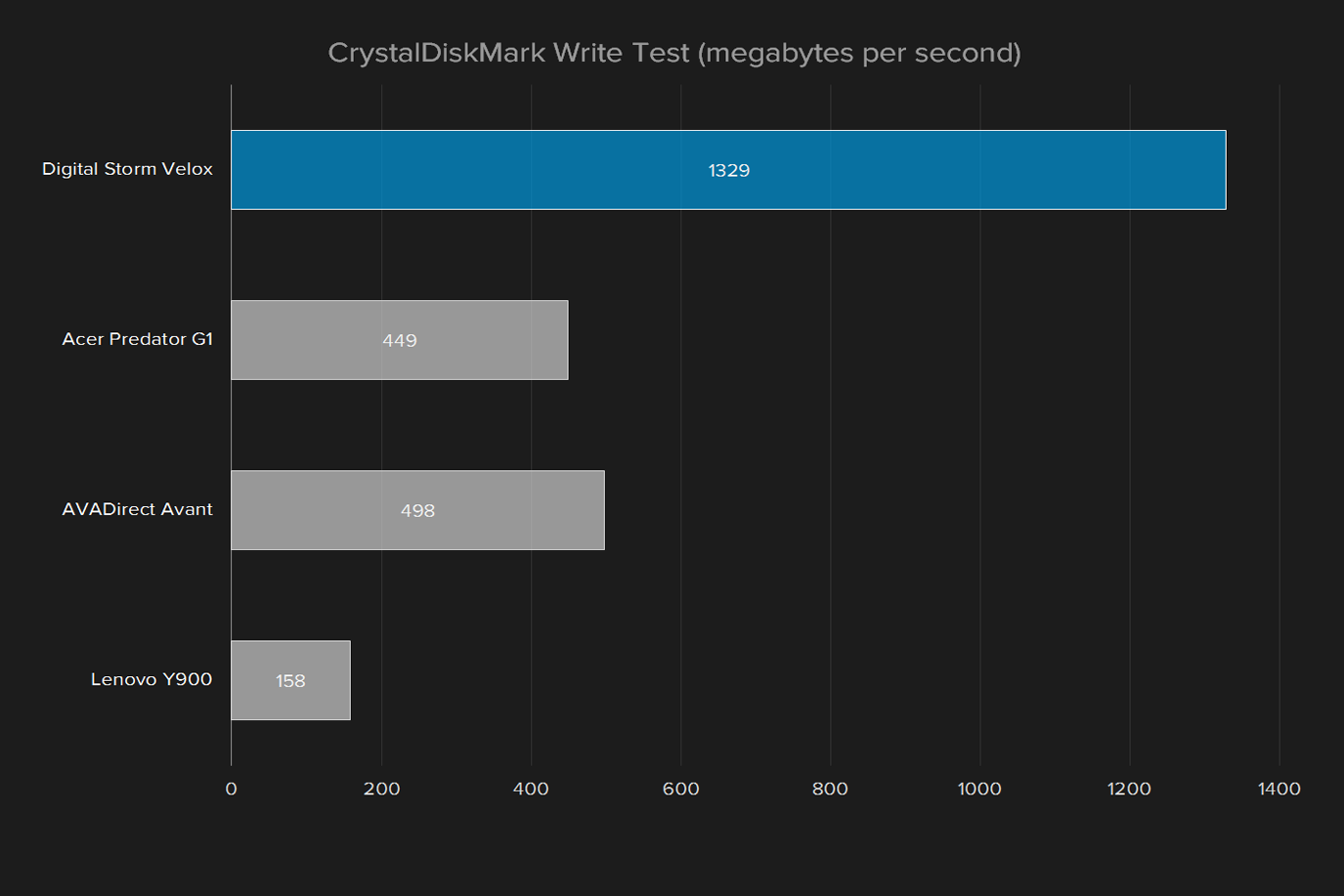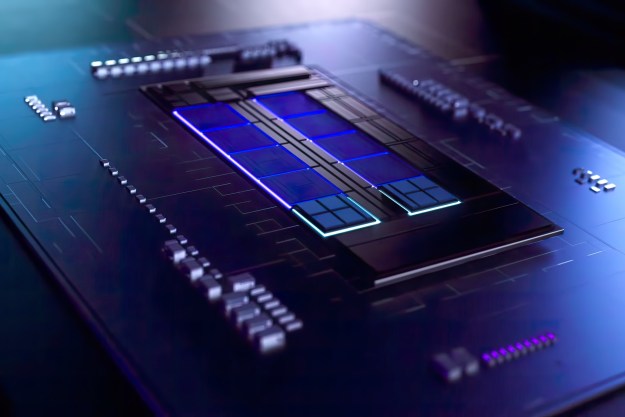- Attractive, functional custom case
- Incredibly easy to upgrade
- Overclocked to 5GHz
- Great all-around performance
- Limited room for additional hard drives
- More expensive than similar competitors
Digital Storm’s Velox is the first desktop to reach us with Intel’s Core i7-7700K processor, the latest in enthusiast-grade computing. Better still, Digital Storm has overclocked the snot out of it, hitting a stable 5GHz in the configuration we received. That’s the highest clock speed of any PC we’ve ever reviewed.
It’s easy to fixate on that, and the technical capability of the Velox is indeed impressive. But there’s more to a high-end desktop than the processor it equips. In fact, that specification is often the least important, because every company has access to the same Intel hardware and, aside from overclocking, there’s not much they can do to enhance its power.
What really sets a system like the Velox apart is quality. Enthusiasts buying high-end desktops are more discerning than most, and are willing to pay for the best hardware. But can the Velox stand up to scrutiny, or is it all go, with no show?
Function beats form
Velox is arguably Digital Storm’s flagship. Though its Aventum is larger and more complex, it’s also more than most people will need. Velox, on the other hand, is your typical premium tower. At 22 inches tall, 19.5 inches deep, and 10 inches wide, this is a large desktop, but not any larger than its competitors. To us, this is the ideal size for a premium desktop. It offers plenty of space for upgrades, but it’ll still fit comfortably under your desk.
Digital Storm ships the Velox in a custom chassis forged from metal, metal, and more metal. This is optional; you can instead buy the Velox in a variety of off-the-shelf choices from Corsair and Lian-Li. Many of these are less expensive than the Velox chassis itself, but we think there’s value to be had in a custom enclosure.
Aesthetically, the Velox is distinct, mostly thanks to its paint. We received it in sleek white, but blue and red options are available. We’ve seen both in the past, and found them attractive. Aside from the paintjob, the Velox enclosure is a bit mundane, as its metal walls have little flair aside from a Digital Storm logo up front.
Nothing can beat a system with twin GTX 1080 video cards.
Yet the case is functional. It has two forward-facing USB 3.0 ports alongside a card reader and a Thunderbolt 3 port. These are joined by microphone and headphone jacks. There’s even a slim optical drive. And the Velox, unlike its competitors, does not attempt to hide the drive behind an awkward drive bay door. We have no complaints about the enclosure’s usability. The selection of forward-facing ports is solid, and their location means they’re easy to access no matter where you place the Velox.
The connectivity found around back will depend on the specific motherboard and video cards you order with the system, but whatever you pick is likely to be sufficient. This is a large system, so all its motherboard options include numerous USB ports, and all video cards sold with it can handle at least three displays.
The easiest desktop to upgrade, ever?
We’ve tested a lot of desktops at Digital Trends, and most aren’t hard to open. But the Velox is on a whole new level of simplicity. There’s no screws, no levers, no buttons. Want to open it? Just grab the back of the case door, on either side, and pull. Seriously.
This is possible thanks to metal pegs on the case door, each of which fit snuggly into a rubber base. The pegs are solid, so the case door doesn’t move. In fact, the rubber joints that secure them seem to dampen vibration. It’s so simple, yet so effective, that we’re not sure why we haven’t seen a PC builder try it before.
Once the case is open, you’ll find little to stop you from swapping out components. The motherboard is arranged “upside-down,” which means the video cards are at the top of the case, not the bottom. But that has no practical effect on upgradability. Every component was accessible without obstruction, with the sole exception of a single front case fan, which was partially secured behind the CPU liquid cooler’s radiator.
We have just one complaint, and that’s hard drive space. The cage is easy to access, but has room for just two hard drives. There’s room for two more behind the motherboard tray, but they only fit 2.5-inch drives.
That’s not much for a high-end desktop. It worked in our review unit, because the Velox’s main drive is an NVMe drive attached directly to the motherboard. A 3TB mechanical disk provides bulk storage, filling one of the three hard drive bays. We doubt many owners would need more than the three remaining available bays. Still, most competitors offer at least a couple additional open bays.
That aside, the Velox is the easiest desktop to upgrade of any we’ve received. This is not to say its peers are difficult. Most large desktops present few problems when it comes time to swap in a new graphics card or extra RAM. But the Velox’s open format and easy-to-use case door gives it an edge, and have us wishing others would adopt its easy-open panel design.
All the gigahertz!
The Velox is the first desktop we’ve reviewed with Intel’s Core i7-7700K processor. That alone makes it notable, but Digital Storm didn’t stop there. It also cranked the processor up to an impressive 5GHz. It’s too early to know if other companies can take the 7th-generation Core processor to similar heights, but 5GHz is the highest clock speed of any PC we’ve tested. And it proved entirely stable, clearing our Handbrake test, which often crashes overclocked rigs, without issue.
The Velox’s high clock speed has a notable impact on performance, boosting its results to the highest we’ve seen from and quad-core processor. It doesn’t obliterate a last-generation Intel Core i7-6700K overclocked to 4.7GHz, as we tested in the AVADirect Avant (and several other systems), and in fact its margin of victory is a bit less than we’d expect, given that the stock Core i7-7700K is a fair bit quicker than a stock Core i7-6700K.
Still, a win is a win, and there’s no problem with performance here. The Velox is frankly overkill for most users. Handbrake reinforced the win, as the Digital Storm Velox transcoded our test clip, a 4K trailer of the movie Elysium, in five minutes and seven seconds. That again is the best result we’ve seen from a quad-core processor.
A fast and balanced hard drive
A variety of hard drive options are available with the Velox. For our review unit, Digital Storm selected a 512GB model of Samsung’s latest 960 Pro solid state drive, connected directly to the motherboard over the NVMe standard.
The Samsung SSD delivers strong performance, hitting about 1.3 gigabytes per second in both reads and writes. This is not a record setter, as we’ve seen drives eek read speeds above two gigabytes per second. But such drives have only been delivered to us in systems that are several thousand dollars more than the Velox.
We’re also pleased by the drive’s balanced performance. Often, the drives we test prioritize reads over writes, sometimes to such a degree that write speeds are sub-par. That’s the case with Lenovo’s Y900, for example. But the Samsung 960 Pro in the Velox is nearly as quick in writes as in reads, so it’ll perform well in all drive intensive tasks.
The power of SLI
While the new Core i7-7700K processor is the headliner in his Velox, it’s not necessarily the most impressive component…or components. That honor should go to the twin GTX 1080s. We have reviewed several systems with a GTX 1080 SLI configuration in that past, like the Origin Millennium and Digital Storm Aventum. But those systems were much more expensive, with prices between $6,000 and $9,000.

As you can see in 3DMark’s Fire Strike test, the twin GTX 1080 SLIs perform as well as expected. They score 27,197, which is not as fast as other GTX 1080 SLI systems we’ve tested – but those were heavily overclocked. A score above 27,000 is excellent in any case, providing a boost of about 70 percent relative to a single GTX 1080.
Due to recent changes in our test suite, we do not have graph results for real-world gaming test, but we did run the Velox through our new suite.
The testing started with Civilization VI, which we run in DirectX 12 rendering mode. The game ran beautifully, hitting an average of 89 frames per second at 1080p resolution and the Ultra detail preset. We saw virtually identical scores at 1440p resolution, too, which suggests the upper limit of performance is bound by the processor rather than the graphics card.
Want to open it? Just grab the back of the case door, on either side, and pull.
Next up was Battlefield 1, one of 2016’s most popular shooters. The game’s engine hasn’t changed substantially since Battlefield 4, but it remains a beauty, pumping out beautiful graphics alongside excellent performance. The twin GTX 1080s lift the Velox to an average of 127 frames per second, when the game is played at 1080p and Ultra detail. Bumping the resolution to 1440p, with Ultra detail, decreased the average to 98 FPS. That’s still far beyond what most gamers need.
We rounded up testing with Deus Ex: Mankind Divided, one of the most attractive and demanding games currently sold. At 1080p resolution, with MSAA off but Ultra detail selected, the Velox averaged 102 frames per second. Increasing resolution to 1440p, with settings otherwise the same, decreased the average to 77 FPS.
Overall, the Velox performs extremely well. There’s nothing available right now that will beat a system with twin GTX 1080 video cards. And the improvement over a single GTX 1080 is substantial. For example, the Lenovo Y900 – which has a lone 1080 – only hit an average of 44 FPS in Deus Ex: Mankind Divided, with resolution set to 1440p and detail set to Ultra.
Warranty information
Digital Storm’s warranties are a bit confusing. The Velox advertises a three-year standard warranty, but that only covers labor, not parts. Some of Digital Storm’s competitors offer a lifetime labor warranty, so warranty is not as good as it seems. Also, shipping is only covered for the first 60 days.
To be clear, the warranty isn’t bad. It’s on par with competitors. We just don’t agree with Digital Storm’s decision to advertise it as a three-year warranty, when parts are only covered for a year.
Our Take
Though expensive, the Velox has everything we’d expect to see in a high-end desktop, and is incredibly easy to upgrade. It’s a good foundation for a system that you might own for decade or more.
Is there a better alternative?
The Digital Storm Velox starts at about $2,250, but rings up at $4,737 as tested. We could not configure competitors identically, because the Core i7-7700K was still under embargo during our tests. However, we doubt it has much impact on the price.
That puts the Velox at the upper end of pricing. Origin’s Millennium is around $4,300 when similarly configured, and Falcon Northwest’s Mach V is around $4,650. If you’re serious about value, you can get a mostly similar AVADirect Avant for $3,600, though its overclock won’t be as impressive, the enclosure won’t be custom, and the hard drive will be slower.
You can cheapen the Velox by over $200 if you ditch the custom chassis, but we don’t recommend that. The custom case is one of its best traits. Obviously, there are better alternatives than the Velox if value is your highest priority. But competitors that beat the Velox on price have other disadvantages.
How long will it last?
We haven’t tested a PC that’s more “future-proof” than the Velox. It has all the latest hardware built into a chassis that’s easy to upgrade. This chassis could last you a decade, maybe more, as you swap out components over time. Most people won’t hassle with that, but the Velox is in it for the long haul.
Should you buy it?
Yes. The Velox packs fast components into an excellent desktop enclosure that’s attractive, functional, and easy to upgrade. It isn’t inexpensive, but it justifies its price by exceeding competitors in the areas we care about most. If you’re looking for a great high-end desktop, and you’ve got a deep wallet, the Velox is the obvious choice.
Editors' Recommendations
- Intel CPU gaming crashes are causing an uproar
- Ryzen 7 7700X vs. Intel Core i7-12700K
- Upcoming AMD Ryzen 7000 CPU outperforms Zen 3 by up to 40%
- Intel Raptor Lake breaks the 6GHz barrier, and it’s not even the flagship
- Intel Raptor Lake could deliver a 60% performance upgrade, but there’s a catch