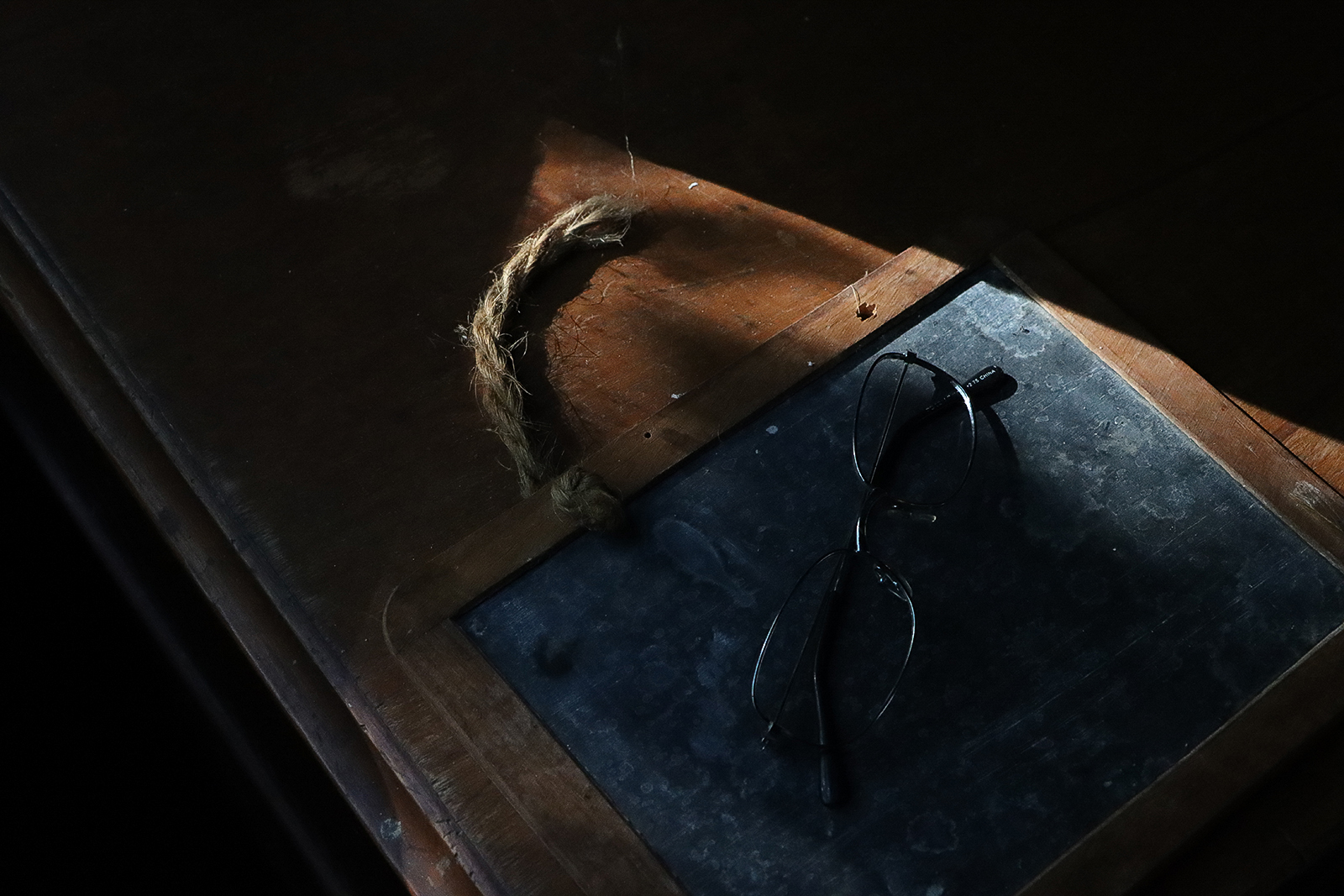- Excellent speed
- Dual Pixel Autofocus
- Uncropped 4K
- Comfortable design
- Excellent battery life
- Heavy
- Small buffer
- Tracking and eye AF struggles
As each new mirrorless camera continues to one up the last, the DSLR is trying desperately not to be relegated to the bargain bin. Armed with Dual Pixel Autofocus (DPAF) and a 10-frames-per-second burst speed, the $1,200 Canon EOS 90D is the embodiment of Canon’s promise that DSLRs will remain relevant in the mirrorless era.
While the best mirrorless cameras outclass most DSLRs when it comes to continuous shooting speed, 10 fps is anything but slow and a decent step up from the EOS 80D. Importantly, it’s also an additional 2 fps faster than the Nikon D7500, despite the 90D having 12 more megapixels. And thanks to DPAF, in live view the 90D almost feels like a
Housing the same 32.5-megapixel APS-C crop sensor as the mirrorless EOS M6 Mark II, the 90D, on paper, offers specifications to put it in league with the best DSLRs. But, that still leaves the question: Can the 90D offer enough perks to warrant buying a heavier DSLR instead of the cheaper Canon EOS M6 Mark II or another mirrorless model?
Heavy, but solid design

The
As Canon’s most advanced crop sensor DSLR, the 90D will feel immediately familiar to 80D shooters and takes on several of the physical features more common in full-frame DSLRs. The top of the camera houses a secondary screen which can be illuminated at the press of a button to see vital shooting settings while working in low light. A joystick makes quick work of adjusting the focal point, though, annoyingly, the control defaults to off and you have to dig into the menu to get it to actually do anything.
Dual control wheels, one at the top by the shutter release and a second on the back of the camera, offer direct access to shutter speed and f-stop. The rear control wheel isn’t quite where the thumb rests naturally, creating a slightly awkward grip when using it compared to cameras that the dial farther up.
The shutter and aperture is easy to adjust without pulling your eye away from the viewfinder. If you’re new to Canon, the top buttons for autofocus, drive mode, ISO, and metering mode will time some time to learn, since all of them feel similar except for the ISO option which has a small bump in it.
The back of the 90D is dominated, as expected, by an articulating LCD screen, which also tilts to the side a full 180 degrees. Less expected, the touchscreen is easy to use and the screen options were big enough not to “fat finger” the wrong option. Images on-screen are sharp, with excellent color.

Sadly, the 90D houses only a single SD card slot, although many photographers are probably just fine with this. You also get ports for USB, HDMI, and a microphone.
The optical viewfinder is what sets a DSLR apart form a
Annoyingly, several of the more advanced features are left off by default, sending new users digging into the menu to actually activate them and turn them on. Besides the joystick that has no function before one is assigned to it, focus peaking and eye-detection autofocus will need to be turned on within the menu. These may end up being features that you find years after owning the camera, if you don’t explore all the different options in the menu.
Performance

DSLRs tend to have poorer autofocus performance in Live View mode than through the optical viewfinder, but with Canon’s Dual Pixel Autofocus, that’s not the case. With the viewfinder, the 45-point autofocus system locks on to subjects fairly quick, but it lacks the coverage area of DPAF in live view.
The autofocus also performed as expected in limited light — the camera was able to focus inside a dimly lit cabin without serious lag. Interestingly, the spec sheets show the EOS M6 Mark II having an edge in low-light AF sensitivity, where we typically see DSLRs performing better.
Using zone autofocus, I didn’t see any notable performance differences moving between the viewfinder and Live View. Shooting action, continuous autofocus had around an 80% hit rate, struggling most with the subjects heading straight for the camera, but still producing a decent amount of keepers.

The Live View autofocus offers a few features not accessible from the viewfinder, including eye autofocus, face detection, and tracking autofocus. Eye and face AF was just ok — the feature didn’t work to well with moving subjects, but performed decently with stationary subjects. Distant faces won’t register, which is common, and the eyes have to take up a fair amount of the frame before the system switches from face to eye detection. The eye detection also seemed to be easily fooled by glasses, focusing on the lower part of the frames rather than the eyes.
With action, I had better results using the zone autofocus mode than using the tracking autofocus, which is only available when using the live view. Sometimes, the tracking autofocus would lose the subject and then just focus on the background instead.
Burst rate can actually be boosted to 11 fps when using live view. Due to high-resolution files and a relatively small image buffer, the 90D struggles to keep up with that speed, however. Shooting JPEGs, the camera will shoot a 5-second burst, then pause for 2 seconds before continuing. With RAW, the 90D shoots for about two seconds, pauses for half a second, then continues at about half speed. Sometimes, the camera needs a few seconds to finish recording large bursts before changing any settings or taking another shot.
Image quality
The extra resolution on the 90D creates a nice level of detail, keeping fine details and texture intact. The sensor captures a 6,960-pixel wide image, which leaves decent room to crop.
The trade-off for more megapixels is noise, but upgrading to the DIGIC 8 processor means noise isn’t too terrible. Viewing the images at full resolution, noise was easy to spot at ISO 800, including color noise. With some noise reduction in post, I would shoot at up to ISO 6,400 before worrying about serious quality degradation.
Colors on the 90D are what we’d expect from a Canon — generally accurate, with good saturation. The auto white balance tends to favor a cooler look, which is the opposite of what I’ve seen with Nikon.

The RAW files from the 90D are flexible — I was able to recover a good amount of details from the shadows in post. Even some highlight detail could be recovered, if the image wasn’t too overexposed.
Paired with the 18-135mm f/3.5-5.6, images are sharp at the center and still pretty crisp at the edges. The telephoto end of this longer kit lens helps compensate for the narrower aperture, in terms of creating nicely out-of-focus backgrounds. The lens even creates some nice, soft circular bokeh, but obviously Canon makes better lenses if you want to take things to the next level.
As for video, not only does the EOS 90D gain 4K, but it also shoots
Our Take
With both fast bursts and high resolution, the
But, the 90D is a DSLR trying to fit into the mirrorless era, and — excluding the exceptional battery life — does little to outpace the faster, lighter, and cheaper Canon EOS M6 Mark II.
Is there a better alternative?
The EOS M6 Mark II offers the same sensor and processor for identical image quality from a lighter body for $350 less. To put things in perspective, that $350 price difference is enough to buy seven spare batteries, if the battery life is an issue. While the add-on viewfinder feels like an afterthought and the lens selection is limited without an adapter, the M6 Mark II is the more technologically advanced of the two, with a 14-fps burst rate and a wider low light autofocus range.
And even the M6 Mark II is outpaced by competitors like the Sony A6600’s superior eye AF, 11 fps burst, 810 shot battery life, and in-body stabilization, although it’s more expensive than the 90D at $1,400.
Being a DSLR owner myself, I’d be remiss if I didn’t acknowledge that there are still reasons to buy a DSLR in 2019, if not for the battery life then for the lens selection and ergonomic feel. Comparing apples to apples, The 90D has a faster burst rate the Nikon D7500, but the larger resolution means the Nikon has the better buffer for longer uninterrupted bursts. The 90D wins the sprint, but the D7500 wins the marathon.
The Nikon D500, meanwhile, has the same 10 fps speed with a much bigger, 200-shot RAW buffer. The lower resolution D7500 comes in $300 cheaper at list price (more, when sales are available), while the D500 is more expensive but also has extras like two memory card slots and the best build quality you can get in a DSLR.
Want more options? Check out our favorite DSLRs of 2019.
How long will it last?
The 90D is weather-sealed and feels robust in the hand. It should easily last several years. The higher resolution also helps make the camera a bit more future-proof, although resolution certainly isn’t everything. The Canon EOS 80D launched in early 2016 and the 90D in mid-2019, so we’d expect an update around 2021 or 2022.
Should you buy it?
Yes, if you know you want to stick with a DSLR. Buy the
Editors' Recommendations
- Debunked: Canon is not recalling or delaying shipments of the EOS R5
- Canon EOS R5 will be a video beast, with 8K RAW, 4K at 120 fps
- Nikon D780 vs Canon EOS 6D Mark II: The battle of budget full-frame DSLRs
- Canon EOS R5 is everything the R isn’t, thanks to stabilization, 8K, dual slots
- Canon EOS-1D X Mark III brings stunning stills and RAW video to an impressive DSLR