
Some of those Prime Day deals piqued your interest, but that $119 yearly commitment is scaring you away? We’ve got a method for you to take advantage of the deals without ever having to pay for Prime, and we’ll take you through the process step by step.
It’s actually fairly easy, although Amazon is fairly crafty in how it tries to entice you into joining. So be careful, and follow the steps we provide. After all — Amazon’s in the business of taking your money, not helping you save it, no matter how good those prices may be.
Some caveats: Amazon limits trials to one per email account, so if you’ve been a member of Prime before, you’ll need to register for a new Amazon account using a brand-new email address. If you weren’t a member before, this process is a whole lot simpler — but if you were, be sure to create a new account before getting started.
Signing up for Prime
If you’re not a member, Amazon’s going to prod you to join, so clicking any link to try Prime will do. No need for that though, as we’ve got a link for you right here.
You will be asked for a credit card, there’s no way around this. Don’t worry: we’ll address this later to ensure that you are not charged in the end. Enter the information the software asks for, and start your trial.
Making sure you’re not charged
Allow a few minutes for your account to be activated, and then head straight to your account dashboard. Do this by running your mouse over Account and Lists in the upper right-hand corner of the page, then click on ‘Your Prime Membership.’ The following image shows you where to look.

(You can also get to this by clicking that Account and Lists button, which takes you to a separate page. Click the Prime button, which is the third one on the right of the first row of options.)
After reaching that screen, you’ll be sent to the page where you can manage your Prime membership. You’ll need to do a bit of scrolling, but on the left-hand menu all the way at the bottom you’ll see something that looks like this:
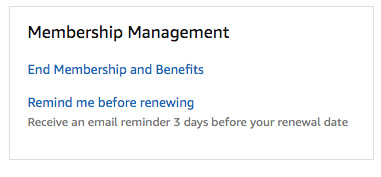
Click on the link to ‘End Membership and Benefits.’ From here you’ll be guided to quite a few pages that will attempt to get you to stay, so you’ll need to confirm that you truly, truly want to cancel. It’s a pain, but the software will eventually give up. But what’s nice about how Amazon handles its free trials is that even if you cancel minutes after starting your trial, the company will still keep your Prime benefits active for the remainder of the 30-day trial.
You could use the reminder feature, but unless you think some of Prime’s other benefits might be of use we’d recommend using our method. You might miss that email, or worse yet forget to do it even after seeing the email. So do it right away unless you think you might have a use for Prime other than the free shipping and Prime Day access.
After you’ve done this, you’re all set to shop Prime Day this July 15-16. The only other thing you need to do is to come and see us, and we’ll have all the Prime Day deals ready for you to take advantage of, without ever having to pay for Prime itself!
Editors' Recommendations
- Loved Fallout on Amazon Prime? Get Fallout 4 for PC for only $8
- Amazon Prime Video free trial: Stream for a month for free
- Amazon Prime free trial: Get an entire month for free
- Our 5 favorite laptop deals in Best Buy’s ‘3-Day Sale’ — from $159
- Our 5 favorite tablet deals in Best Buy’s ‘3-Day Sale’


