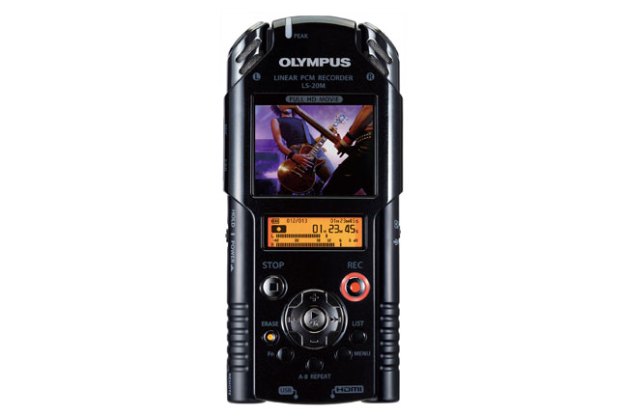
“The Olympus LS-20M seems destined for a niche market, most casual users won’t really find much for them here, especially considering the price.”
- Lightweight, slim design
- Superior audio recording capabilities
- Uninteresting in-screen UI
- Awkward camera positioning
- Difficult to capture decent video without a tripod
The Olympus LS-20M looks and feels like an audio recorder with some video options tacked on – which it essentially is. Like the rest of Olympus’ LS series linear PCM audio recorders, the LS-20M offers better than CD quality audio recording, but also adds HD video capture capabilities. Sound is at the heart of this device, which professionals and journalists are likely to be drawn to, and more casual users may be wary of. Despite a look and feel similar to a Flip cam, the LS-20M is in another league. It’s a much more serious device, and despite the inclusion of some creative filters, the LS-20M’s only home is probably going to be with those who want to use it for work.
 Features and design
Features and design
While the purpose and basic build of the LS-20M are similar to that of the PlaySport and Bloggie, it’s got a much more technical look and feel to it, which is accompanied by a higher grade performance. Of course what you sacrifice are the sleek, minimalistic, and undeniably stylish build of the Bloggie and rough-and-tumble of the PlaySport (and fellow tough cam recorders). But nothing about the LS-20M is really trying to snag the same type of buyers.
Like other PCM devices, the LS-20M measures in around five inches long, and is by all means slim. It’s a mere 5.4-ounces, and offers users the same one-handed recording approach that many competitors do. There are a couple of very significant differences, however; most notably is lens placement. Instead of holding the camera upright like you would any other pocket cam, you point the LS-20M at your subject. The lens is placed on the top of the device rather than on the front: Holding it upright, which likely feels natural, and you’re going to have a lot of recordings of the ceiling.
Also deviating from similar camcorders is the screen. Consumers – us included – are becoming more and more used to large LCD displays. It generally seems like 3-inch screens have become the standard, something we can probably attribute to the bevvy of giant, 4-inch Android phones people have in their pockets. But the LS-20M has a comparatively small 2-inch LCD. Of course, the device isn’t mean to be used for playback or detailed editing, but given how screen size is a competitive feature on handheld cams, we could understand some consumers being put off by this feature – or lack thereof.
While Olympus skimps on the screen, it includes plenty of fun for button mashers. A mode dial control lets you navigate the device’s functions. The center “OK” or select control also functions as playback. Record sits on the right hand side of the panel, stop on the left, and below you have a variety of buttons for more specific functions (erase, menu or back, etc). A switch to determine whether you’re shooting video and audio, or audio only lies on the right hand side, and power to the left.
Performance and use
Before we talk about how the LS-20M performed, there’s one giant complaint to get out of the way: The camera placement. As we mentioned, the lens sits on top of the camcorder between the dual mics. This means when you are recording video and want to watch via the LCD display, you’re forced to put up with an awkward angle. We weren’t able to get a very accurate view of what we were recording, since we had to hold the device nearly parallel to the ground. If it’s particularly important you know what the video you’re capturing looks like, get ready to crane your neck over the camera to make sure everything is going according to plan. This can be alleviated with the use of any mounting system, but if you want to utilize the handheld portion of a handheld camcorder, you might find yourself frustrated.

We compared using the LS-20M for video quality with the Kodak Zi8, and definitely found it to be an upgrade. The Zi8, in comparison, came off as foggy and noisy, while the LS-20M was a lot crisper and its color more natural. But when using the LS-20M outdoors for audio and video recording, the bright sunlight against the display made for some serious squinting. Without a tripod or some sort of mount, we also found that the built-in image stabilizer didn’t do enough to cut down on hand shakiness.
But the LS-20M does one thing right: audio. You can record in WAV or MP3 files, and the device uses 24 bit/96 KHz linear PCM recording, which basically means it can handle a range of sounds and pitches that will be perfectly preserved for playback. It also has a jack for mic input if you want to make use of a higher quality microphone. Consumers who need something to supplement interviewing, researching, or even music recording, the LS-20M gets the job done and then some. Features like the ability to cut down on low-frequency sound and background noise is a huge help for on-the-go interviewers, as its battery life, which we were happy with. Once again, however, If you’re counting on some high-quality video to go with, then you’re going to need to invest in a tripod as well, which takes away from its mobile-friendliness. It’s all too easy for your subject to be cut off or out of shot because of the camera’s position and angle you’re forced to hold it at.
When the stars align – mostly meaning you’ve got a tripod handy that will adjust to the height you need – then the LS-20M shoots great video, with max video quality of 1080p HD. But again, most consumers would rather have a large screen to watch the process than room to monitor the technicalities of their video capture. Of course, professionals and advanced users will appreciate this feature.
Conclusion
Overall, the LS-20M seems destined for a niche market. Journalists, maybe especially of the music variety, will be drawn to its nice in-hand feel and incredibly capable audio capture capabilities. The mic placement means you’re never in danger of covering them up, and you naturally point them in the right direction without pause. But it’s lack of easy video capture, small screen, and technical in-screen and physical UI elude a wider audience – not to mention the fact that so many consumers want some sort of auto-sharing options for video, which the LS-20M doesn’t include (to entry-level buyers’ chagrin and many professionals’ delight). More casual users won’t really find much for them here, especially considering the price.
Highs
- Lightweight, slim design
- Superior audio recording capabilities
Lows
- Uninteresting in-screen UI
- Awkward camera positioning
- Difficult to capture decent video without a tripod
[Update:] Olympus contacted us and wanted to mention that the LS-20M can be set to “Reverse Angle Recording” mode, allowing the user to hold the camera above eye level when recording, giving users the option of looking up at the LCD screen to gauge what is being recorded. We did not test this feature, and haven’t read much outside perspective on using it, but it’s definitely worth noting.



