While Pokémon has historically dominated the monster-battling RPG genre, the Digimon franchise has stuck around and continues to churn out worthwhile games for its dedicated fans. And unlike Pokémon, which has become pretty formulaic over the years, Digimon has consistently tried new approaches to its games.
Digimon Survive is the newest entry in the series and shakes up the formula more than any previous title has. To many fans’ surprise, the game is split into two genres: The narrative plays out in a visual novel style, while battles are in a grid-based tactics style. Neither of these genres is exactly popular, leaving many players unsure how to approach Digimon Survive. If you want to know how to best survive in this world of digital monsters, here are some essential tips and tricks.
See more
- All Digimon in Digimon Survive: full roster reveal
- Pokémon Scarlet and Violet: release date, trailers, gameplay, and more
- The best anime video games
Pick your answers carefully

As mentioned, Digimon Survive is a game of two genres, with the visual novel segments offering tons of choices that change the course of the adventure. Like most adventure games, or at least the good ones, all your choices here matter. However, unlike those other games, they do more than you might think by influencing your Karma, which can go in three directions: Moral, Harmony, or Wrathful.
Moral choices are typically, well, moral or empathetic and fair. Harmony will be gained by picking choices that focus on compassion and trying to keep the peace by avoiding fights. Wrathful Karma is gained from picking aggressive choices that focus on results over anything else, but not necessarily by fighting.
Naturally, your choices will obviously play a part in directing the narrative and the ultimate ending you get. What you also need to consider, though, is that your Digimon’s evolution path, and even fate, is also tied to your Karma. Additionally, each Digimon you try and recruit will favor different Karma more than others, making them easier or harder to befriend.
You can check where you currently fall between these three Karma aspects in the profile area in your menu and highlight the main character. Red represents Moral, green for Harmony, and yellow for Wrathful.
Digivolutions are not evolutions

While we did say that evolving creatures was a similarity between Digimon and Pokemon, that doesn’t mean you should assume the way you evolve — or, in this case, digivolve — works the same. In a Pokemon game, for the most part, all you need to do to evolve a Pokemon is level them up enough. That’s not going to cut it in Digimon Survive.
How you digivolve a Digimon depends on how you acquired them. For instance, if you recruit one during a Free Battle, then they will require an item to evolve but also won’t revert back to their base form after evolving. Normally, obtained Digimon cost SP to evolve that you can spend at specific points in the game but will return to their base form. The more SP you have to pump into them, the further into their evolution chain you can push them.
Recruit first, get items later

Speaking of recruiting Digimon, you will want to collect ’em all, as it were, as soon as you can. Whenever you spot a Digimon you don’t have, you should try and recruit them by talking to them. This will start a Persona-style negotiation where they will ask you questions and, based on your answers, give you a chance to befriend them. Your other choice will be to get an item, which is guaranteed. Unless you already have that Digimon, they’re much more valuable than whatever item you might get.
Make time for Free Battles

Free Battles don’t take very long to become available and are an option during your Free Time parts of the game. However, unlike activities like talking to your friends, Free Battles will not move time forward. This means you can, and should, take on as many of these as you like without fearing you’ll lose out on any conversations or raising affinity levels.
You can use these not only to practice fights but also to recruit Digimon, level up, and build up SP.
Scout using the free cursor

When in battle, always start off by sizing up your opposition using the free cursor. In a tactics game like Digimon Survive, every movement and attack is critical, so knowing what you’re up against is your most important weapon.
During your turn, simply move the cursor over an enemy to get the lowdown on them, such as their HP, SP, strengths, weaknesses, and skills. Use this to exploit their flaws while preparing yourself for any tricks they might have up their sleeves.
Always have your phone out

It’s not quite Pokemon Snap, but Digimon Survive does include a camera with your phone that you will want to keep ready at all times. While doing the visual novel segments, you can use your phone’s camera as a kind of scanner to uncover hidden secrets in an area. These can be anything from items to secret battles with rare Digimon, but most importantly, the game’s Perceived Memories files.
Hang out with all of your friends
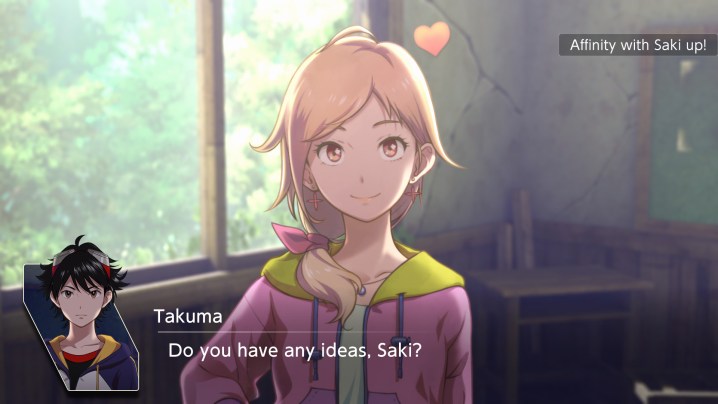
There are plenty of moments in Digimon Survive where you will have multiple options to proceed. You will know which choices will push the story forward since they’re marked with a red exclamation point. This is your indicator to choose that option last and instead talk to everyone else possible. Not only will it let you learn more about the cast, but it often rewards you with some handy items that can give your team new skills or stat increases.
Make the game your own
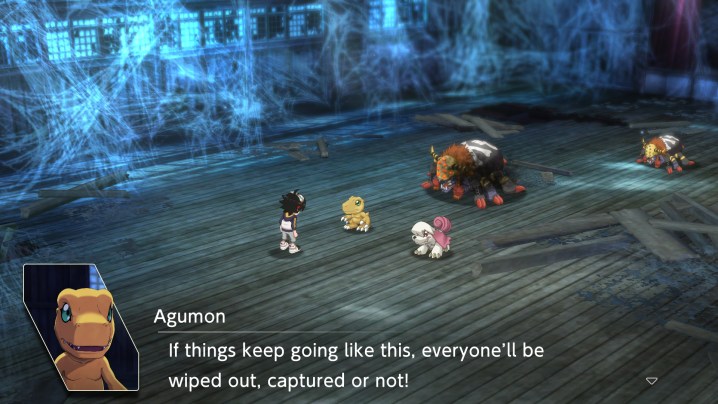
Finally, being a game of two genres, Digimon Survive lets you customize the game to make it more to your liking. If you don’t consider yourself a visual novel fan, you can skip all the dialogue in these sections with a touch of a button, though you will still need to make choices.
On the other hand, if you’re more interested in the story than the tactical battles, you can drop the difficulty down at any moment. You can even raise and lower it for specific battles if you find yourself stuck and don’t want to grind. Use the options to make the game as fun as possible for what experience you want most.
Editors' Recommendations
- The best Wordle starting words, tips, and tricks for beginners
- Modern Warfare 3 Zombies: tips and tricks for MWZ
- Baldur’s Gate 3: tips and tricks for beginners
- BattleBit Remastered: tips and tricks for winning the 245-player shooter
- One Piece Odyssey: tips and tricks to get started




