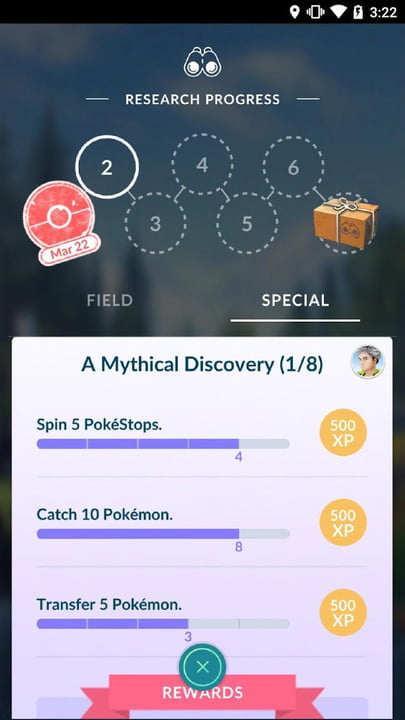Ever since the game's launch, Pokémon GO has had a dedicated following of Pokémon trainers. In 2020, despite the terrible pandemic that plagued us, Pokémon GO generated over $1 billion in revenue -- an impressive feat considering it first launched in 2016. Even today, the free-to-play title continues to garner millions of players worldwide, rendering it one of the most popular mobile games in history.
Thankfully, if you haven't had a chance to play Pokemon GO yet, it's never too late. The studio behind the game, Niantic, has had nearly five years to perfect the experience, add new Pokémon, and introduce new ways to participate in community events. Here's everything you need to know about the beloved augmented-reality title.

Create an account and choose your first Pokémon
There are a couple of things you need to do to begin your quest as a Pokémon trainer, including creating an account and selecting your first Pokémon.
Step 1: To start playing Pokémon Go, first head over to the App Store or Google Play Store and download the game for free.
Step 2: Once it's installed, you'll be asked to customize your avatar and pick your first Pokémon -- Bulbasaur, Charmander, or Squirtle. This selection is all about personal preference, so feel free to pick whichever one catches your eye -- you'll eventually encounter all the others in the wild.

Visit PokéStops and Gyms to collect items
Now that you've picked your first Pokémon, it's time to fill your inventory with useful items to help you catch more. In Pokémon GO, players acquire items in two primary ways -- either they collect them by visiting PokéStops, or they purchase them with real cash (or in-game currency called coins, which can be earned by playing).
Step 1: PokéStops are marked on the map by large blue indicators. When you are within range of one, it will expand and show an image of the landmark it represents. To interact with it, simply click on it and swipe your finger across the screen. This will cause a bunch of items to float across the screen. You can then either click on these one at a time or simply close the screen -- they'll appear in your inventory regardless.
Step 2: The other main landmarks you'll see on the map are Gyms. These are locations where you can battle Pokémon left behind by other players -- so long as you've reached the appropriate level. Here, you'll assemble a team of Pokémon to try and knock out those defending the Gym. If you manage to wipe out the other team, you'll be able to leave your own Pokémon behind and claim the Gym. Don't worry about this too much -- the game will explain the gist of it when you're finally able to compete. Beyond battling, Gyms can also be spun like PokéStops to earn new items.
Step 3: Gyms and PokéStops restock every five minutes, so feel free to keep spinning them if you're in the area. The more you spin, the more items you'll find. We won't get into the intricacies of Gym battles here, but it's important to know that you can earn coins by defending a Gym. There's a cap of 50 coins you can earn per day, so make sure you're visiting them often to maximize your coins.
Finding Pokémon
As you wander around your neighborhood looking for PokéStops, you’ve probably already come across your fair share of Pokémon. For the most part, Pokémon appear randomly. However, some are more likely to pop up in certain locations than others.
Step 1: You can track the creatures in your location using the Nearby function located at the bottom right of the screen. This allows you to click on the Pokémon you'd like to track, and the game will give you the directions to its location.
Step 2: Pokémon GO also includes a feature called Sightings, which will give you hints related to nearby Pokémon, but doesn't include specific directions on where to find them. Certain Pokémon are exclusive to specific territories. For example, Mr. Mime is only found in Europe.
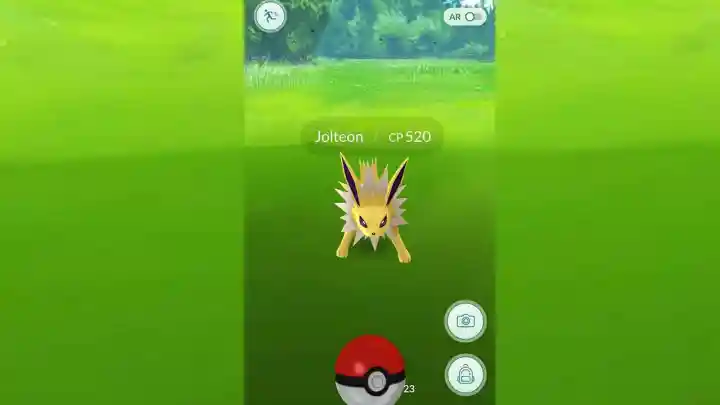
How to catch Pokémon
While exploring and exercise are both at the heart of this game, so is catching Pokémon. Here's what you need to know.
Step 1: Once you've found a Pokémon you'd like to catch, the first step is to walk close enough to interact with it. When they are finally inside the ring surrounding your player, click on them to initiate a battle. This will open a new screen where the action will play out.
Step 2: Since Pokémon GO is a mobile AR game, catching Pokémon uses your real surroundings as a backdrop to the action. However, as fun as the feature is, it makes catching Pokémon more cumbersome than it has to be. We'd strongly recommend turning off the AR feature using the toggle at the top right of the screen. If you love the AR implementation, feel free to keep it on, but just know your job becomes much easier without it.
Step 3: To catch the Pokémon, throw a Poké Ball at it by swiping your finger up from the bottom of the screen. If done properly, it'll hit the Pokémon and suck it into the Poké Ball. Ideally, you'll want to wait until the circle surrounding the Pokémon is as small as possible before throwing your Poké Ball -- the more accurate the throw, the better the chance of catching them. Just make sure your Poké Ball lands within the circle to increase your chances of success.
Step 4: Catch difficulty is indicated by the color of the ring around the Pokémon -- red means the Pokémon will be hard to catch while green indicates an easy target. You can try using higher-level Poké Balls -- such as Great Balls -- if you're having trouble catching stronger Pokémon.
Step 5: Or, if you have some in your inventory, using Razz Berries can increase your chances of a successful throw. Golden Razz Berries also exist, but these should only be used for legendary Pokémon, or those you really don't want to risk losing. There are several other items that aid in catching new Pokémon, and combining high-level Poké Balls with different Berries is the key to landing high-level monsters.
Step 6: An advanced technique involves spinning the Poké Ball in a circle before throwing it. The spin will cause it to curve and will reward you with more XP if the catch is successful.
Complete Research Tasks
Once you've got the hang of visiting PokéStops and catching Pokémon, it's time to start knocking out some Research Tasks. There are basic objectives -- such as catching a certain number of Pokémon or making three "Great" throws in a row -- that reward you with high-quality items and rare new Pokémon. Tasks are acquired by spinning Poké Stops and rotate out on a monthly basis. Research tasks can get surprisingly complex, but Pokémon Go does a great job explaining how they work -- be sure to take advantage of them!
Try your hand at Raids and Battle League
While taking over Gyms and catching new Pokémon might be at the heart of the casual Pokémon GO experience, there's much more available for players who want to dive deep into the world of Pokémon. The Go Battle League was added in 2020, allowing players to fight other trainers in real time for a spot on the leaderboard.
Step 1: Once unlocked, you'll get to assemble your team of Pokémon -- based on certain league guidelines -- then take the fight online to prove you're the best around.
Step 2: Or, you can team up with others in your area for Raid Battles. These see teams of trainers trying to knock out one powerful, wild Pokémon. Completing a Raid will reward trainers will an insane amount of experience points, along with the chance to catch the Pokémon for themselves.
Pokémon and inventory management
Though much of your time spent with Pokémon GO will involve walking around and collecting wild Pokémon, you'll also spend a considerable amount of time managing your inventory.
Step 1: In Pokémon GO, you have limited inventory space, so you'll need to keep up with the items and Pokémon you have to ensure you don't run out of room. One of the easiest ways to clear room for Pokémon is to transfer them to the Professor, which grants you candy for that Pokémon.
Step 2: Candies are required to evolve each Pokémon, so you should get in the habit of transferring your duplicates when you can. This will help you get closer to filling out your Pokédex.

Play with friends
Whether you participate in Raids, Gym battles, or other activities, they're all best done with friends in Pokémon GO. Nearly every aspect of the game can be done with a group, so take advantage of that to add to the fun.
Step 1: Remember, you can trade with others to acquire hard-to-find Pokémon, or simply exchange gifts each day to increase your friendship level (which rewards you with XP). There's something magical about playing this game with others, and while the past couple of years haven't been the most conducive for in-person meet-ups, there are still online options for enjoying this game together.
Step 2: One of the most famous aspects of the game is the annual Pokémon GO Fest, which is normally held in popular cities across the world. The festival gives players a chance to make new friends who share their Pokémon passion, but there are also some in-game exclusives you can snag at the event.

Don't let Pokémon GO overwhelm you
With so much content, playing Pokémon GO for the first time can become overwhelming. The game has a lot of layers, but it’s possible to jump in and start exploring little by little until you get the hang of it all.
Step 1: Follow the steps outlined in this guide to stay focused. Spin PokéStops. Catch Pokémon. Battle in Gyms.
Step 2: Once you’ve figured out that core loop, try diving into the world of Go Battle League. This is an easy way to gain experience from battles without leaving the comfort of your own home. Then, once you’ve put together an impressive stable of Pokémon, head out and join a Raid. There’s a lot to do in Pokémon GO — take your time and enjoy it. With just a little practice, you’ll discover how addicting the game truly is, and you’ll grow your skills as a trainer.