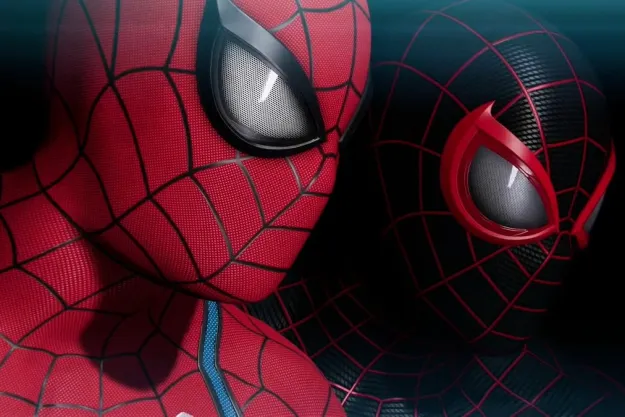If you didn’t want to input your financial information into your PlayStation Network account, you were previously able to buy full-game downloads at retailers and then enter the code when you got home. That is changing, however, as Sony will now only offer digital games directly from the PlayStation Network.
In a memo sent to GameStop stores, Sony explained that after April 1, retailers will no longer be able to sell game download codes for PlayStation systems. Though the memo was sent to GameStop, it emphasized that all retailers would be affected by this. Stores like Humble and Green Man Gaming have offered discounts on full game downloads in the past, and will apparently not be able to do so anymore.
The memo went on to say that if a customer has already pre-ordered the digital version of a PlayStation game at GameStop, they’ll need to switch over to the physical version, instead. The exceptions to this are for Days Gone and Mortal Kombat 11 next month, which will be available as digital codes for one week after their respective launch dates.
PlayStation has had troubles with system security in the past, and because of this, some players might be concerned about having to buy the games directly from Sony. However, you will still be able to buy currency cards for the PlayStation Network at retail stores, so you won’t ever have to use a credit card during the process. GameStop is also trying to get more incremental versions of the cards available, as well, with the tax necessary to purchase the game — without this, the $60 you put on your account might not actually be enough to cover the latest game.
Sony’s decision seems to further reflect the growing tendency of game publishers to leave retail stores out of the equation. With upcoming game streaming services like Google Stadia and Microsoft’s Project xCloud, players will be able to enjoy their favorite games without ever thinking about stepping into a store. Of course, all titles released across PlayStation 4, Xbox One, and Nintendo Switch are available digitally, as well, meaning that the console itself might be the last thing you get from GameStop.
Editors' Recommendations
- PlayStation 6: release date speculation, price, specs, and more
- Our favorite PlayStation games of 2023: Spider-Man, Final Fantasy, and more
- PlayStation Plus is the perfect stocking stuffer for RPG fans this year
- Sony’s cloud handheld, the PlayStation Portal, will only stream certain games
- PlayStation 5 Slim: All rumors and speculation