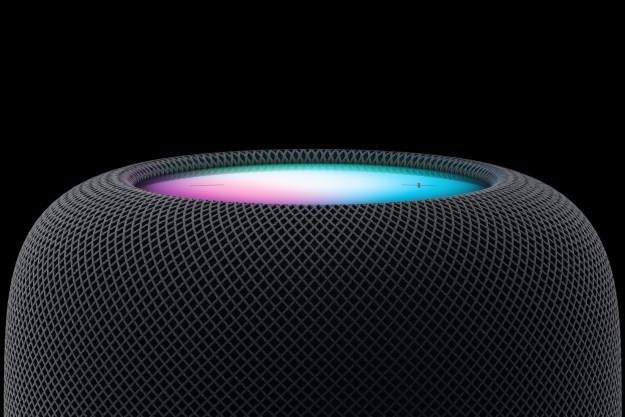Get ready to give your friends and family even more control over what’s playing on your TV and speakers. Apple appears to be prepping SharePlay for Apple TV, as well as HomePod speakers. Per MacRumors — and confirmed on our own hardware — the latest developer betas for tvOS 17.4 and iOS 17.4 add functionality that lets others take over the music experience in the same manner that previously was only available on CarPlay.
Again, this is part of a developer preview and not yet in production software. So features could change. Or disappear. Don’t go rearranging your life around any of this just yet.
But the basic premise is simple enough. Just like in CarPlay, choosing the SharePlay icon will pop up a QR code, either on your iPhone or on Apple TV. Your friend or whomever then scans the code and is granted access to the Music app and can change things up from their phone, using your Apple Music subscription.
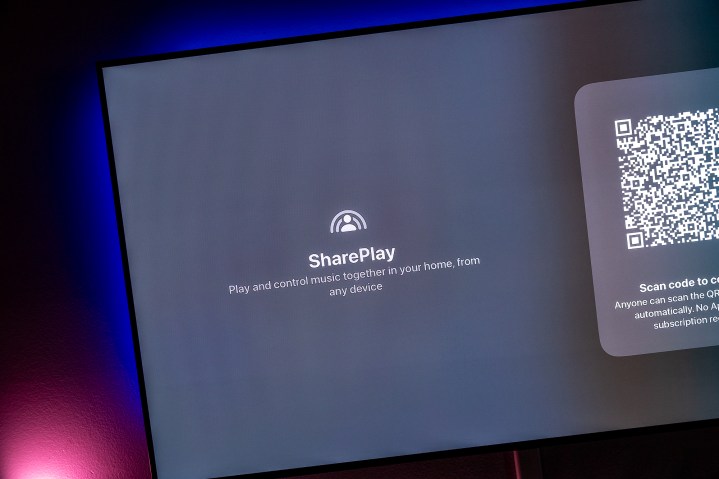
The usefulness of SharePlay on tvOS is maybe a little questionable given that there’s likely a remote control laying around that could be used pretty easily, but it’s still a good thing to see the feature expanding beyond CarPlay. And it’s definitely easier to use a phone to search for something to play than it is to use the remote to pick one letter at a time.
SharePlay itself has been around for some time now, having made its debut with iOS and iPadOS 15.1 in 2021 and initially allowing users to share movies, music, and other content with each other during FaceTime calls. It expanded to CarPlay with iOS 17, allowing someone in the back seat to easily hop into the DJ role, which is good or bad, depending on who’s riding along.
Editors' Recommendations
- What is AirPlay 2? Apple’s wireless sharing system explained
- Express VPN joins the growing ranks of VPNs on Apple TV
- VPNs are coming to Apple TV in tvOS 17
- LG brings Apple TV, Apple Music, and AirPlay to webOS Hub-based TVs
- The new HomePod is still too expensive, which is exactly how Apple wants it