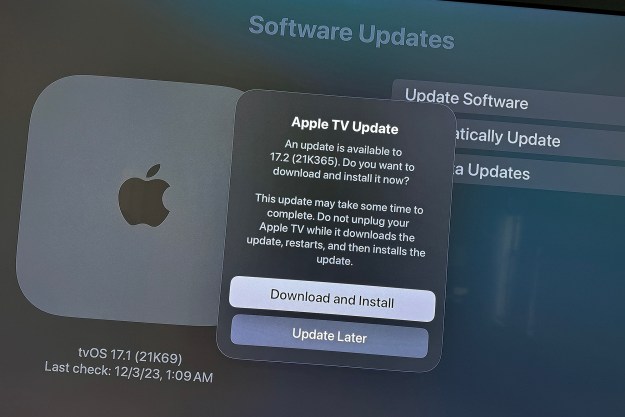Originally called WatchESPN, the new version of the ESPN app for Apple TV cuts “watch” out of its name (perhaps in preparation for a forthcoming stand-alone ESPN app set to arrive in the near future.) New name aside, though, the real news is that the latest update allows users to stream up to four different live events at once. The update couldn’t have come at a better time for sports streaming, either. With both football season and the U.S. Open coming up, there will be a lot of different ways for users to employ the multiple screens.
There will reportedly be a fair degree of personalization to the new MultiCast feature, as well. While selecting the events they want to watch, authenticated ESPN users can choose from over 30 different live sports events airing across ESPN’s networks. ESPN takes customization a step further, too, allowing users to decide between five different ways to view the four simultaneous screens on their TV. That includes the ability to change the layout, flip audio between screens, expand the view to full screen, and go back to MultiCast to change the events on screen. ESPN debuted a video documenting what MultiCast can do in a recent press release.
To take full advantage of the MultiCast feature, you must have the updated ESPN app on your Apple TV, the latest version of the streaming devices’s tvOS software, and, of course, authentication for ESPN via a cable or satellite subscription. As mentioned above, ESPN’s parent company, Disney, has plans to rollout a stand-alone version of its ESPN app for cord cutters in the future, but at this point, those without a pay TV subscription are out of luck.
In the future, ESPN will theoretically be able to evolve the ESPN app to include features other than just live events for Multicast. For example, the multiple screens could play in-game highlights or give fantasy sports updates, alerts, scores, or social-media posts.The MultiCast feature is currently only available on the Apple TV platform, but ESPN is looking to extend it to other streaming devices, as well.
Editors' Recommendations
- The 10 most popular streaming services, ranked by subscriber count
- You Asked: QLED and mini-LED burn-in, missing HDR, and Apple TV and HDMI 2.1
- How many devices can you watch Sling TV on at once?
- MLS Season Pass in 2024: How to watch every game on Apple TV
- There’s only one streaming device that lets you escape ads