
It’s update day in Apple land. And in addition to the new hotness that is iOS 17.2 for phones and tablets, and MacOS 14.2 Sonoma for, uh, Macs, we also have tvOS 17.2 for Apple TV.
We’ve been running the beta track for a little while now and already have talked about updates to the sidebar in the TV app, as well as new functionality for the Siri button on the remote control. And they’re still there, which is good.
That first bit actually is part of a larger redesign of the TV app. It still mostly looks and feels the same, just with the sections now off to the side. It’s cleaner, though it will take just a little bit of time to get used to.
“The redesigned Apple TV app makes it easier than ever for users to watch the shows, movies, and sports they love through an intuitive interface that brings content to the forefront,” Eddy Cue, Apple’s senior vice president of services, said in a press release. “With so much available to watch, our aim is to ensure users always have their favorites at their fingertips.”
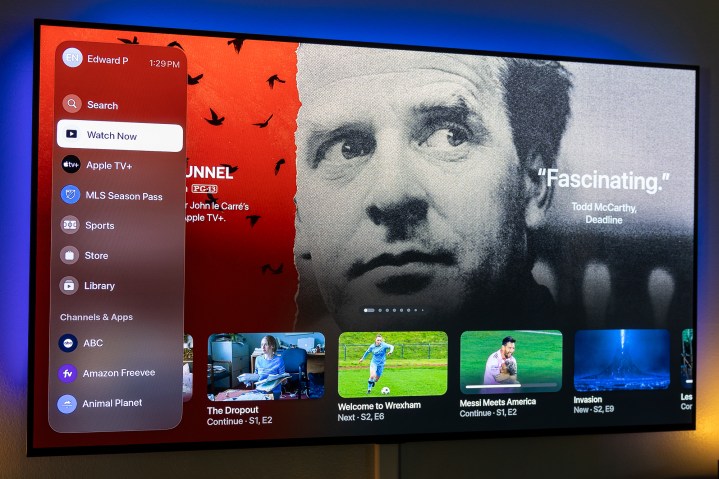
The updated app also extends to phones and tablets, adding a new “home” section that Apple says is “a unified guide for all the shows, movies, and sports viewers love.”
And that’s all true, provided that the service that’s being unified actually plays nice with what Apple is doing here. In other words — you still won’t find any Netflix content. But you will find shows and movies and live events from many other services, and it really is making the TV app a must-have.
The update also makes it easy to switch users on Apple TV. But there’s still a pretty good chance you’ll miss that part because unlike with Netflix, Hulu, and Amazon Prime Video, which serve up the option to change users before you actually get into the app itself, you’ll have to seek it out before selecting whose shows and recommendations you’ll see. (I have the same complaint with YouTube TV.)
The tvOS 17.2 update is available now. Head to Settings, then System, to get it.



