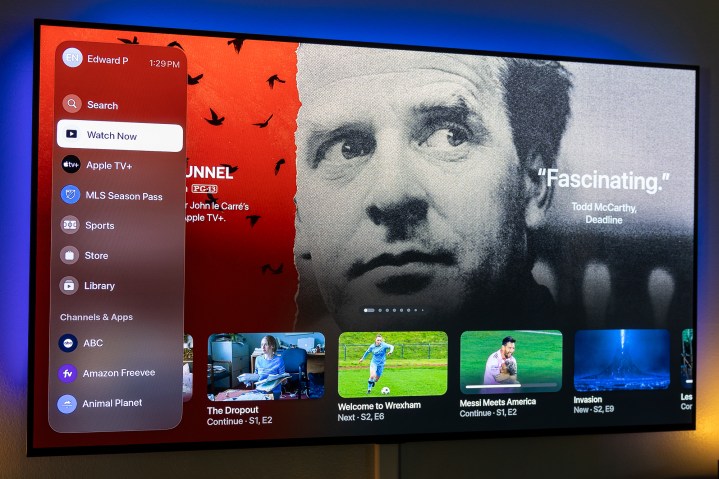
One of the messier pieces of the Apple TV experience on Apple TV 4K hardware has long been Apple’s TV app. It’s where Apple has attempted to aggregate all the things you can watch on your Apple TV, from Apple TV+ to any number of installed applications. (Another seriously messy piece is the myriad things Apple has named “Apple TV.” But that’s another problem for another time.)
With tvOS 17.2 — which was just released in beta to developers — it looks like Apple is starting to clean things up a little bit.
Open the TV app and things mostly look as they did before. Recommended shows and movies, with previews. An “Up next” section to get you back into whatever it was you were watching. But look a little more closely and you’ll notice that the tabs on the top of the screen have disappeared (they were Watch Now, TV+, Sports, Store, Library, and Search), and been replaced instead by just the “Watch now” icon in the top-left corner. It points to a new sidebar that’s far more useful, albeit still a little clunky.
You open the sidebar with the Siri Voice Remote, basically by scrolling as far left as you can (you also can activate it by going up if you’re already in the previews at the top of the mess). It’s one of those things that’s a little more intuitive to do than it is easy to explain.
That sidebar is where you’ll find those tabs that used to be at the top of the screen. Interesting is that MLS Season Pass gets a line of its own, if you’re a subscriber. And Search has moved to the top. (It’s oddly using my first name and middle initial in that space, too, given that I don’t use my first name with Apple stuff.)
Look below that, though, and you’ll see a pretty deep list of “Channels & Apps.” That’s Apple’s new way of trying to make it a little easier to sort your way to content from specific providers, be it a broadcast channel like ABC, a free ad-supported service like Amazon Freevee, or premium services like Paramount+ and Max. You can’t rearrange the list at all, but long-clicking on an item in the list gives you the option to hide that service so it no longer shows.
It’s all part of Apple’s continuing push to make the TV app the one app to rule them all, but it still has one major roadblock. If an app or a service isn’t participating, you won’t see it — or its content — in the list, or in the app at all.
In other words, there’s still no Netflix in the TV app on Apple TV. At least not yet.
Editors' Recommendations
- How much is Apple TV+?
- The tvOS 17.2 update is now available with redesigned TV app
- Should you install beta updates for Apple TV 4K?
- VPNs are coming to Apple TV in tvOS 17
- Apple TV has quietly been on board the FAST train all this time




