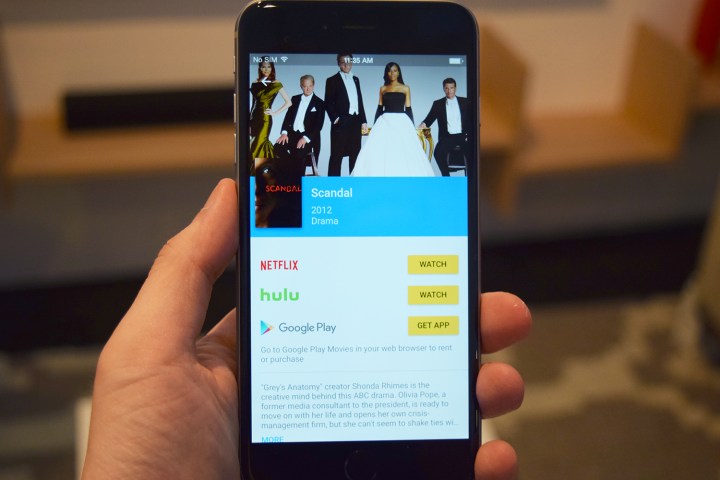
If you’ve just excitedly set up your brand new Chromecast using your iPhone and iPad only to learn that all the new features Google promised you aren’t there, you’re not alone. Although the Apple App store makes it appear as if the most recently updated version of the Chromecast app is fully functional, it most certainly is not. At present, the iOS Chromecast app does not support recently deployed Chromecast features such as content search, voice search, or the new ‘What’s on,’ ‘Devices’ and ‘Get Apps’ options.
Disappointed? So are we.
Along with a new look and some tweaked hardware, the biggest upgrade Google brandished for the new Chromecast was the all-new Chromecast app, which is designed to help you find content you’re looking for across any streaming app on your device, and most importantly, promises voice-operated and text search for an intuitive way to find the show, movie, or song you’re looking for — no matter where it may be hidden. Thousands of users were no doubt excited to try the new options, ourselves among them.
Unfortunately, while reviewing the new Chromecast here at Digital Trends, we found it odd that the new app looked nothing like what Google showed us during our hands-on reporting. We visited the Apple App store and confirmed we had the latest version of the app, 1.12.5715, and that support for all new Chromecast devices was included. In addition, the following screenshot of the new app is displayed:

That’s the interface we expected, but instead, after repeated resets, reboots, restarts, uninstalls, and reinstalls, we were left with the same old familiar Chromecast app interface, as seen below. We tested the app with the new Chromecast on several iOS devices and experienced the same thing.

After a half-hour of time spent with Google’s tech support, our agent returned to the phone to explain that his supervisor had just told him the new interface was “not yet available for iOS devices.” Pressed to explain why the Apple App store made it look as though it was, the agent confessed he had no answer.
Now, Google being Google, it’s understandable if the company wanted to champion Android first, making iOS users sweat it out a bit to get the cool new features. However, Google made no mention of a delayed upgrade to Chromecast’s iOS app either at the show, or in any subsequent press releases, so it is entirely possible this has come as a surprise to Google. And to be fair, there are two (opposing) parties at play here, and there’s no certainty it’s solely Google’s fault.
What’s clear is that the app has not been updated in full as promised. We’ve reached out to Google for comment, and will update this article as necessary.
If you’re an iOS owner excited to get your new Chromecast running, go right ahead — it will work as the previous Chromecast generation always has. But if you were expecting to enjoy the brand new app, its new content search and discover features, and awesome app fetching program – and as well you should – we’re afraid you’re going to have to wait. Just how long you’ll be waiting remains to be seen. We’ll update this story as we learn more.
Editors' Recommendations
- Here’s how Apple could change your iPhone forever
- This one thing could make iOS 18 the best iPhone update in years
- Everything you need to know about the massive Apple App Store outage
- This could be our first look at iOS 18’s huge redesign
- We now know when Apple is adding RCS to the iPhone


