
Samsung’s wireless AllShare Cast technology makes it easy to share the screen from a Samsung smartphone, tablet, or PC on Samsung HDTVs without wired tethering. AllShare is great for presentations, photo slideshows, watching video, and comes standard with several new Samsung mobile devices (including the upcoming ATIV Smart PC) and SmartTVs. But what if you have a phone or tablet but don’t want to buy a new Samsung TV just for AllShare? Or what if you want the ability to set up AllShare anywhere you go, including grandma’s house during the holidays or the HDTV in a hotel room? Samsung has a solution for that, too: the AllShare Cast Wireless Hub.
This $100 device works with any HDTV or HD monitor, all you need is a free HDMI port. But is it better than less expensive wired solutions? We went hands-on to find out.
Setting up the Hub is easy and took just a few minutes. We weren’t pleased that it needed a firmware update out of the box, but it didn’t take long. Once set up, devices will connect to the Hub automatically once AllShare is on.
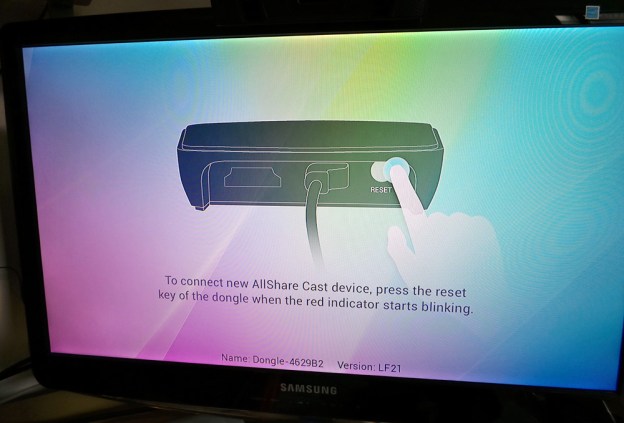
The Hub mirrors what’s on the screen by default, but it’s also possible to use it as a controller for presentations or while watching video. There are no restrictions on which apps you can use, so everything from YouTube and Google Play Movies to Netflix and Hulu Plus will work. The Hub is capable of 1080p playback, though when playing some HD content the picture isn’t as sharp as we’d expect. Nor is the audio stunning. Still, video played smoothly.
Games are a different story. Audio started lagging after a few minutes of gameplay and occasionally the video would lag as well – not good in a fast-paced game. Thanks to this, playing games wasn’t as nice an experience as a wired connection offers.
We were able to control the screen from up to 15 feet away, but the more distance we put between the phone and the Hub, the more we noticed small issues. Since AllShare utilizes DLNA technology, other wireless signals can interfere. Users in private homes won’t notice many issues, but those in office buildings or apartment complexes will have more trouble the farther apart the phone is from the Hub.
Given all that, is the AllShare Wireless Hub a good buy? Getting one is far cheaper than buying a new SmartTV and, when used with a laptop, gives you access to more content. No more needing to get Hulu Plus to access it on the big screen. And since the Hub is so small – 2.5 x 3.5 inches, 1.75 ounces – it’s great for use when traveling.
Overall, wired connections offer better performance but keep your phone or tablet tied to the TV whereas wireless connections allow you to roam freely but mean some degradation in quality. If wireless convenience appeals to you, this device is a good choice.
The AllShare Wireless Hub will make a good holiday gift for anyone with a Galaxy S3 (except the Verizon Wireless version, which doesn’t have AllShare), Galaxy Note 2, or Galaxy Note 10.1 tablet who likes to watch video or share pictures on the big screen. You can buy it for someone on your list or yourself directly from Samsung or at Amazon, NewEgg, and other electronics retailers.


