The 2022 World Cup is down to its final teams, with just a smattering of games before a champion emerges.
It might have been Brazil’s tournament to lose, before it ran into Croatia. (Nobody wins in a shootout, except that Croatia did, and it advanced.) But then Croatia ran into Argentina in the semifinals, and that was that. France has been pretty scary, too, though, handling England in the quarters to set up a showdown with Morocco in the semis.
Will Messi walk off with a win? Will something unexpected happen? Only one way to find out!
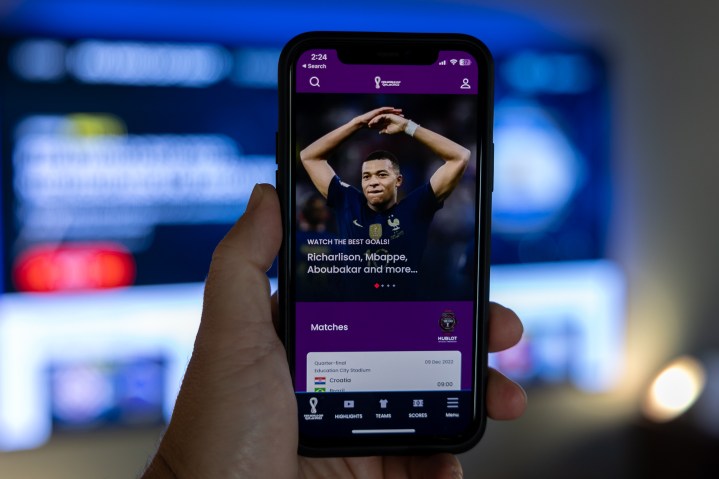
Here’s how to watch the rest of the World Cup, which wraps up with the final on December 18.
How to stream World Cup 2022 for free
If you’re in the United States, you’ll be able to watch every match on either Fox or FS1. Both channels are available on every major streaming service in the United States, which is good, because it makes it super easy to stream World Cup 2022. And it’s a relatively even split, with 35 matches on Fox and 29 on FS1.
Here’s how things break down across the major services. (Note that broadcast availability — meaning Fox proper — may vary a little depending on where you live.)
- FuboTV: Fox on broadcast; FS1 available on both plans.
- Hulu With Live TV: Fox on broadcast; FS1 available as part of the sole plan.
- YouTube TV: Fox on broadcast; FS1 available as part of the sole plan.
- Sling TV: Fox on broadcast; FS1 is available on the Sling Blue plan.
- DirecTV Stream: Fox on broadcast; FS1 available on all plans.
Note that all of those
Every match also will be available on the Fox Sports app. That method requires a subscription to some other service — cable, satellite, or a livestreaming service. (What it doesn’t necessarily require is for that subscription to actually be yours.)
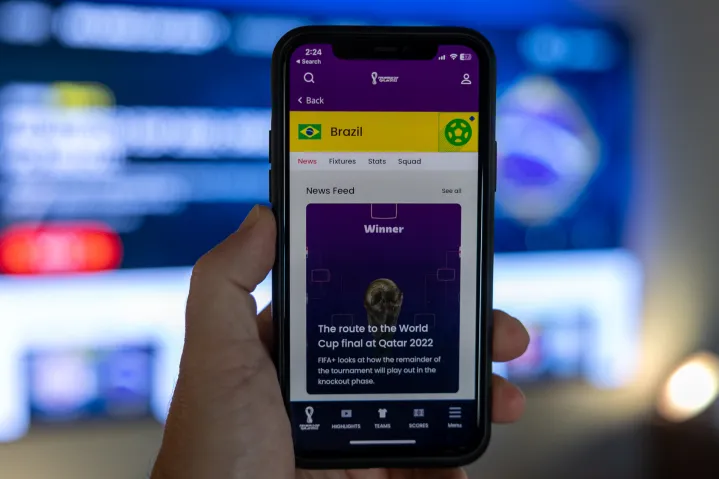
How to watch the World Cup in 4K and HDR
And this may well be best-looking World Cup in history, thanks to your television. You’ll be able to watch World Cup 2022 in
Every match of this World Cup will be produced in
A
If you want to use the Fox Sports app to watch matches in
Regardless of which method you use, you’ll absolutely want to watch the World Cup in

Watch the World Cup in Español
One could argue that American announcers just don’t have the same feel as what you’ll get in Spanish. (Or even UK English, for that matter.) Fortunately, you’ve got options to watch the World Cup in Spanish.
Telemundo Deportes is the exclusive Spanish-language home of the World Cup in the United States. It’ll broadcast all 64 matches live (56 on Telemundo, and eight on Universo because of simultaneous kickoffs), with Opening Ceremony coverage starting at 11 a.m. ET on Telemundo and Peacock.
Every match will have an hour of pre-game coverage. And with the initial group-stage matches, on-side coverage begins at 4 a.m. Eastern.
Full World Cup 2022 schedule
Just a few games left to go, now that we’ve made it through the Group State, and the Round of 16.
All times here are Eastern.
Semifinal matches
Tuesday, December 13
Argentina 3, Croatia 0
Wednesday, December 14
France 2, Morocco 0
Final matches
Saturday, December 17
Third-place match: Croatia 2, Morocco 1
Sunday, December 18
Final match: Argentina 2, France 2; Argentina wins 4-2 on penalties
Watch World Cup content for free on Tubi
Tubi — the free and ad-supported streaming service (aka “FAST”) owned by Fox, also will have a ton of World Cup content. All 64 games available there in on-demand fasion, free of charge. And Tubi also has a fair amount of other on-demand World Cup content, too. Shows include:
- FIFA World Cup Classics
- FIFA Women’s World Cup Classics
- Gold Stars — The True Story
- When the World Watched
- Etched in Gold
They’re all available now, directly in the Tubi app. But Tubi also is rolling out a dedicated World Cup channel, appropriately (if a little awkwardly) called “FIFA World Cup FAST Channel.”
Editors' Recommendations
- How to watch Apple TV+ on your Chromecast
- How many devices can you watch Sling TV on at once?
- How to watch Super Bowl 2024
- MLS Season Pass in 2024: How to watch every game on Apple TV
- How to delete a Netflix profile on a PC, mobile device, or TV




