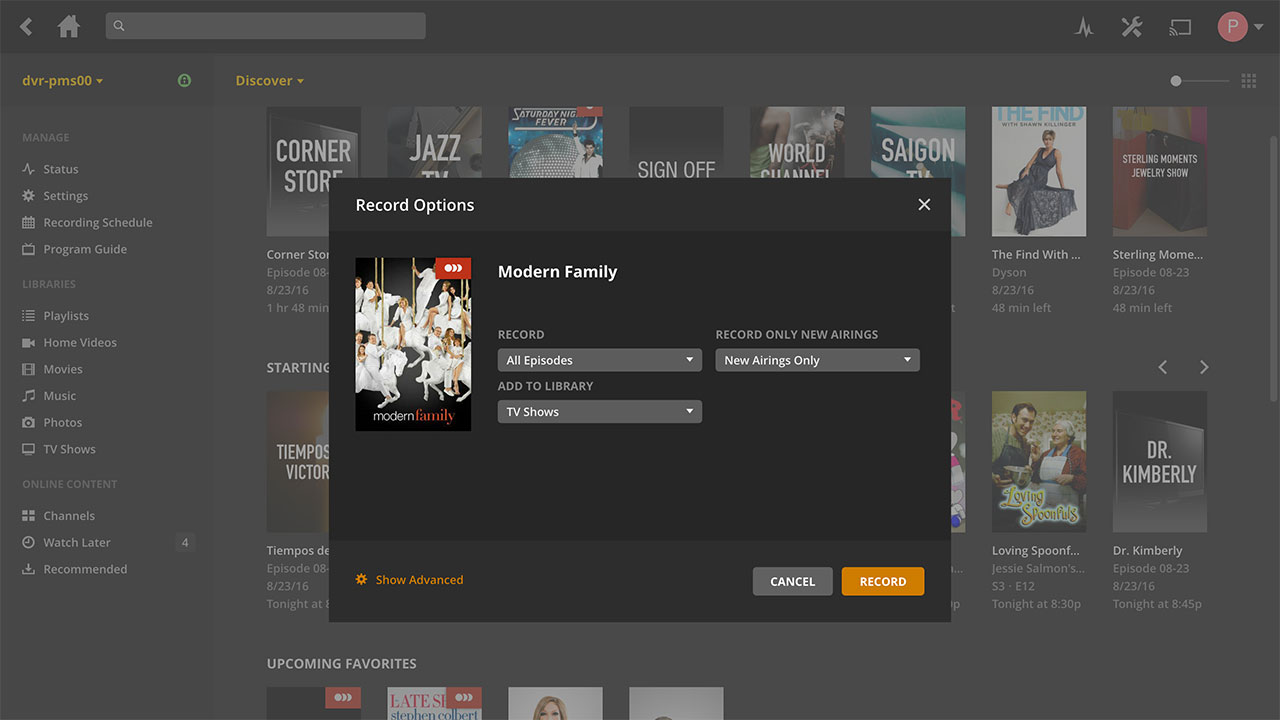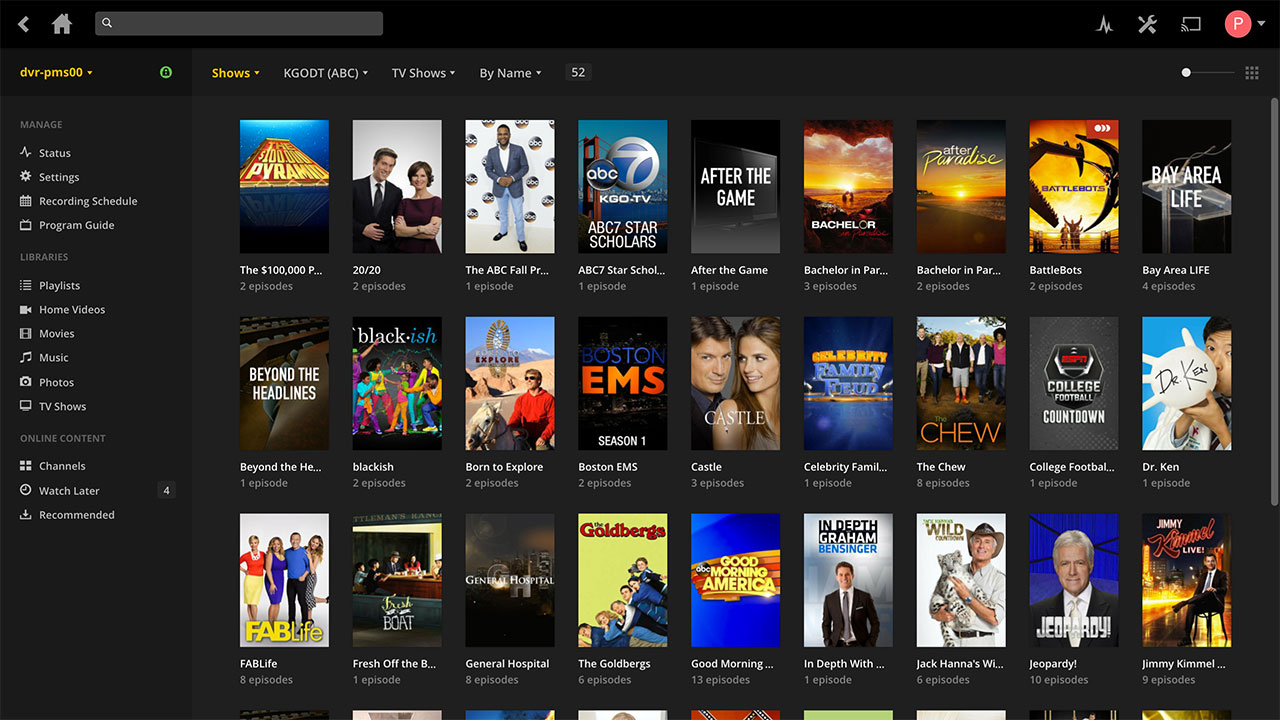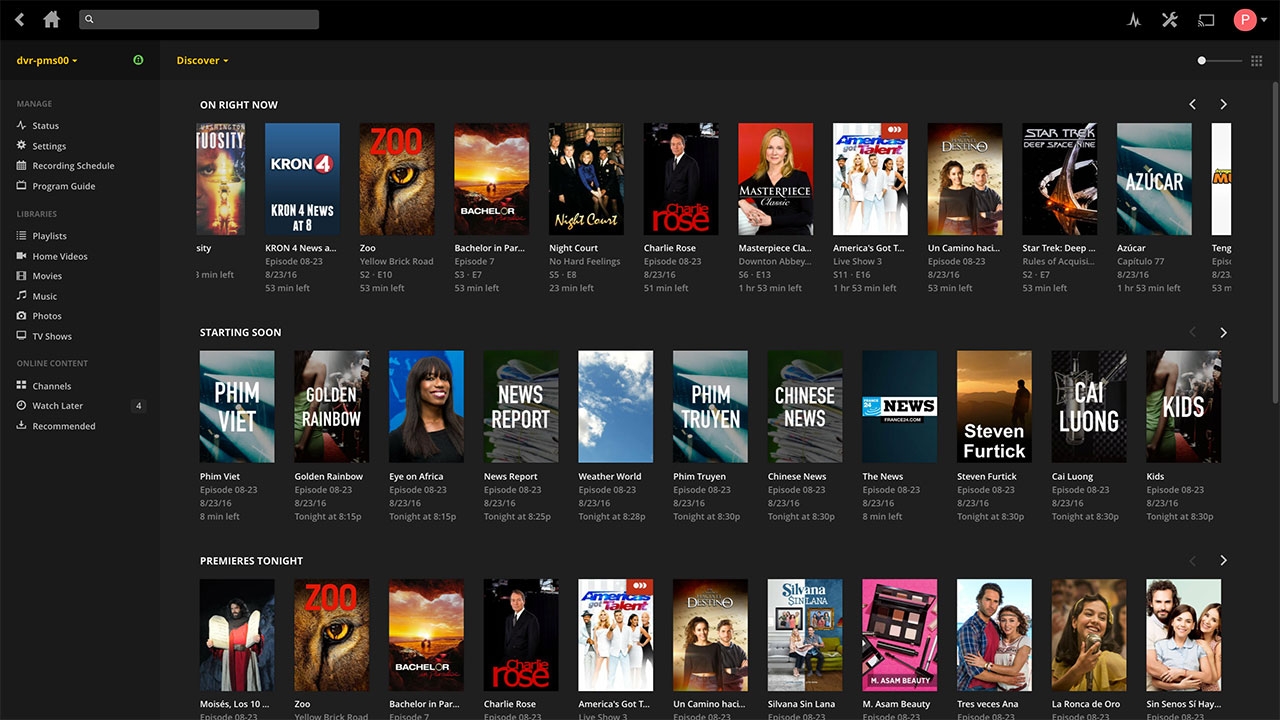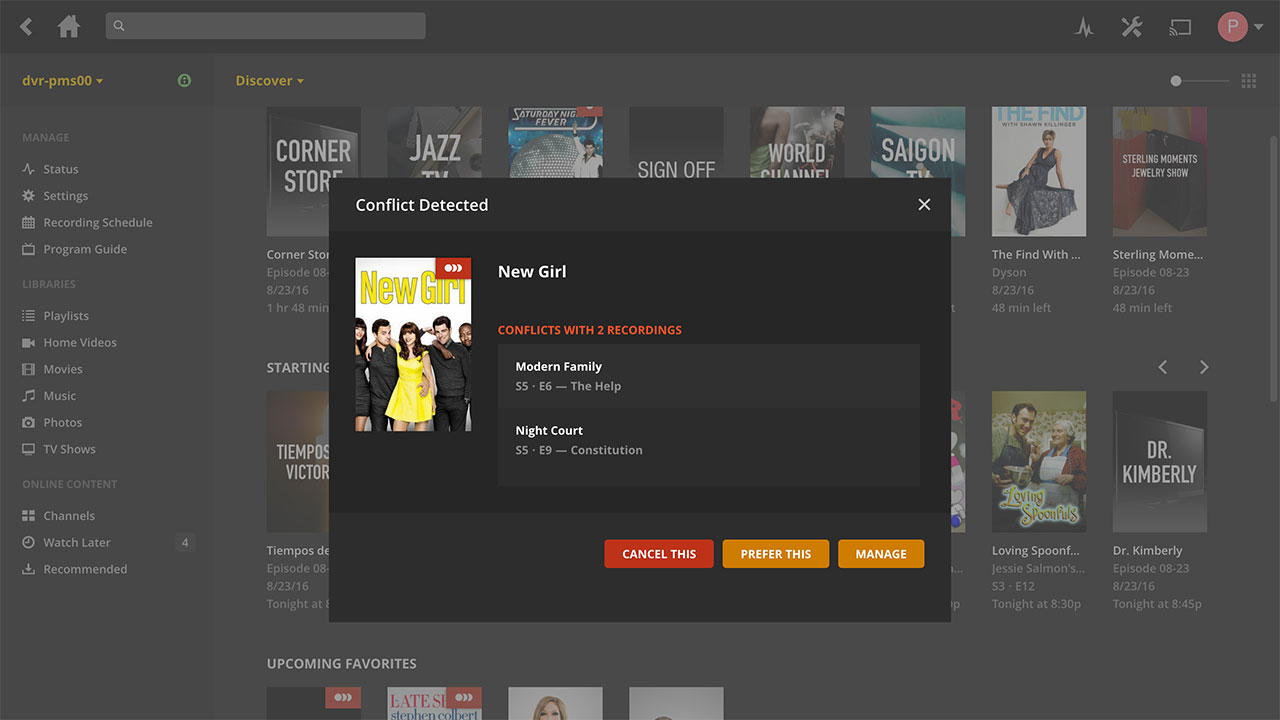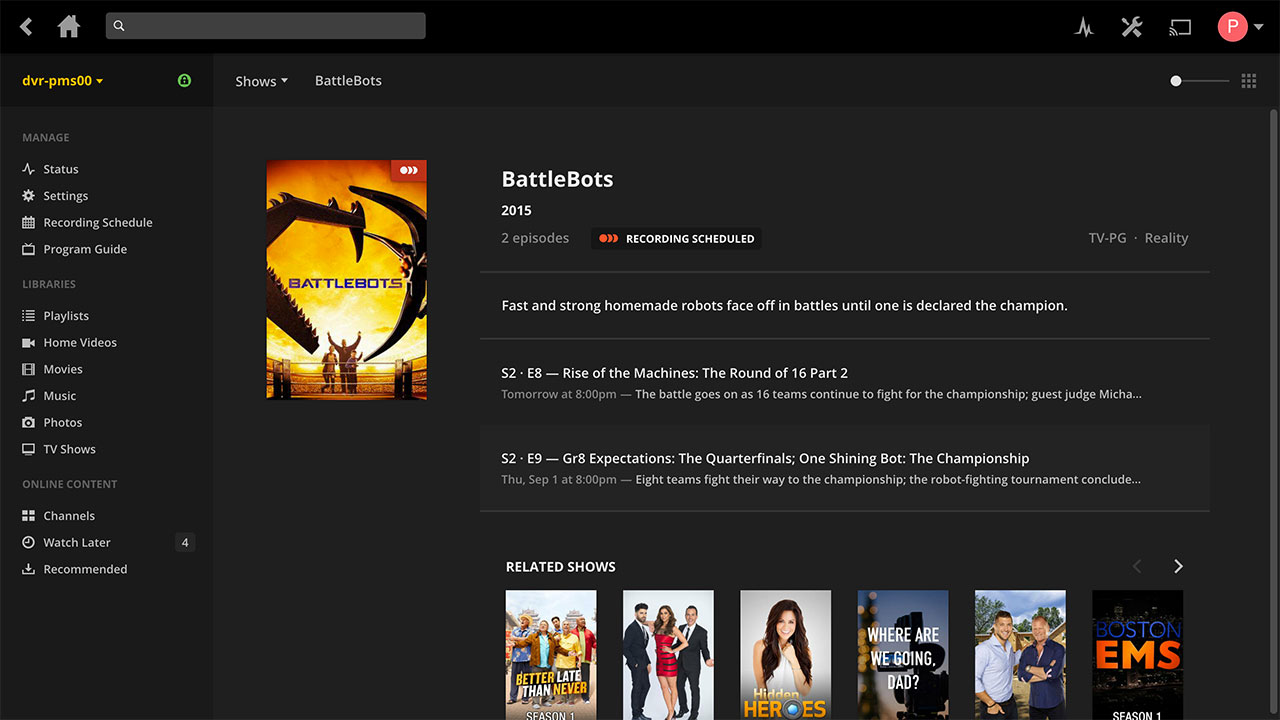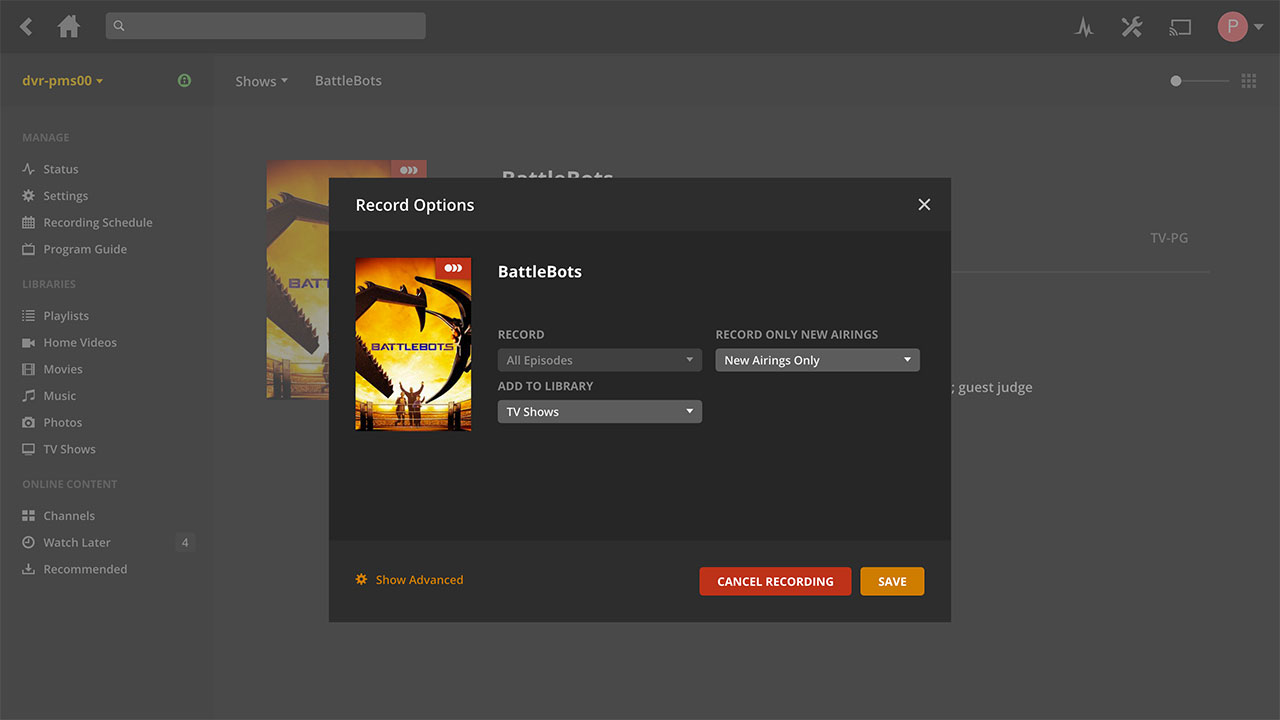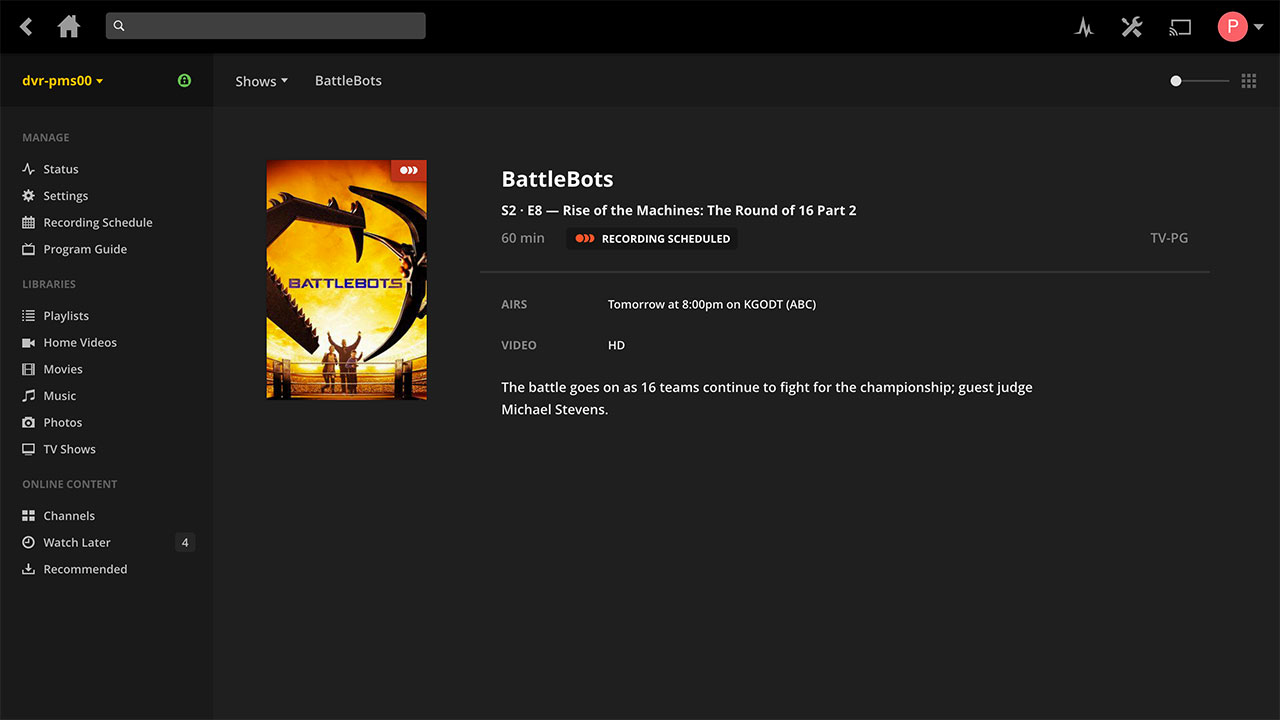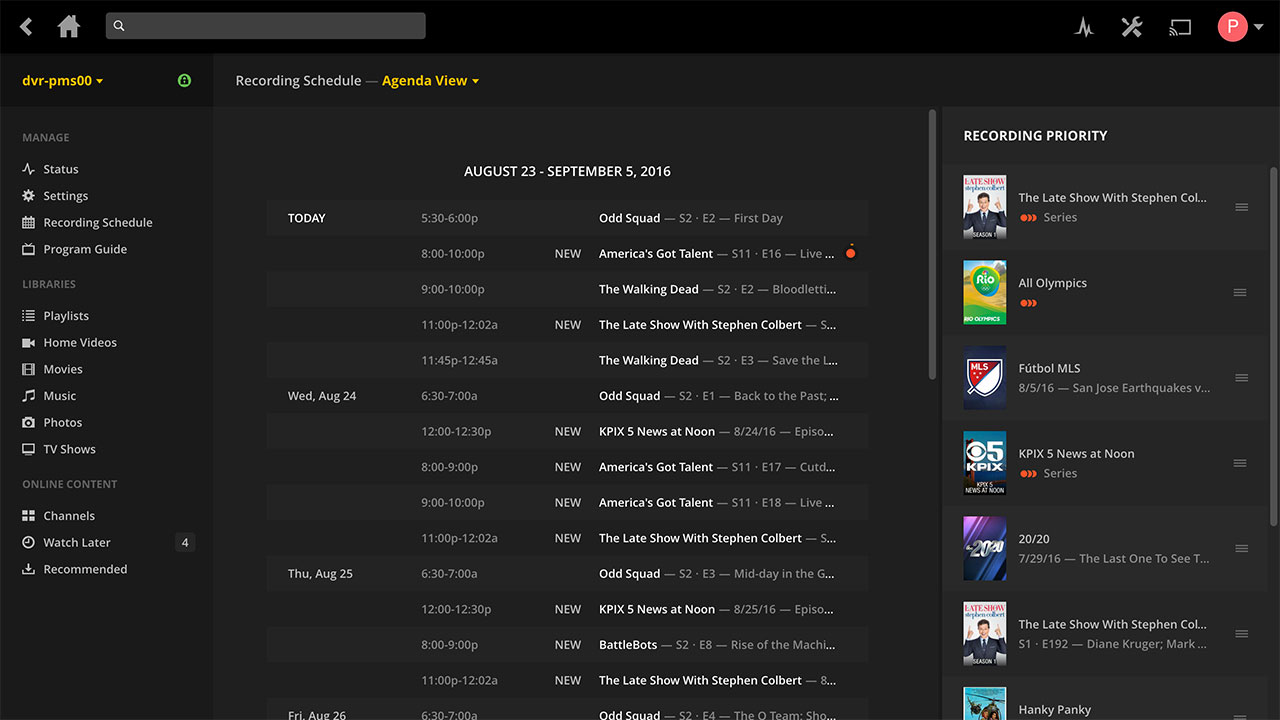The new feature was announced in a press release on Thursday, and is currently available in beta form. Now, as long as users have the proper equipment, they can watch their favorite over-the-air TV shows anywhere on the mobile device of their choice, just as they’ve been doing with other Plex content until now.
“We’ve put a lot of time into this release, and the result is a really elegant DVR, which takes advantage of all the power and intelligence of Plex,” Scott Olechowski, company co-founder and chief product officer, said in a statement. “Plex rounds out the cord-cutting experience with a beautifully organized, easy-to-navigate interface that makes all your content available wherever you go. Now you can view TV in a living room or on your phone, using a streaming stick in a hotel, or even on a plane when you’re offline.”
To get started, users will need a digital antenna and a HDHomeRun digital tuner for their PC. With these two pieces of equipment, users will be able to use two new sections in the Plex server: the program guide and the recording schedule. Both of these work similar to how TiVo DVRs or those packages with cable or satellite subscriptions work, allowing viewers to choose which programs to record, fix scheduling conflicts, and browse through currently airing shows and movies.
Once a show or movie is recorded, it is seamlessly integrated into the user’s existing Plex library. If you only use your Plex server as a DVR, this won’t seem like much of a difference from a standard DVR, but if you’ve also got a large library of other content stored, having everything available in one place is a plus, and being able to watch that content anywhere you want is a major plus.
Unfortunately, if you’ve got another tuner card, it doesn’t seem you’ll be able to use it, at least for the time being. This new feature comes as the result of a partnership between Plex and HDHomeRun manufacturer SiliconDust, so it’s unlikely the company will add support for other tuners.
In order to begin beta testing the feature, you’ll need to be a Plex Pass subscriber, which costs $5 per month, $40 per year, or $150 for a lifetime membership. The Plex client is available on Windows, Mac, and Linux computers, as well as both iOS and Android devices. Roku, Chromecast, Amazon Fire, and Nvidia Shield TV boxes are supported, as are many game consoles and smart TVs.