Sonos is rolling out an update to its S2 control app that will give the Sonos Arc, Sonos Beam (Gen 1 and Gen 2), Playbar, Playbase, and Sonos Amp compatibility with DTS Digital Surround. The surround sound format, which is most commonly found on LaserDiscs, DVDs, and Blu-rays, offers 5.1 channel audio. It competes with Dolby Digital 5.1, but DTS uses a slightly higher bitrate, which some believe lets it offer higher quality sound.
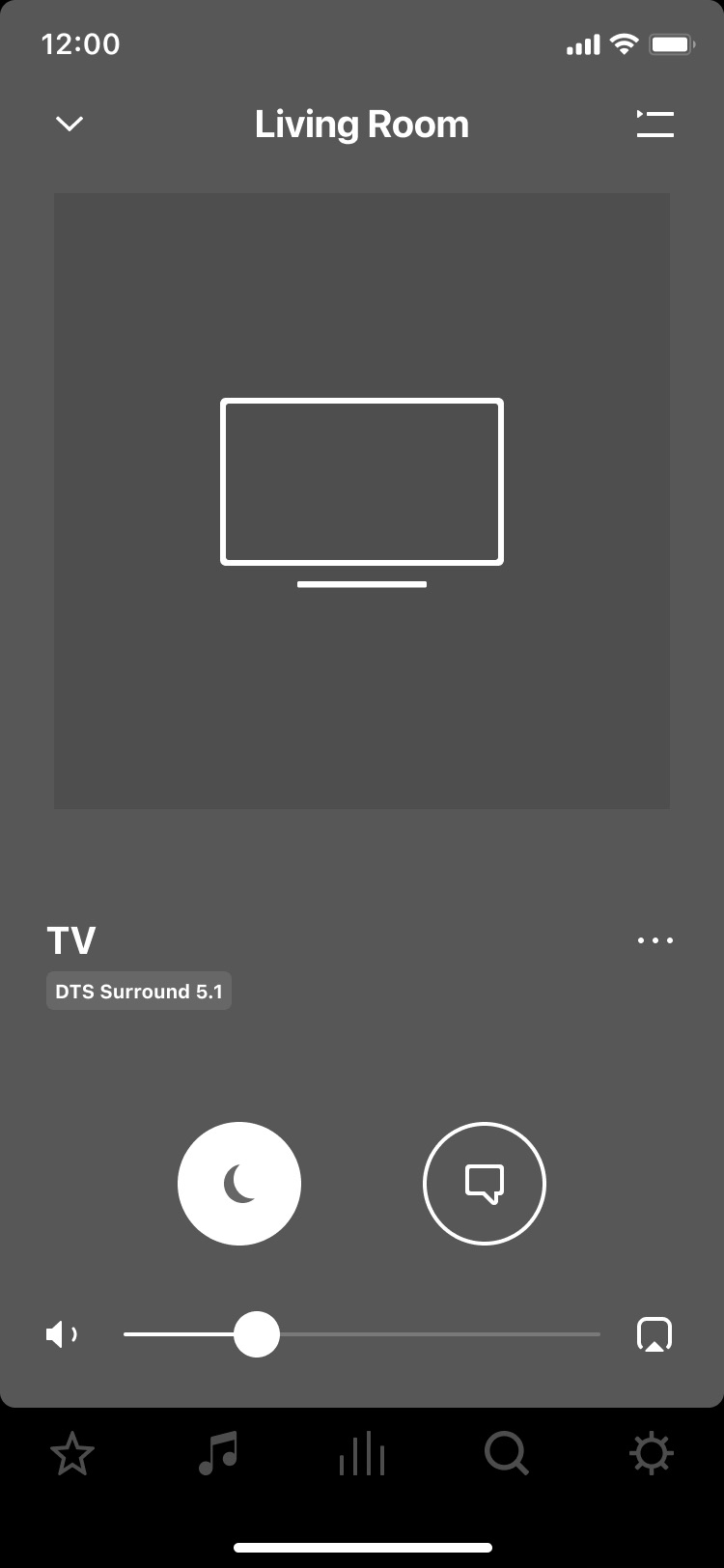
This app update also comes with a few more extras for
Battery Saver on Roam and Move: When enabled,
The only thing to keep in mind is that when Battery Saver is enabled, you’ll need to turn Roam and Move on using their physical power buttons before starting music playback.
EQ Settings on the Now Playing Screen: iOS users now get the ability to access and adjust EQ settings directly from the Now Playing screen. A pop-up window will provide the sliders and checkboxes for treble, bass, and loudness. In the past, these settings were buried deep inside the System menu and had to be altered on a speaker by speaker basis. Now you can just tap the volume slider bar and press the equalizer button on the right-hand side.
When you’re in a grouped speaker situation, you’ll see an EQ settings icon beside the volume slider for each speaker, letting you adjust each speaker individually.
Editors' Recommendations
- Sonos Atmos vs. Nakamichi Dragon: beauty and the beast
- YouTube TV adds 5.1 surround sound on Roku, Android TV, Google TV
- Polk’s $249 expandable React Soundbar packs virtual 5.1 surround sound and Alexa
- Samsung’s 2020 soundbar lineup adds Dolby Atmos to your TV starting at $700







