Razer has an extensive family of accessories that sync up LEDs with activity on gaming PCs, and now Govee’s smart lights get to join the party. After landing a partnership at CES, Govee said its Glide Hexa Light Panels, Glide Wall Lights, Neon Rope Lights, and LED Strip Lights can now all connect to Chroma experiences.
Chroma allows for a wealth of synchronization options. Audio pairing can have all of your lights, from keyboard to light bulbs, bouncing in time to your music. A range of game integrations provide lighting effects tailored to in-game activity. Some of the titles with integration include Apex Legends, Monster Hunter, Genshin Impact, Overwatch, and Fortnite.
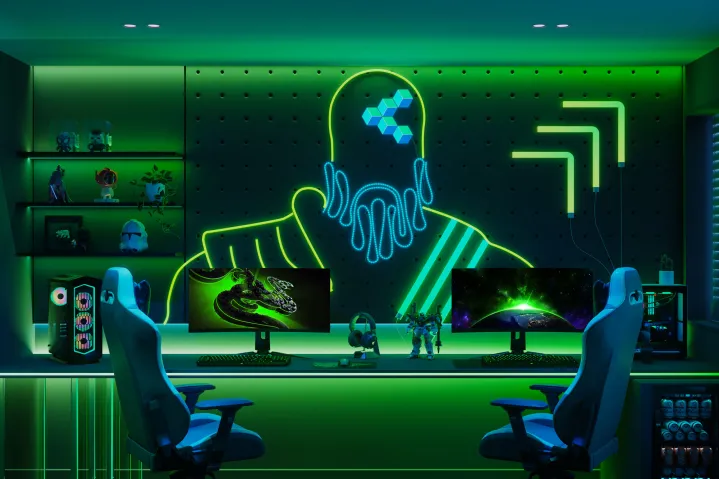
If you’re simply watching shows, ambient awareness can pull the colors at the edges of your screen and replicate to whatever lights you have nearby. It’s a mature system, and paired with full-room lighting, it can produce a rather immersive experience. Other brands like Philips Hue and Nanoleaf are also plugged into Chroma. This is especially handy if you have multiple brands of smart lights set up around your gaming PC.
This is a particularly big win for Govee since it didn’t have desktop sync software prior to this announcement. Hue and Nanoleaf both have their own standalone apps with varying degrees of quality. Since Chroma software can be equally installed on non-Razer PCs, Govee can now sync in a lot more places. More of Govee’s lights are expected to gain compatibility in the future, which you’ll be able to find over at their landing page.
Editors' Recommendations
- I checked out Govee’s new AI smart lights and now I want them everywhere
- PlayStation and Xbox are getting officially licensed Razer Hammerhead earbuds
- Govee gets into cubism with new light panels
- Get double the length at half the cost on these smart LED strip lights today
- More affordable than ever before, smart lights should be your next home project




