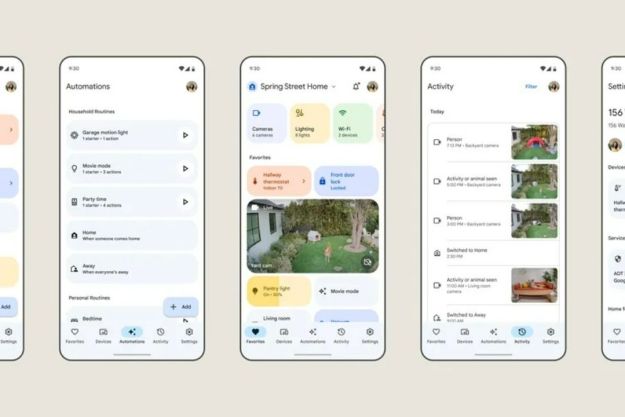Even if you’re an absolute novice in the kitchen, the Klove can help you play the part of the professional chef. The smart knob features an intelligent conversational cooking timer that can adjust itself based on the cooking vessel you select and the quantity of ingredients used. Thanks to its Internet of Things-enabled sensors, you won’t have to worry about burning a dish or having a pot boil over — the Klove will alert you to any potential mishaps. Plus, the more you use Klove, the better it understands your preferences (whether you like your steak medium-rare or well done) and your cooking patterns.
Klove’s voice-enabled companion app turns on automatically whenever you turn the knob on, which means you’ll always be able to take advantage of its smart features in a hands-free manner. Just talk to the knob about the recipe you’d like to prepare, and follow the step-by-step instructions. Once you’re finished, the Klove will remind you to turn the stove off, too.
The smart knob’s battery promises to last for 30 months, and is also user replaceable. Currently, you can pre-order a Klove from its Indiegogo campaign page for $29, which is 40 percent off its retail price. These smart knobs come standard with a companion Android and iOS app, as well as Amazon Alexa and Google Home support. Shipment is anticipated for November of 2017.
Editors' Recommendations
- The most common Google Home problems and how to fix them
- How to use the Google Home app on a computer
- What is IFTTT and how can you use it in your smart home?
- How to deck out your pad with smart home gadgets for the holidays
- Here’s how to throw a killer Halloween party with your smart home