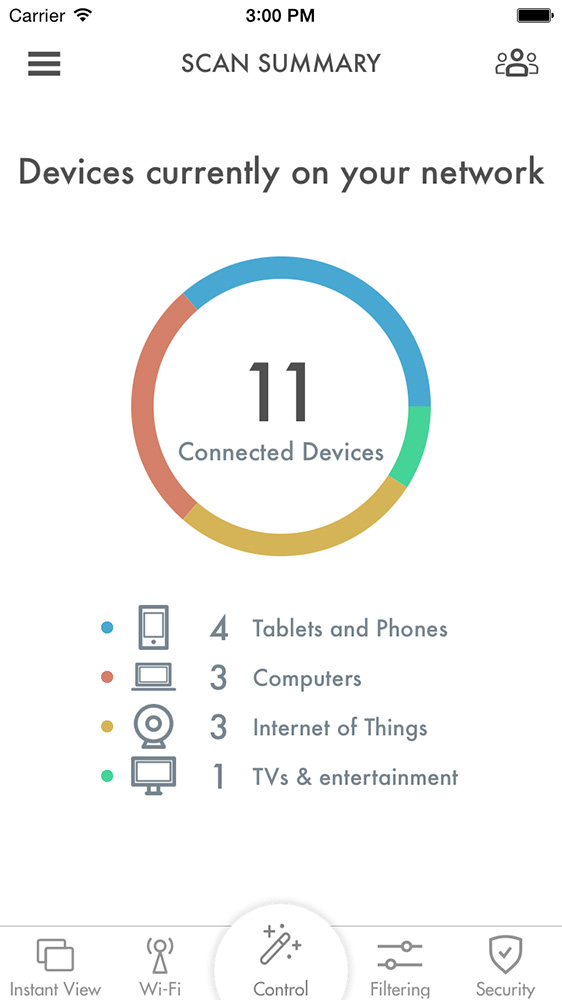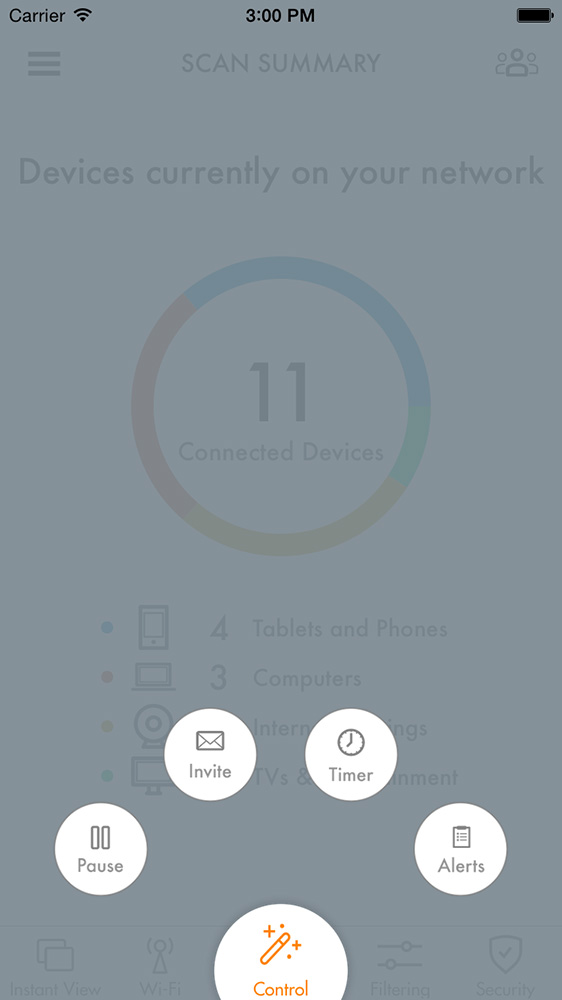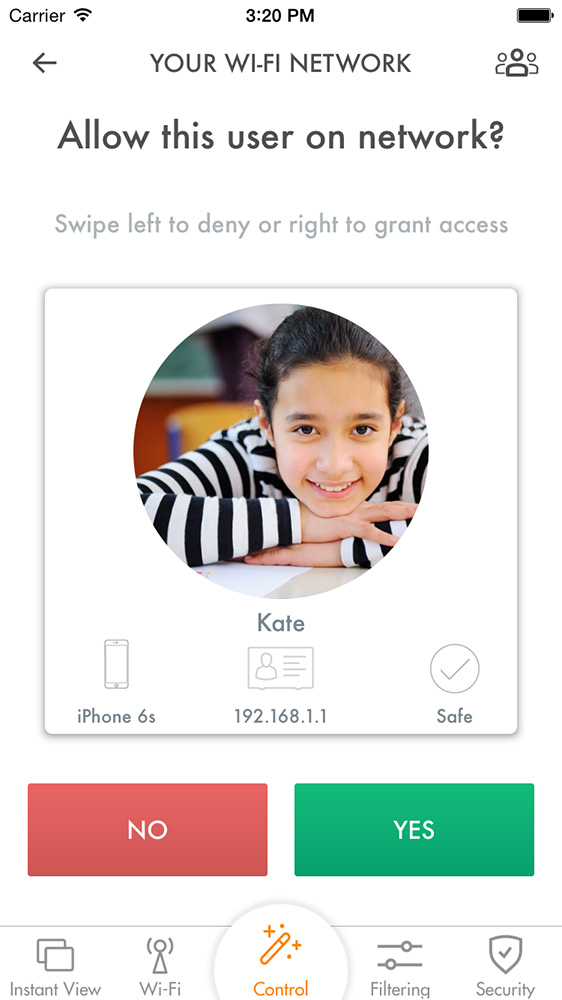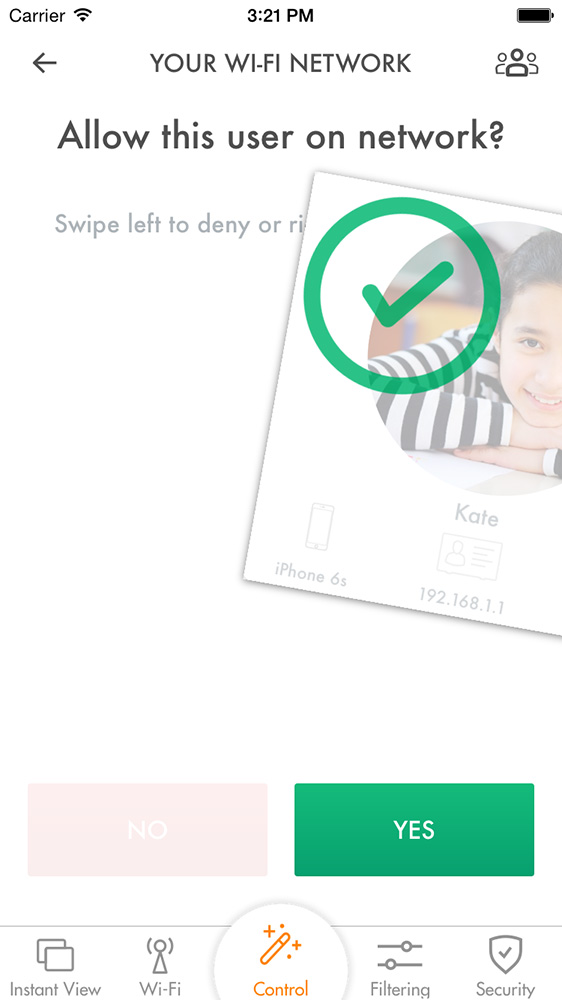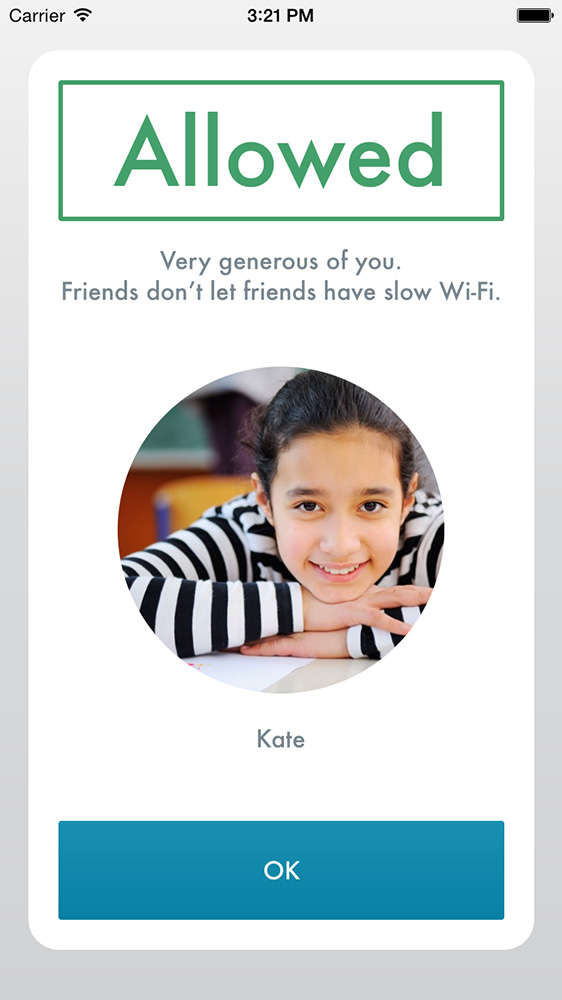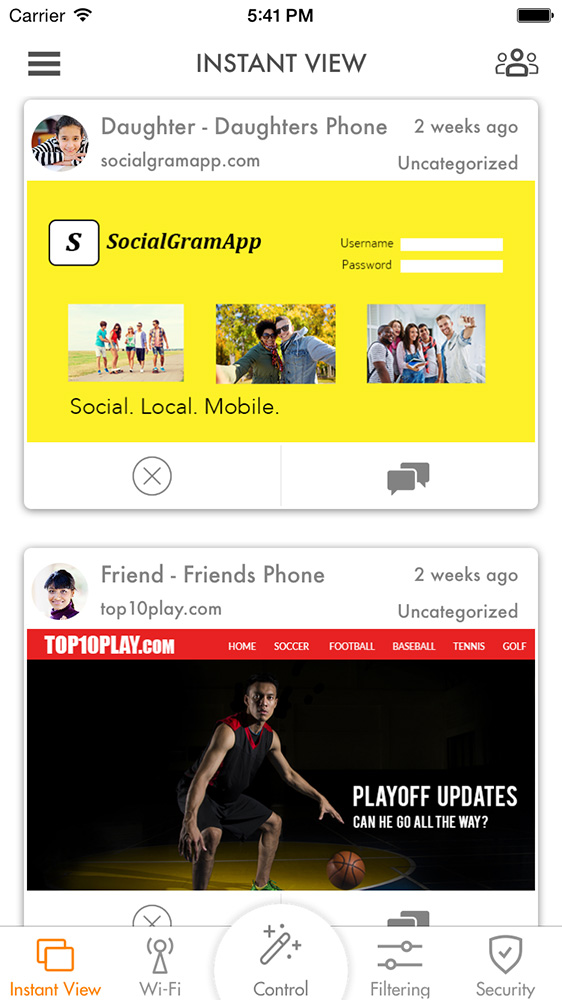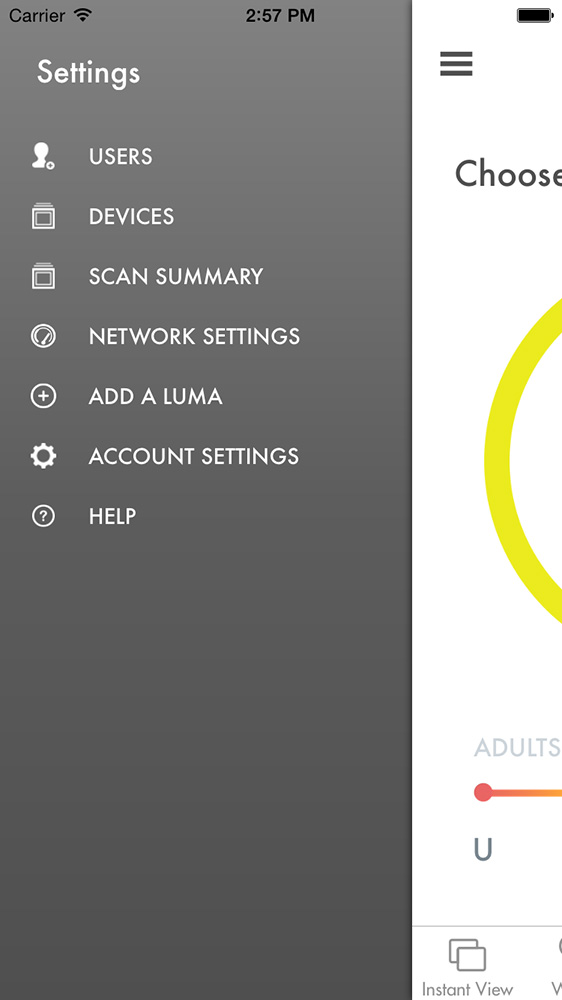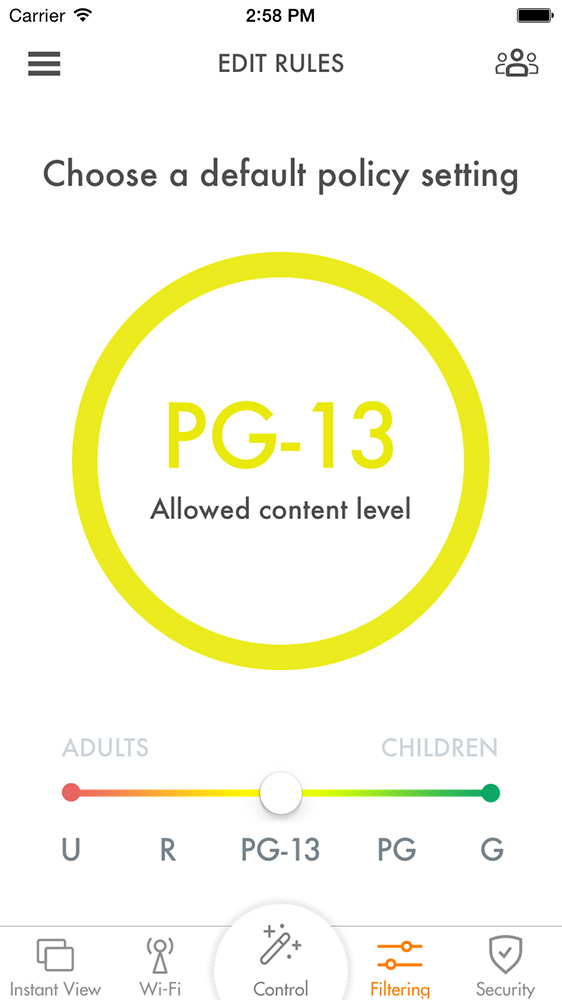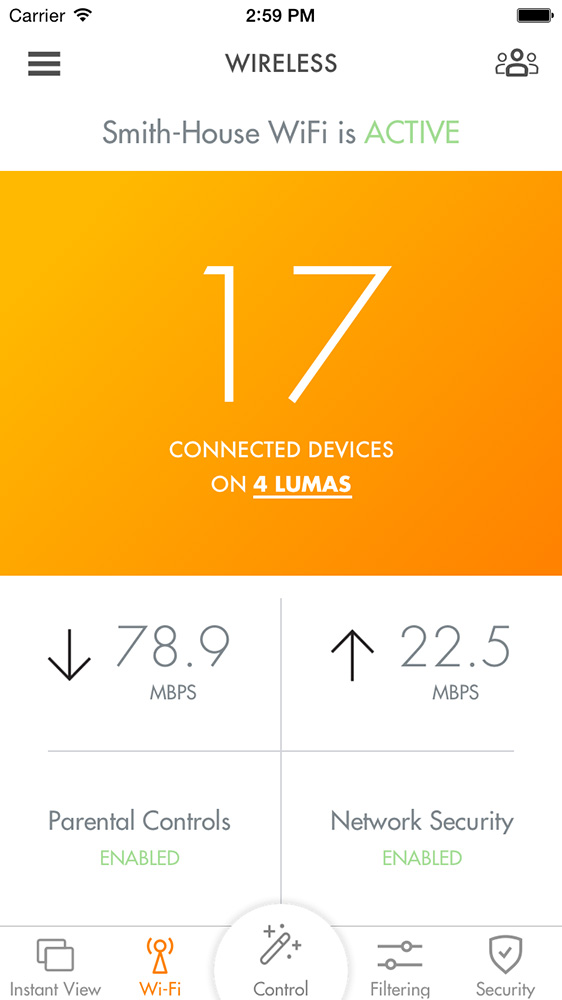My Wi-Fi is persnickety. Sometimes it’s fast as lightning; sometimes it doesn’t have such expert timing. Luckily, Internet security expert Dr. Paul Judge showed me Luma, his new Wi-Fi solution. It can get rid of dead zones, and lets you monitor everything on your network – including who’s on it and what they’re looking at — from an easy to use app. The freedom to easily know so much about your wireless network can give you the feeling of phenomenal cosmic powers even in an itty bitty living space.
Luma is pretty much plug and play. As Judge explained, “Whatever modem or combined gateway you get from your provider, Luma plugs into that.”
Luma monitors outbound traffic for viruses, and runs vulnerability scans on all connected devices.
If your place is small, one Luma could be enough, but in my case reception is a problem on the top townhouse floor. I have a few dead zones that make Destiny unplayable and my tablet slow as molasses. But Judge pointed out a few Lumas can fix that. “The app helps you figure out where to put the next one to maximize coverage for your house,” Judge said.
If I were to replace my wireless router with Luma, the app would show me where to plug in the others to negate dead zones. He said, “I like to call it Surround Wi-Fi.” Just like in a speaker setup, placement is important, since things as seemingly insignificant as a bookshelf (and the books on it) can obscure your signal. Lumas communicate with each other using 802.11ac, and each additional Luma only needs power.
Once an area is covered, you can use the app to add devices, assign them to users, and determine their internet policy. A simple PG-ratings slider filters content at the network level, keeping kids off XXX hardcore websites. Through the app, admins can see all network activity by user in real-time, or get notifications if a user goes off the reservation. This comes in handy if your kids are doing something online that’s not their homework. And if you live alone, you can see if you have an unauthorized user stealing your Wi-Fi.
Admins can make some user Internet interactions invisible. What this means is if you’re married you don’t have to monitor your significant other’s forays into Glamour online, and no one needs to know you spent two hours looking at cat videos when you said you were working.
Control over how much time each user can spend online is just another of the admin panel’s godlike powers. The obvious use is keeping the little Internet addicts you’re raising from getting completely hooked on the Wi-Fi sauce. Admins can pause Wi-Fi during dinner or shut it down when it’s time for bed. Luma can help even the lone user monitor their limits. Like a good friend, it can shut off access when you’ve had too much.
Luma isn’t just about protecting us from ourselves, but from those with ill intentions. Judge and his co-creator Mike Van Bruinisse have worked in Internet security for 15 years. They’ve built companies acquired by McAfee and Barracuda, and knew they could give home users something approaching enterprise level internet security.
“We realize the same problems that we solved for these other companies exist in the home, and wanted to figure out how to put it in something that’s good looking and easy to use.” Luma monitors outbound traffic for viruses, and runs vulnerability scans on all connected devices. Virus signatures update in the background without the need for more software. If you want to nose around in the back-end, you can hop a computer and take a look at your account.
The Luma hardware is a simple hexagon with a LED indicator on the front that you can turn off if, say, the glow is screwing with your movie ambiance, or leave on as a built-in night-light if it’s in the kids’ room.
Homes, and the goodies in them, are getting smart. With Luma, all those gadgets can actually connect to the Internet, without providing an entry for hackers. They’re easily monitored through Luma’s app, too.
So if you have dead zones, kids, or security concerns, Luma can help. One goes for $200 and the three pack for $500, but for the next 30 days, you can grab either one for 50 percent off at Luma’s website.