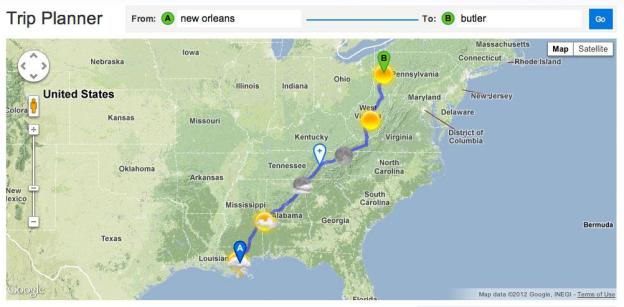
Road trips are one of the ultimate summer activities, but it takes a lot of planning especially if you aim to head across the country. While you can map out exactly where you’ll eat and stay and what to go see, plans can change if you come across unexpected weather. Instead of rolling with the punches, you can now attempt to make plan B if you get hit with bad weather by making use of a new The Weather Channel travel planner. In collaboration with Stamen Design, the road trip planner will show you the weather forecast for each stop you make along the drive to help you prepare or choose a new route entirely.
The road trip planner can be especially helpful if there are several different routes you can take from one city to another. “So let’s say you’re driving from New York to San Francisco, and you’re trying to decide whether to go straight across or loop up or down a bit,” the Stamen Design blog post reads. “This will give you a sense for whether it’s going to be rainy or sunny when you plan to be in the middle of Nebraska.”
To get started, simply type in your starting and ending cities. Click the plus bubble to add stops and the app will generate the predicted weather of that general location. You can also go into the details of each city to note what day and time you plan to leave to get the most accurate forecast. However, since weather predictions are not made for more than a week at a time, things can be a bit limited in that regard.
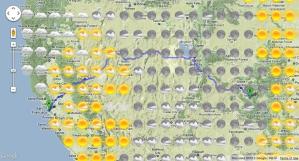
While the map won’t tell you the best recommended route, it can help with knowing exactly what to bring on the trip. Still, like most weather forecasts, you can’t always expect the predictions to be entirely correct. But for a free app that provides a useful insight, we don’t see a reason not to use The Weather Channel travel planner. Unless, of course, you like the feeling of uncertainty or driving in a storm. After all, what’s a road trip without some spontaneous adventures?
At the moment, the app is currently only available for travel in the United States. Sample your own possible trip here.


