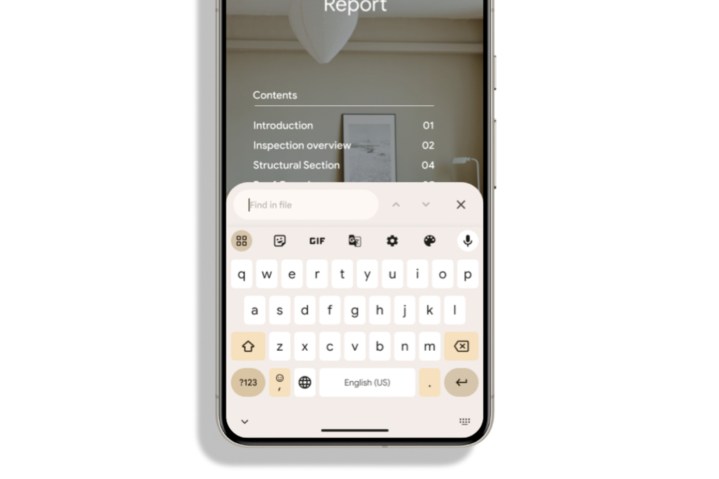Less than a month ago, Google formally announced Android 15 and released the first developer preview for the software update. Now, Google is rolling out Android 15 Developer Preview 2 — and with it — a few new features that weren’t in Developer Preview 1.
So, what’s new in this second developer preview? Here are the biggest things to keep an eye out for.
New satellite connectivity features
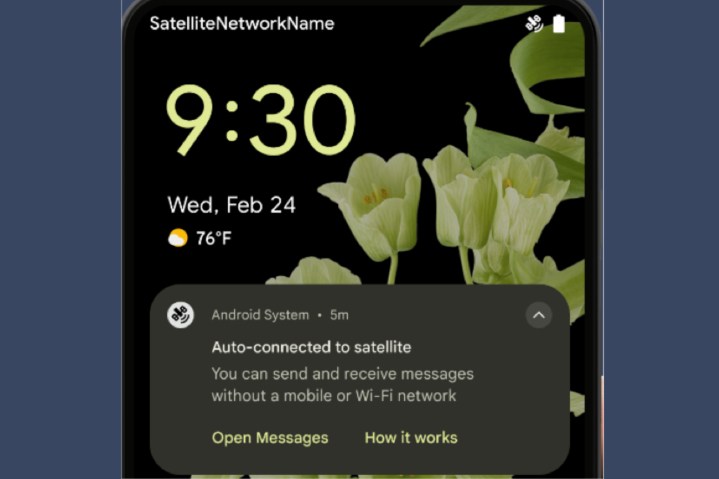
Satellite connectivity has been a big talking point for smartphones since Apple introduced it on the iPhone 14 series. Now, for Android phones that eventually offer the feature,
As you can see in the screenshot above,
Better support for flip phones

Among all the folding phones available today, flip phones — like the Samsung Galaxy Z Flip 5 and Motorola Razr Plus — are a big part of them. These phones have a small cover screen on the front, and in some instances, you can run full applications on those tiny displays.
NFC improvements

NFC isn’t the most exciting smartphone spec to talk about, but it is an important one — especially if you rely on Google Wallet for contactless payments. This is another area
On “supported devices,” Google says apps can “request the NfcAdapter enter observe mode, where the device will listen but not respond to
Other Android 15 updates
So, we’ve got a better experience with satellite connectivity, improved cover screen support on foldables, and some
- New PDF tools. Android 15 adds more tools to its PDF APIs, making it easier to show password-protected PDF files, search and edit a file, etc.
- Better language switching. After adding multi-language audio recognition and switching to Android 14, Android 15 is improving it. Specifically, it should help prevent dropped words, especially when speaking to your phone while frequently switching languages on the fly.
- Other developer tools. As expected with a developer preview, Android 15 DP 2 has a host of developer tools, too. This includes an API to help developers with app startup, more insight into how apps are using storage space, and more.
Should you download Android 15 DP 2?

Our advice from the first developer preview still stands. For most people, no, you should not download
Editors' Recommendations
- A new Google Pixel Tablet is coming, but it’s not what you think
- Android 15 might add a new way to charge your gadgets
- The 6 biggest announcements we expect from Google I/O 2024
- Android phones finally have their own version of AirTags
- This Google Pixel 8a leak just spoiled everything about the phone