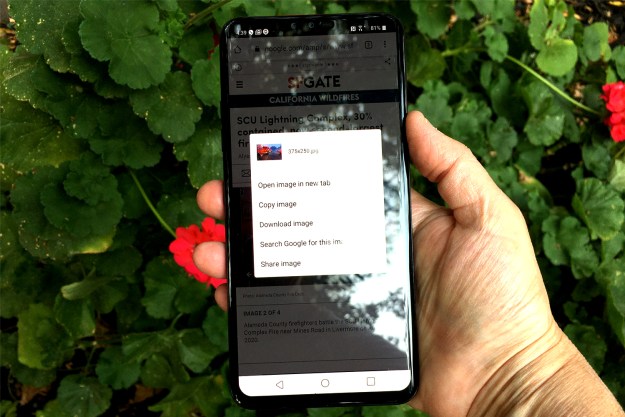The Android Market, as large and as widely used as it is, suffers from one chief drawback: there’s no option for developers to include in-app purchasing with their releases. Google confirmed its coming alongside the announcement of Honeycomb earlier this year, even released the code and a toolkit for developers to implement the functionality. The feature has yet to arrive however, though it seems that’s all going to change next week.
The Android Market, as large and as widely used as it is, suffers from one chief drawback: there’s no option for developers to include in-app purchasing with their releases. Google confirmed its coming alongside the announcement of Honeycomb earlier this year, even released the code and a toolkit for developers to implement the functionality. The feature has yet to arrive however, though it seems that’s all going to change next week.
Android Developer Ecosystem guy Eric Chu announced the news on the Android Developers blog. “Back in January we announced our plan to introduce Android Market In-app Billing this quarter,” he wrote. “We’re pleased to let you know that we will be launching In-app Billing next week.”
Assuming Google intends to stick to that first-quarter release plan, the new feature will launch no later than next Thursday. For now, developer testing has officially launched. Chu writes, “You can now upload your apps to the Developer Console, create a catalog of in-app products, and set prices for them. You can then set up accounts to test in-app purchases.”
This is particularly great news for the makers of mobile games and for consumers of the same. Many of the game apps released these days hinge on or at least feature some sort of microtransaction model. With the new functionality coming to Android Market, the Google mobile OS suddenly becomes a much more attractive option for the developers of those games.
Editors' Recommendations
- Every Android tablet we’re expecting in 2024
- Android 15 release date: When will my phone get the update?
- Google just released the first Android 15 beta. Here’s what’s new
- Android phones finally have their own version of AirTags
- These are the best Android 15 features you need to know about