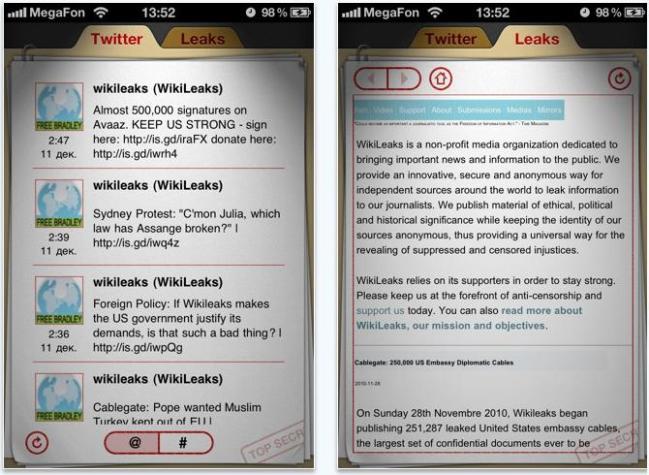 Joining the growing list of corporations that have decided to stand against WikiLeaks, Apple has announced that it has banned a third-party iPhone/iPad WikiLeaks app from iTunes. Created by Russian developer Igor Barinov, the app allowed access to both the WikiLeaks documents available on the official website, as well as the WikiLeaks Twitter feed. It had been downloaded over 4,000 times before Apple removed it.
Joining the growing list of corporations that have decided to stand against WikiLeaks, Apple has announced that it has banned a third-party iPhone/iPad WikiLeaks app from iTunes. Created by Russian developer Igor Barinov, the app allowed access to both the WikiLeaks documents available on the official website, as well as the WikiLeaks Twitter feed. It had been downloaded over 4,000 times before Apple removed it.
After removing the app, Barinov was contacted by Apple, who told him that his program violated two of its developers guidelines. The first was based on Apple’s stance on personal attacks, and read “any app that is defamatory, offensive, mean-spirited, or likely to place the targeted individual or group in harms way will be rejected.”
The second violation regarded the legality of the WikiLeaks documents, something that legal experts will likely be debating for years to come. But whatever the courts decide regarding the status of the WikiLeaks documents, Apple seems to be playing it safe and assuming that the documents are illegal.
“Apps must comply with all legal requirements in any location where they are made available to users”.
To say that WikiLeaks has become a hot topic for corporations is a massive understatement. Earlier this month Amazon banned WikiLeaks from using its services. Financial institutions PayPal, MasterCard and Visa all followed suit and broke contact with the company, which then lead to a coordinated series of attacks from several groups operating under the rallying crys “Avenge Assange”, “Operation Payback” and several others.
Facebook and Twitter have condemned the cyber attacks and removed any pages in support of them, but both social networks have stated their intention to continue to host WikiLeaks.
The app, which launched on December 17, lasted just three days before Apple removed it. According to the BBC, Barinov originally designed the app because of his interest in UFO information that he hoped would become available through leaked documents. The app, which cost $1.99 channeled $1 to WikiLeaks with each sale.
The app is still available on other platforms including Android, but Apple will most likely not allow any further WikiLeaks apps in the future. The website can still be accessed via the iPhone and iPad’s browsers though.


