
“The Magic Keyboard Folio is a fascinating new addition to Apple's accessory lineup, even if a few odd choices prevent it from achieving true greatness.”
- Two-piece design is versatile
- Kickstand feels great
- Quiet, comfortable typing
- Function keys are excellent
- Roomier trackpad
- Limited stand positions
- No keyboard backlighting
- Disappointing protection
- Incredibly high price
The iPad (2022) is an important tablet for a few different reasons. It marks the biggest redesign ever for the baseline iPad, is the first one with a landscape front-facing camera, and helps move Apple closer to an all-USB-C future. It’s also the iPad that Apple has used to introduce its new Magic Keyboard Folio.
On paper, the Magic Keyboard Folio sounds like the Apple keyboard accessory we’ve been waiting for — flaunting a two-piece detachable design, a dedicated function row, and a lower price. All of those things are greatly appreciated, and they help make the Magic Keyboard Folio very enjoyable to use. But just like the iPad (2022) itself, a combination of bizarre design decisions and fierce competition hold the Magic Keyboard Folio back from being the must-have accessory it could have been. Instead, it ends up being a bit weird.
Apple Magic Keyboard Folio design

One of the most frustrating things about the Magic Keyboard for the iPad Air and iPad Pro is the limiting nature of its design. The one-piece keyboard is easy to use and keep track of, but it also has some very real flaws. The stand has very few viewing positions for the iPad, and there’s no way to remove the keyboard and just use it as a stand for watching movies or playing games — the keyboard is always there.
The Magic Keyboard Folio addresses these things by adopting a new two-piece structure. First, you attach the stand portion to the back of the iPad. It snaps on instantly via magnets, and you can use it as a simple way to prop up your iPad on a table, desk, or another flat surface. It’s perfect for watching YouTube or playing a game like Call of Duty: Mobile with a controller, and I’ve often found myself using the folio case with just the back attached.

But that’s only half of the equation. When you’re ready to start typing, the keyboard snaps onto the bottom frame of your iPad using three smart connectors. Once it’s attached, you can instantly start typing and using the trackpad — no charging required. You can then take the keyboard off when you’re done using it, or fold it up onto the screen for front and back protection.
After using the Magic Keyboard and Magic Keyboard Folio side-by-side for a few days, there’s no doubt that the added versatility of the Folio option is much more practical. It’s a great keyboard when you want it, a reliable stand when you aren’t typing, and switching between the two modes is a piece of cake.

While most of this design is great, there are a couple of things I’d like to see improved in a second-gen version. As much as I like the stand, I wish it were more flexible. It’s great for propping the iPad up to watch a show or do some productivity work, but it doesn’t get anywhere close to lying flat on a table — making it a bit awkward if you want to use the stand while writing or drawing.
I also wish Apple offered more than just the single white color. It looks good and sleek, but a couple of other styles to choose from would have been great.
Magic Keyboard Folio typing
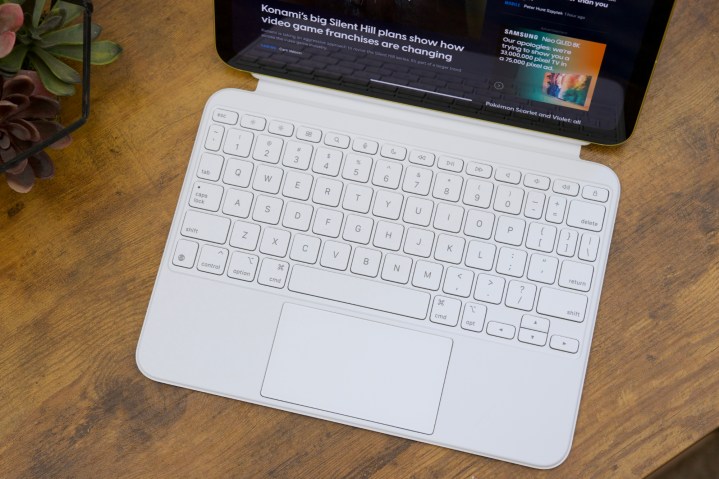
As for the typing experience, I’ve quite enjoyed tapping away on the Magic Keyboard Folio. Like the Magic Keyboard before it, the Magic Keyboard Folio uses scissor switches that have 1mm of travel. And they’re really nice!
The keys are tactile without being noisy, feel comfortable even during long typing sessions, and are very accurate. I can easily reach over 90 words per minute on the Magic Keyboard Folio, which is about my average typing speed on my desktop keyboard. The best part? The function row! You now have dedicated shortcut keys for things like brightness, volume, media playback, Spotlight Search, Siri, and more. Those 14 extra keys have been invaluable while using the Magic Keyboard Folio, and I desperately miss them whenever I switch back to the Magic Keyboard on my iPad Pro.

As nice as the keyboard feels, there is one glaring omission here: backlighting. The Magic Keyboard for the iPad Air and Pro has backlighting for all of the keys — making it easily usable in a dark or dimly-lit room. The Magic Keyboard Folio doesn’t have any such backlighting, so when the lights go out, you’ll have a difficult time seeing what keys you’re using.
Lastly, it’s worth mentioning the trackpad. It’s silky smooth, easy to press, and offers a wide array of gestures for navigating iPadOS. It’s also slightly taller than the trackpad on the Magic Keyboard, giving you more room to perform those many gestures. It doesn’t quite make up for the lack of backlighting, but it’s a nice update regardless.
Magic Keyboard Folio durability

I think Apple has the right idea with the two-piece design, and I generally prefer it over the “normal” Magic Keyboard. But while it may be more functional, it also raises some serious durability concerns.
For starters, the Magic Keyboard Folio leaves the top, right, and bottom frames of the iPad totally exposed to the elements. This is also true of the previous Magic Keyboard, but it still doesn’t bode well for how well the Magic Keyboard Folio will protect your iPad in the event of a fall.
Compounding that concern are the magnets that hold the keyboard in place when it’s folded up and covering the iPad’s screen. All it takes is a small nudge with your thumb to break the magnetic connection and shuffle the keyboard all over the place. I’m not the first one to notice these weak magnets, and I’m sure I won’t be the last.
I didn’t mention this in my review because frankly there were so many other baffling things to point out about the Magic Keyboard Folio, but I can confirm my unit does this too and it’s extremely unbecoming of a $250 keyboard accessory https://t.co/2M5iqOKaYI
— dan skellington (@dcseifert) October 24, 2022
Not only does this make the Magic Keyboard Folio feel cheap but it has me really concerned about ever dropping my iPad while in the case. If all it takes is my finger to move the keyboard this much, I can only imagine what’ll happen if it falls from a desk or table. This also isn’t a problem at all on the standard Magic Keyboard, which keeps the keyboard in place no matter how much you fiddle with it. Call it nitpicking if you want, but for an accessory that costs $249, it’s not a good look.
Magic Keyboard Folio price and availability
The Magic Keyboard Folio is available for purchase now, and as mentioned above, it’ll set you back $249. That’s a little cheaper than the $299 starting price for the Magic Keyboard, but not by much. You can get it direct from Apple’s website, or via third-party retailers like Amazon and Best Buy.
It’s also worth noting that the Magic Keyboard Folio only works with the iPad (2022) — not any of the other models. Apple’s bound to make versions available for the iPad Air and Pro at some point, but for now, this is an iPad (2022)-only accessory.
The Magic Keyboard Folio is (almost) great

Similar to the conclusion of my iPad (2022) review, I’ve enjoyed using the Magic Keyboard Folio while also recognizing it’s a product I can’t quite recommend.
The move to a two-piece design for the Magic Keyboard is great. It’s more practical than the normal Magic Keyboard, the typing experience is still excellent, and the function row is unbelievably useful in daily use. But while Apple got the basics nailed down, it’s in the smaller details where things begin to fall apart.
No backlit keys is a shame, the stand’s flexibility is limiting, and the flimsy magnets don’t inspire much durability confidence. I’d be willing to overlook some of these things if the Magic Keyboard Folio weren’t so expensive, but at $249 — over half the price of the iPad (2022) — I expect better.
There’s also the fact that other, similar keyboards exist for much less money. Take the Logitech Combo Touch as an example. It has the same two-piece design, full frame/edge protection for the iPad (2022), a much more flexible stand, a built-in loop for the Apple Pencil, and costs just $159. Put it side-by-side with the Magic Keyboard Folio, and I struggle to see how Apple’s option comes out on top.
I don’t think the Magic Keyboard Folio is a bad product. Instead, it comes up a little short for its asking price and is outclassed by the competition. You know, just like the iPad (2022). I’m interested to see Apple continue with this form factor and hope it expands to other iPad models in the future — just with less funk.
Editors' Recommendations
- Best iPad deals: Save on iPad Air, iPad Pro, iPad Mini for the New Year
- Apple’s new iPad Pro and iPad Air just got delayed
- Best Apple deals: Save on AirPods, Apple Watch, iPad, MacBook
- YouTube TV just got even better on iPhones and iPads
- Best refurbished iPad deals: Get an iPad with warranty for $109




