Apple has introduced new MagSafe for iPhone wireless charging on the iPhone 12 range, reviving an old brand name last seen on MacBook laptops, and going some way toward solving the problem of positioning your phone on a wireless charging plinth correctly. Not only that, but Apple also claims to be building a new ecosystem of accessories around it.
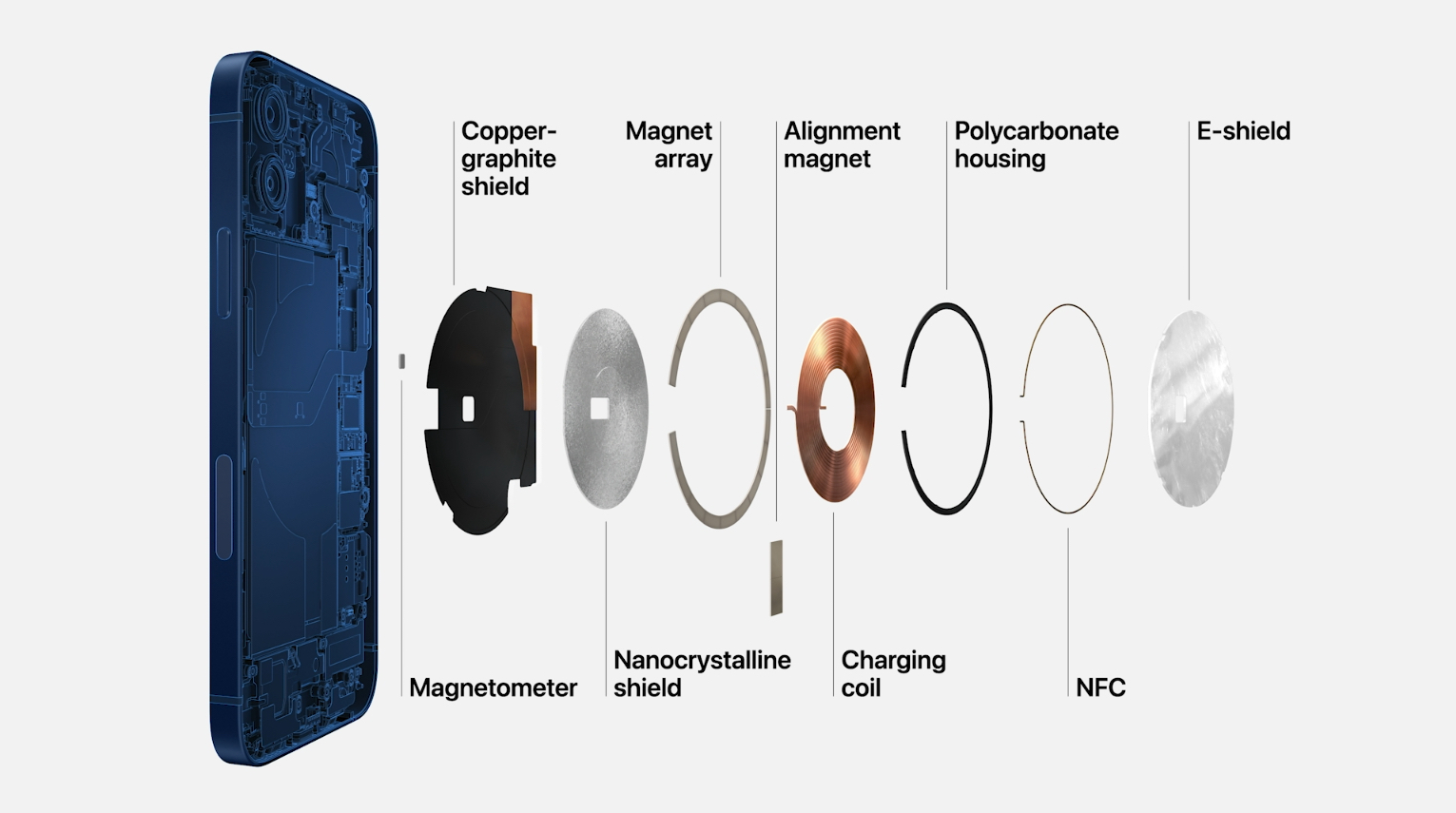
On a MacBook back in the day, the MagSafe charger cable would magnetically snap into place on the laptop’s body, ensuring both a strong connection and a safety release if it was tugged on. If you tripped over the cable, it didn’t yank the plug out and potentially damage the computer, but simply released its magnetic hold to disconnect safely.
MagSafe for iPhone isn’t quite the same thing, as the technology is built into accessories, rather than the phone itself. Magnets inside a wireless charging plinth — similar to the ones you get with an Apple Watch — clamp on to the back of the iPhone 12 when it’s inside a special case, and hold in the right spot to activate the wireless charging. Anyone who has shifted their phone around on a wireless charging plinth will know there’s a sweet spot, and if you don’t get it right, the phone doesn’t charge. This seems to solve that issue.

Apple has not only added the MagSafe technology into a series of cases, it has also added it into a snap-on leather wallet, and a leather pouch-style case with a window to let you check the time without having to remove the phone. Third-party manufacturers will also be able to make accessories that use the MagSafe for iPhone features, and Belkin is one of the first on the scene with a car mount and a multidevice dock. Apple also has a dock that will house the iPhone and the Apple Watch.



