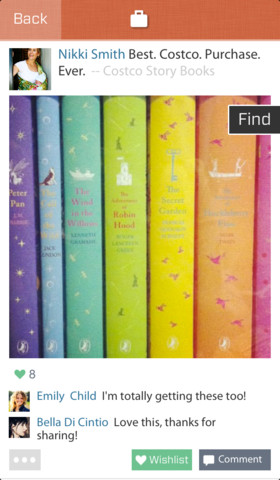If you’ve been using a smartphone for some time now, you’re no doubt accustom to the process of downloading apps. You know how to find what you’re looking for and how to make use out of your favorite apps. But what if you were starting fresh? What if you were given a phone with a new and unfamiliar operating system and none of your frequently used apps installed? You’d likely get a little overwhelmed by everything and hope to find a couple familiar faces while browsing through the app marketplace. That’s the experience that BlackBerry 10 adopters are preparing for, with an overhauled OS and one of the biggest lists of launch apps we’ve seen and little to differentiate between app options without experimenting a bit. This week, though, that’s not your problem. Enjoy the updates and new apps worth downloading for your current operating system of choice from the week of January 20-27, 2013.
Updates
Photopoll (iOS)
Photopoll is one of those apps with a name that says it all. Take between two and five pictures and pose them as the answers to a poll question. Then let your friends, family, and others respond to your question by choosing the picture that they like best. The latest version of the app does the usual bug fix routine, smoothing out some of the wrinkles of previous versions. The biggest improvement of the update comes to navigation, which now moves smoother and features animations between menus and tabs. Facebook interaction also improved, making it easier to share your poll socially.

YouTube Capture (iOS)
It wasn’t too long ago that YouTube Capture was featured in the “New Apps” section of this column. In the first update since it’s release, the quick and easy app-ified version of the YouTube upload button once again has our attention. Aside from some functionality improvements like a more sound audio sync (pun intended) and social network sharing options, the big upgrade here is the ability to upload in 1080p. It might eat up your whole data plan in a single upload, but man will it look great when you watch it.

Amazon Cloud Drive Photos (Android)
Sometimes app updates are boring and barely noticeable. Sometimes they add something you never expected. In the case of Amazon Cloud Drive Photos, the latest update is just an attempt to keep up with the pack. Taking on the biggest rivals in cloud storage, Amazon Cloud Drive Photos has added the ability to automatically upload your photos. There is also a built-in camera in the app so if you find yourself using it regularly and want to replace your standard camera app, you can. Personally, we hope the next update shortens the apps name because it’s currently a mouth full.

New Apps
Hushed (Android)
Here’s an app for those concerned with personal privacy. For anyone who has used throwaway email addresses, the concept will be familiar. Hushed provides users with a disposable, anonymous phone number to make calls or texts with. The creators of the app say it’ll be good for completing transactions on Craigslist and sites of that ilk, or communicating with anyone who you may not want to give your number to long term. If nothing else, kids of the future have the perfect prank call app now.

Vine (iOS)
This app became the talk of the mobile town upon its release, but not always for good reasons. Despite its popularity, it got a rejection from Facebook. That’s ok, because Vine is a Twitter app through and through, allowing users to post six-second videos to Vine’s own servers as well as social networks. It gives users a chance to shoot short bursts of their lives and send them out for all to see. It’ll be interesting to see how it gets utilized exactly, but grab it and get filming to make it worthwhile.

Swipp (iOS)
Swipp takes the concept of conversation and compartmentalizes it. The app allows you to have ongoing communication with people in your area or around the world about a specific topic. See who is saying what about your interests and find out the insight that others have to offer. Swipp is being pitched as sort of an instant network of knowledge, with the goal of collecting what people know about certain topics and making it available and up for discussion like a live-updating Wikipedia.

Finds (iOS)
Out shopping and see a deal that you can’t believe? Browsing the aisles of the thrift shop Macklemore style and come across some vintage clothes that are coming home with you? Finds wants you to share it all with the world. Show people the great savings you scored or the rare item you snagged and point them in the direction of where to find it as well – or brag about how they won’t. The idea is to connect shoppers with similar tastes so they can enjoy great offers and hidden gems together.
New Games
Temple Run 2 (Android)
A game that requires no introduction, especially considering the original version was downloaded hundreds of millions of times and its sequel already hit 20 million downloads since its launch. Temple Run 2 picks up on the formula of its predecessor, pitting players in a world that’s part Indiana Jones, part Pitfall, and telling them to run until they can’t run any longer. The graphics are sharper, the gameplay is as addictive as ever, and if you’re not playing it already then you’re one of the few.

Line Runner 2 (Android)
The week of the sequels in the New Games section, Line Runner 2 also debuted on Android this week, the understandably a little under the radar. Though it’s graphics aren’t as eye-popping and its style is a bit simplified as compared to Temple Run, Line Runner 2 is still a very solid offering that could keep your attention on its own, even if you’ve gotten a fill of Temple Run 2. Tricks and boosts keep things interesting and a unique art style is sure to make the game easy on the eyes.
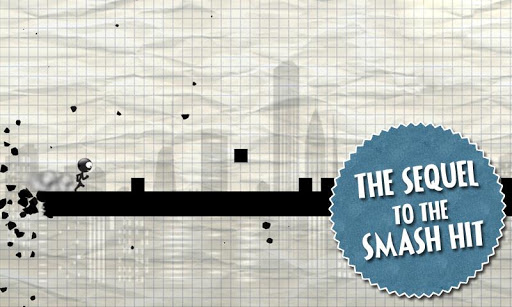
Editors' Recommendations
- How to play YouTube in the background on iPhone and Android
- YouTube now gives you more control over the videos it picks for you