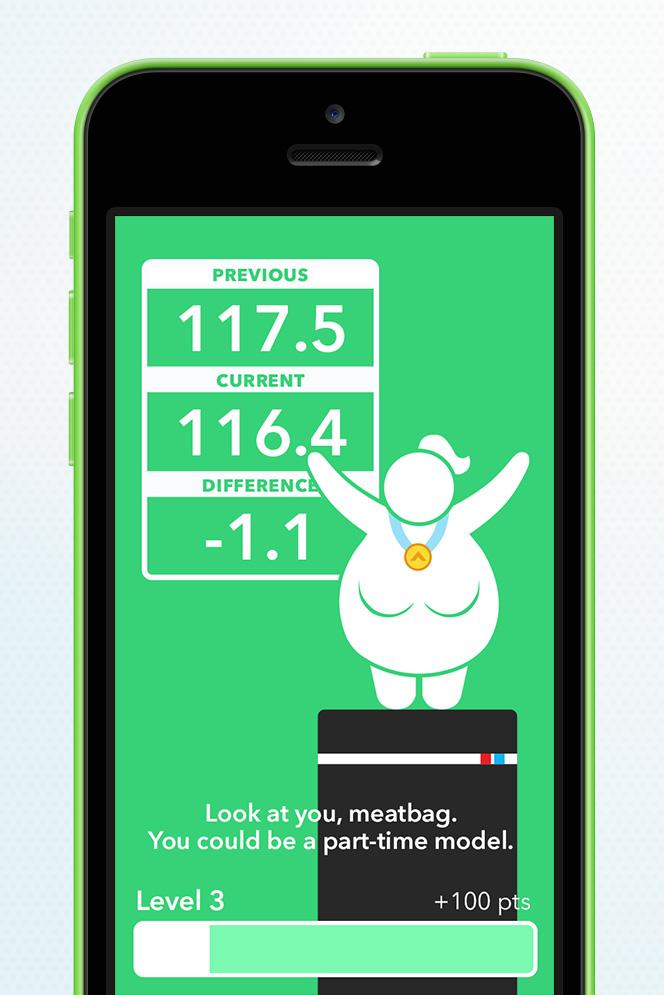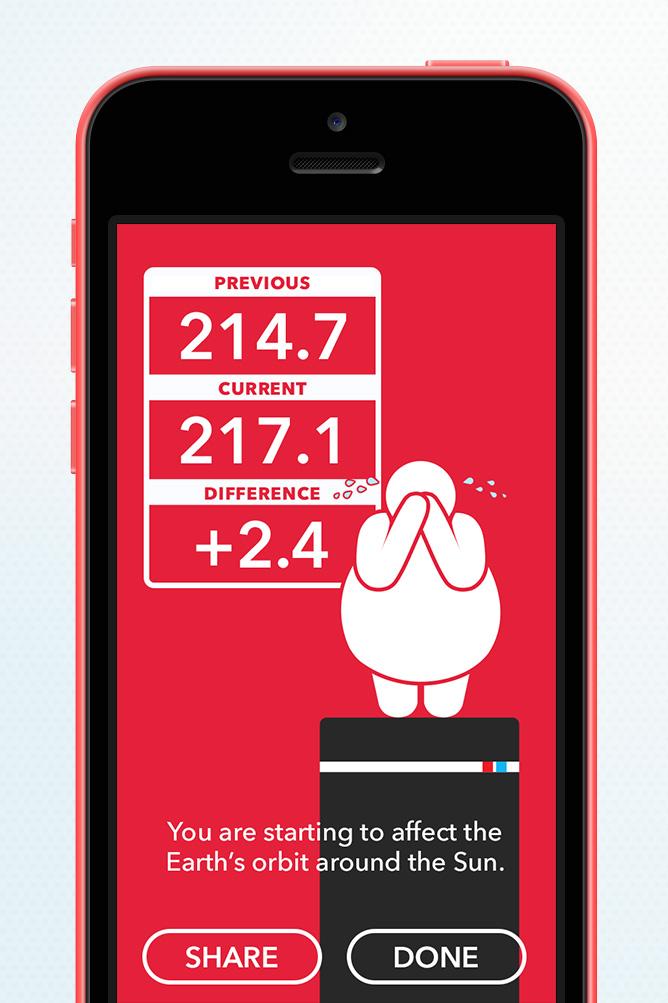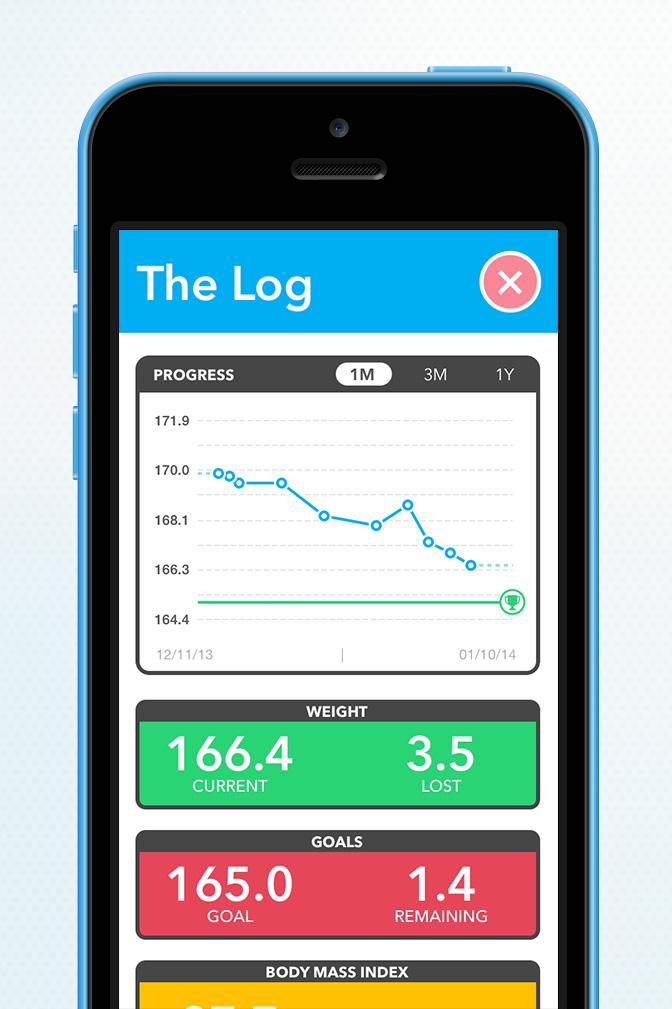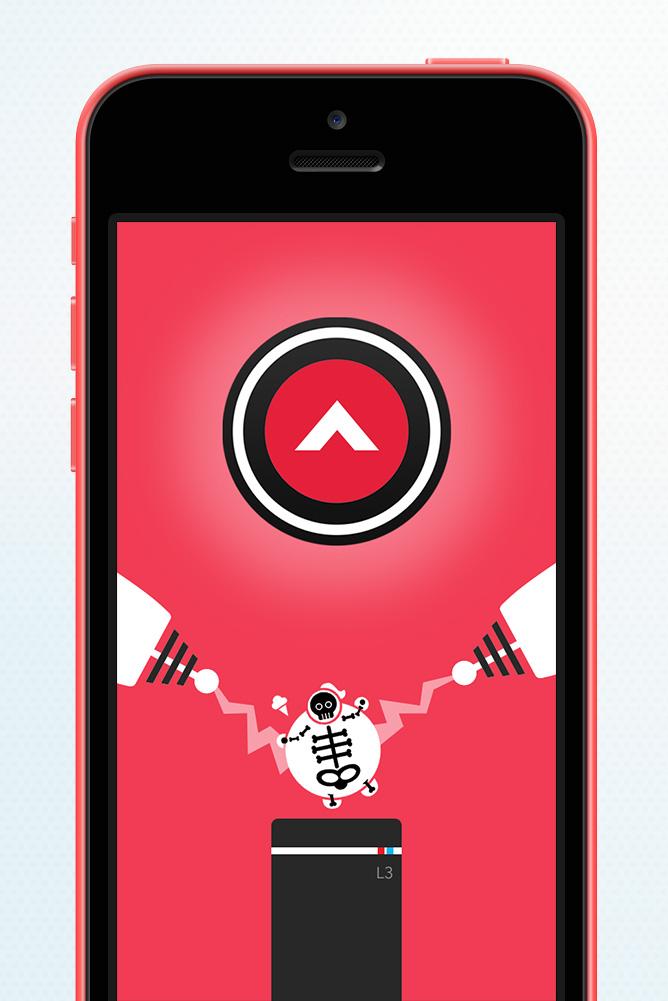Most fitness apps try to nicely encourage you to lose weight. Carrot Fit is not like these apps. The first thing it does is declare itself your “fitness overlord.” After that, it guides you to your ideal weight through insults and judgements, like a digital Don Rickles-Richard Simmons hybrid. And a horrible hybrid it is. We like the idea, but after trying to lose weight and get in shape the Carrot way, we wish we chose the stick instead.
The real problem with Carrot Fit is that it’s a novelty. It isn’t good at tracking weight.
We did not get along well with Carrot Fit. Its schtick is consistent but gets old fast, and it provides little value in terms of feedback and results. Weight is a fluctuating matter for everyone – especially those of us with a foot long sandwich in our stomachs that we’d like to digest before stepping on a scale, but Carrot Fit has no time to understand our personal issues. It demands you step on the scale and report your numbers regularly.
The avatar that represents the user in Carrot Fit looks like a morbidly obese bathroom door stick figure. We entered in our start weight (which was less than the assumed weight of 687.1 pounds) and were on board for the insult comic fitness plan. Every check-in becomes as much about making progress as it is about not being berated.
Fail to please the Carrot – as we learned – gaining any weight at all will upset her – and your avatar will cry and is brutally electrocuted. Shed some pounds and you’re are rewarded with … not being demoralized by a robot. It’s less about reward and more about avoiding punishment, which we didn’t respond to well. Maybe you do? Somebody must.
The real problem with Carrot Fit is that it’s a novelty. It isn’t good at tracking weight. It only records the numbers you give it and provides a simple charted graph of your check-ins. We discovered that you can set your height, which will help the app provide a more accurate Body Mass Index, but we were never asked for that important information – probably because it would make it harder for the app to insult us. It just asks you to plug in your current weight, compares it with your last weight, and decides which of its pre-programmed threats it will dole out should not you improve.
It’s fine fun for a bit, but the app costs $2, and that’s at a discounted launch price. It defaults to $3, and offers little that’s worthy of that much hard-earned coin. Unless, of course, you have an insult fetish.
If you’re looking at Carrot Fit as a weight tracker, it’s not going to dig deep enough to provide you what you need. Get a more comprehensive service. However, if you’re looking to feel the burn in more ways than one: first at the gym and then when you weigh in, Carrot Fit might give you a few laughs. Or it might just make you really depressed. The good news is, it can’t tell when you’re lying to it. So tell it you lost weight and it will believe you, just like your mind believes you when you say “I’m going to the gym tomorrow, for real this time.”
Carrot Fit is available for $2 from the iTunes App Store.
Editors' Recommendations
- How to schedule a text message on your iPhone
- An Apple insider just revealed how iOS 18’s AI features will work
- There’s a big problem with the iPhone’s Photos app
- This one thing could make iOS 18 the best iPhone update in years
- How to add a different home screen wallpaper on iOS 17