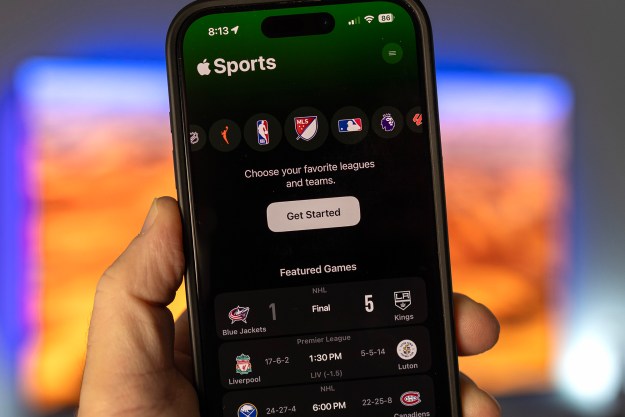In an attempt to make it easier to purchase all the gifts customers want to buy this holiday season, online auction giant eBay has built in the ability to purchase new items directly from local retailers, reports Daniel Terdiman at CNet. The feature is not available on eBay.com, however, nor through the eBay mobile app, but through the eBay-owed bar code QR code scanner app, RedLaser.
In an attempt to make it easier to purchase all the gifts customers want to buy this holiday season, online auction giant eBay has built in the ability to purchase new items directly from local retailers, reports Daniel Terdiman at CNet. The feature is not available on eBay.com, however, nor through the eBay mobile app, but through the eBay-owed bar code QR code scanner app, RedLaser.
RedLaser has long allowed users to view local retailers that carrier a certain product. But until now, users were given the website and phone number of a particular store, like Toys ‘R Us, which a person could then use to find out whether the item they want is in stock. With this most recent update, RedLaser shows whether or not that item is in stock, and lets users purchase the item directly through the app, and then pick up the item from the store, without having to wait in line.
Of course, RedLaser also shows the same items available on eBay, as well as wide variety of other online stores, so you have that option as well.
There currently exists a major downside, however; only a few retailers have signed on with the RedLaser plan so far, so it’s most likely that you’ll have to use the app’s old functionality to purchase what you’re looking for. From our tests, the only store that popped up was, in fact, Toys ‘R Us. This will differ for each user, depending on location. We haven’t yet heard what other stores have jumped on the RedLaser bandwagon, though eBay CEO John Donahoe tells CNet that others are expected to join soon.
Limited as this may be at the moment, shoppers will likely appreciate any chance they can get to skip the insanity of holiday crowds this season. So if you’re planning to shop at Toys ‘R Us, then RedLaser may be the way to go.
Editors' Recommendations
- How to find your phone number on iPhone or Android
- 10 iPhone productivity apps you need to download right now
- How to get new emojis on your iPhone or Android device
- How to remove location data from your iPhone photos
- How to block a number on iPhones and Android phones