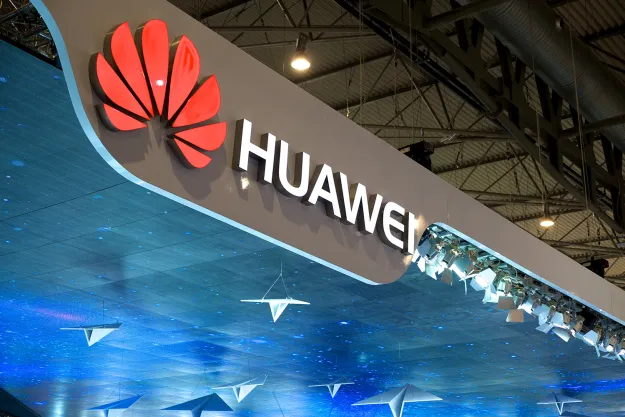If you’re one who was adventurous enough to install the Lollipop preview onto your device, head to Settings. Then, scroll down to “About phone” if you’re on the Nexus 5, or “About table” if you’re on the Nexus 7 2013. Continually press on the Android version number until a giant lollipop appears. Long-press the lollipop, and you’ve now entered a fully-featured clone of Flappy Bird.
While the Easter egg is just as frustrating as the original, we don’t know if anything happens after you pass a certain point. So far, we’ve only managed a measly two points. Still, it’s good to see Google continue its Easter egg trend in Android. You can see a few images of it below while laughing at the miserable scores.
Editors' Recommendations
- These are the best Android 15 features you need to know about
- Google wants you to know Android apps aren’t just for phones anymore
- Android 12L: Everything you need to know about the big screen update
- Did you get Android 10 in the dying days of 2019? Here’s every phone that did
- Android Go: Everything you need to know about Google’s low-power mobile OS