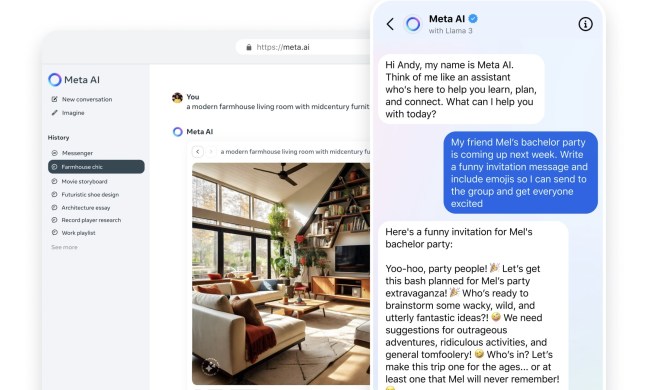After two and a half years of service, Google’s Allo chat app is being closed for good on Tuesday, March 12.
Google launched the chat app in September of 2016, offering a feature-rich environment for messaging that relied on RCS messaging, the replacement for the outdated SMS messaging system. RCS messaging is an evolution of the traditional text message that allows it to act more like a chat app with group chats, more interactive media elements, and A.I. integration. First impressions of Allo were positive, and it came with an exclusive addition. When launched, the app was also the first place you could try out Google’s A.I. Assistant.
Chatting to Google’s nascent A.I. was a great way to pass time, and it grew quickly. Unfortunately, the Assistant quickly outgrew Allo’s enclosure, leaving the app behind. However, it’s definitely done its job, and many of Allo’s primary features have made their way to the standard Messages app on Android phones.
The writing has been on the wall for Allo for some time now, and today is the day. Rumors of the app’s shut-down began in December of 2018, and the rumors were quickly confirmed by Google, with an eventual end date of 2019. While Google wasn’t willing to offer a more definite date than that, it did recommend users back-up and export their chat histories ahead of the app’s closure.
That day has finally come, but if you haven’t already exported your chat histories, today is the final chance you’ll have to do so. Thankfully, exporting your chat history is a simple process.
- Start by booting up your Allo app.
- Open the app’s side menu by tapping the three horizontal lines in the top-left corner.
- Tap Settings > Chat.
- To export your messages as a .csv file, tap Export messages from chats.
- To export your media files as a .zip, tap Export media from chats.
You can choose to email the files to yourself, or simply upload them straight into your Google Drive account.
The death of Google Allo doesn’t mean the end of Google’s messaging ambitions of course. The video-calling Duo app still exists, and Google’s Messages app will continue to be updated with many of the features people found most beguiling in Google Allo. The future is still bright for Google’s messaging apps — it just won’t include Allo.