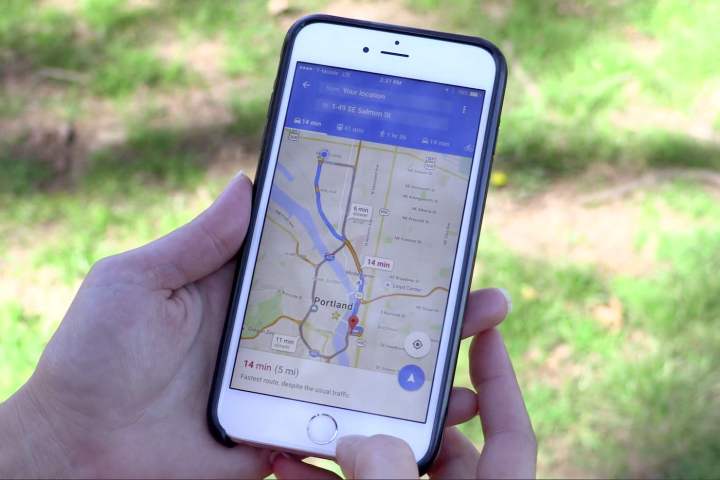
To make transit more accessible to nearly everyone, Google has officially introduced wheelchair-accessible routes in Google Maps. The new feature will give those with wheelchairs or other mobility needs an easier way to navigate using public transit.
To find the wheelchair accessible routes, type your destination into Google Maps, tap “Directions,” and then choose the public transportation icon. Once you tap on “Options,” you’ll find wheelchair accessible under the Routes section. It will show you a list of all that possible routes that accommodate wheelchairs.

The feature is currently rolling out globally in all the major metropolitan transit centers such as New York, Tokyo, London, Mexico City, Sydney, and Boston. Google plans on adding more wheelchair-accessible routes to its app in the coming months as they work with various transit agencies.
In 2017, Google added a way for users to add accessibility details about places to Google Maps and Search. You can open the main menu on
When you need to find out if a place you’re visiting has accessibility features, you can either find it on Google Maps or the Search tool and open the business listing. Once you tap on the two-line description and scroll down to the accessibility section, you will know the place doesn’t have a feature if you see a no symbol next to it.
In September, Local Guides from across the globe gathered at 200 global meet-ups to answer accessibility questions as well. This included whether a place has a step-free entrance or an accessible restroom for more than 12 million places.
But the initiative for wheelchair accessibility started in 2016 when Google product manager, Rio Akasaka, spent a year putting together accessibility guidelines for Maps. Prior to this, Google had already been asking people questions about specific businesses they recently visited — one of them being whether or not a location is wheelchair accessible.
Google has also been capturing and updating Street View imagery of transit stations and centers, to allow people to preview their destination beforehand. By adding even more accessibility information, those in wheelchairs, on crutches, or pushing strollers will have an easier time traveling.
Editors' Recommendations
- A new Google Pixel Tablet is coming, but it’s not what you think
- An Apple insider just revealed how iOS 18’s AI features will work
- Here’s how Apple could change your iPhone forever
- There’s a big problem with the iPhone’s Photos app
- Google just released the first Android 15 beta. Here’s what’s new

