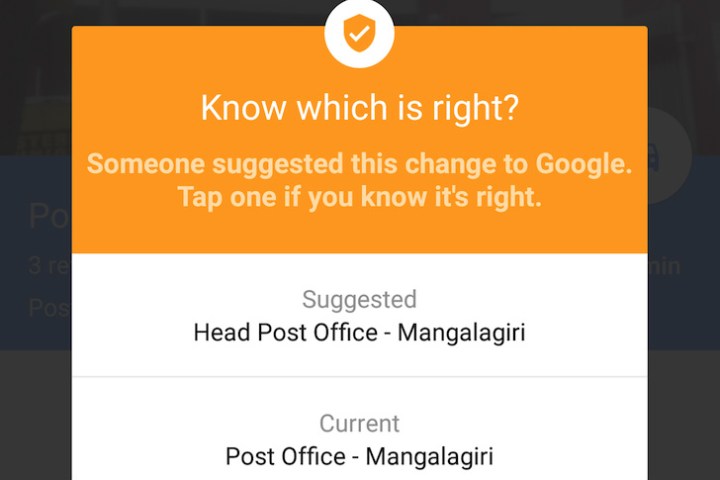
The web giant has started to include notes on Maps’ location cards asking users to verify edits suggested by other users, Android Police reported on Tuesday.
In an example posted by the site, a note under the name of a business reads, “Someone suggested new info,” which leads to a full-screen message listing the current information and the suggested edit alongside the question, “Know which is right?” There’s also a “not sure” option, and a one-tap link to call the premises “to verify.”
The feature has apparently been live for a couple of weeks, but may be limited to trusted users, Android Police said. It’s also possible that it’s now being rolled out to more users following a testing phase, though Google hasn’t yet made any official comment about the feature.
Besides utilizing its own team, Google employs a range of methods to maintain the accuracy of its online maps. However, things haven’t always gone to plan.
The awkward “Android mascot peeing on the Apple logo” incident
Just over a year ago, for example, Google decided to suspend Map Maker, its crowdsourced editing tool for Maps that lets select users make edits and add new points of interest.
The decision to knock the tool offline came after mischievous users started making prank edits to Maps, among them the image of a large Android mascot peeing onto the Apple logo somewhere in northern Pakistan. No, this particular feature did not exist in real life, so it really shouldn’t have been on the map.
The joke edits were making it through the process because automated checks failed to spot them. Google relaunched a modified Map Maker last summer with anti-prank safeguards that include community moderators who review submitted changes for their own particular locale before deciding whether to publish them. It also did away with the shape editing tool that enabled the creation of the peeing Android mascot.
With what must presumably be a huge amount of data constantly coming in to Maps, Google has apparently been prompted to increase its crowdsourcing efforts to deal with recently suggested changes, though in this case it’s not clear what safeguards are in place to ensure accuracy.
Editors' Recommendations
- 5 smartwatches you should buy instead of the Google Pixel Watch 2
- Why you need to be excited about the Google Pixel 8a
- Whatever you do, don’t buy the Google Pixel 7a right now
- Have one of these Google Pixel phones? You’re getting Circle to Search
- Google Pixel 9: news, rumored price, release date, and more
