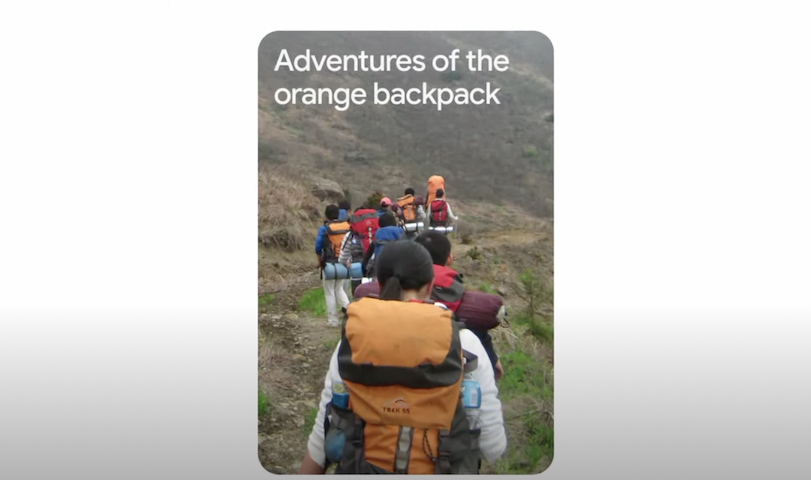Google detailed a selection of feature updates to Google Photos during the Google I/O 2021 keynote presentation, starting with an incredible statistic: There are 4 trillion photos and videos stored in Google Photos, an astonishing number, but the vast majority are never viewed.
Google is using A.I. to make sure the memories you’ve made and stored in Google Photos don’t get forgotten. It begins with an approach it calls Little Patterns. When it finds three or more photos that look similar, including shapes and colors, machine learning puts them together into a single story. Google showed a demonstration where it identified someone wearing a distinctive orange backpack, which was featured in multiple photos of a hiking tour, that was ready to be collected into a new story.
Cinematic Moments is a continuation of the existing Cinematic Photos feature. By using both computational photography and neural network technology, it syncs the movements between multiple photos, creates new frames to fill in the gaps, and then stitches them all together to make a single, video-like moving picture. Because it does all this inside Google Photos, it can use images taken by any camera.
To further help surface memories, Google is enhancing its automatically curated galleries to include even more of the relevant events you celebrate. Because bringing back old memories can sometimes be painful, Google is also adding control over what photos appear in these sets. There are new manual options to remove photos from its auto-created galleries.
Aside from making sure you see more photos in your feed, Google has added a way to stop certain photos from being seen at all. Photos that are for-your-eyes-only (we’re not judging) can be placed inside the Locked Folder, which requires a passcode to view. Photos stored inside the Locked Folder won’t show up in your Google Photos account, so there’s no chance of anything private suddenly popping up on your Chromecast’s screen saver.

Locked Folder will be available first on Google Pixel phones, but we expect it to come to other devices in the future. Some other manufacturers already include similar features in their own Android user interfaces. Google Photos also works with Google Lens so you can search a photo or a screenshot for a product, and then search online for it. What’s clever here is that the photo doesn’t need to be prinarily of a product itself, as you can search inside the image, to zoom in on an item of clothing, for example.
There are no specific release dates for these features, with Google committing only to us seeing the majority of them “later this summer.”
Editors' Recommendations
- Whatever you do, don’t buy the Google Pixel 7a right now
- This is the one product I don’t want Samsung to launch in 2024
- Don’t update your Pixel phone — a new Android update might break it
- Don’t buy the Pixel 7a — this is the best cheap Pixel of 2023
- No, you really don’t need Google Assistant on your smartwatch